Halo Infinite is likely the most highly anticipated game for Xbox consoles in 2021, so if you have the chance to play it early, you will probably take it. Inclusion in the early betas for Halo Infinite (otherwise known as Test Flights) is free, but you will first need to be selected. Find out how to sign up for that, and here is how to download the Halo Infinite Test Flight.
As stated above, before you can download the Halo Infinite Test Flight, you will first need to be selected to partake in the early build of the game. If you are selected, you will have gotten an email similar to the one below.
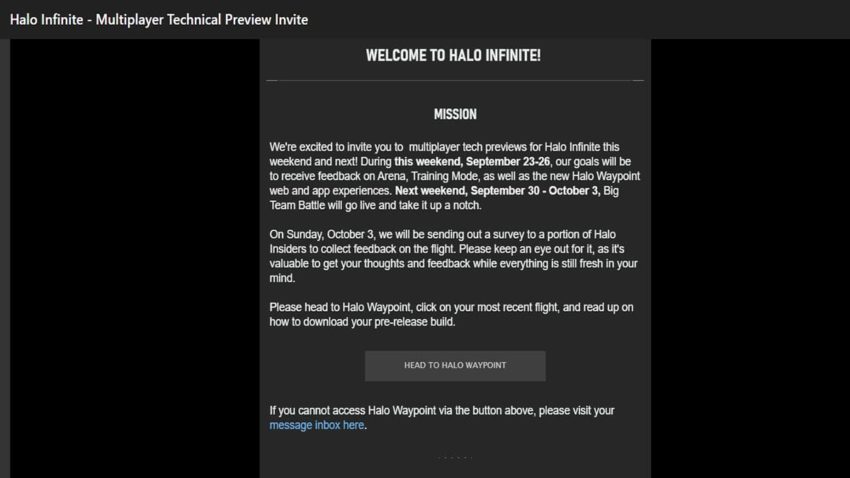
After receiving the invitation, you can move on to one of the following methods.
Console
If you are playing on an Xbox, you will need to download and enter the Xbox Insider Hub app. You can download it for free in the Xbox Store. Go to Previews, and you will see an entry for Halo Infinite – Insider. Click on it and then press Join.

After joining, hold down the Xbox button on your controller and restart your console. This will make the Xbox Store on your console do an automatic update and recognize that you should have the Halo Infinite – Insider app in your library.
When the console is restarted, go to My games & apps, Full Library, and All owned games, to see your entire library. Scroll down until you find Halo Infinite – Insider and download it.
PC
If you are playing on PC, go to the Halo Waypoint website and sign in to your account. Click on your profile in the top right of the screen and then Halo Insider in the bar that drops down. Scroll down the screen, and you will see a section called My Flights. If you were selected, there will be an entry for a Halo Infinite Test Preview, and to the right of that under Additional Info will be a Steam Key.

Copy that key and open up Steam. In the top bar, click Games, then Activate a Product on Steam. When you are given a place to enter the Product Code, paste your key there, and you can set the game to begin installing.










Published: Sep 24, 2021 12:37 am