With Steam easily being the most popular PC digital store for games, issues will undoubtedly pop up when a big sale happens and everyone hops on the servers. You’ll often run into various error codes while this is happening, including one designated PS205. Here is what we know about it and how to fix it.
What is error code PS205 and how to fix it
If you are having the error PS205 pop up on your Steam page, you are likely running into classic server issues that are affecting your ability to install games. Especially when big sales are happening in the store, notably during the summer and winter months, many people hop on and overload the servers. This can disrupt various portions of the Steam store and library.
Our first recommendation is to check the server status for Steam. If things are looking to be interrupted at the moment, wait an hour or two and come back and try again. If you are not seeing anything to suggest server issues, here are some other suggestions.
Related: How to fix Wishlist Not Showing errors on Steam
Open up Settings and go to Downloads. Make sure your Download Region is properly set to one that is closest to your address. If you are set far away, that can significantly impact your downloads with a spotty connection. You can also try finding a Download Region that is not as significantly overloaded as others during busy times.
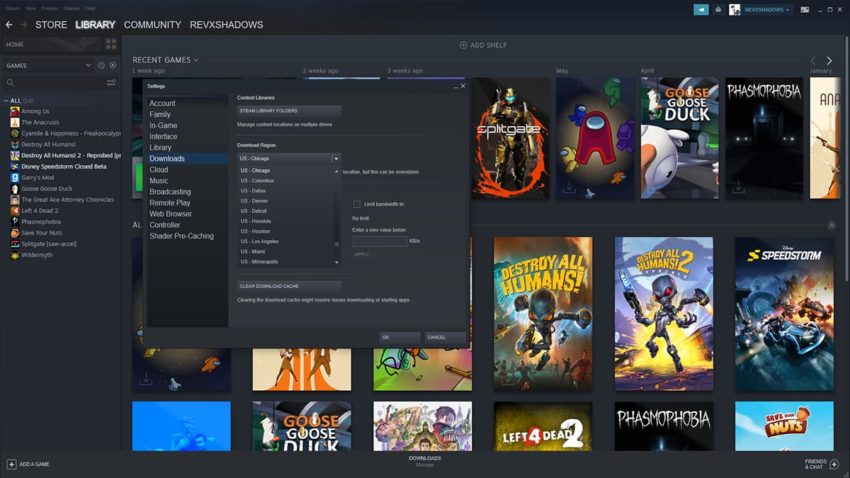
Fully exit out of Steam and relaunch the app to see if that fixes the issue. You can go a step further and restart your PC to be fully sure a restart isn’t the remedy. We also recommend checking your internet connection. Try restarting your router and connecting to it via an ethernet cable if you are not already.







Published: Jun 23, 2022 02:08 pm