Like all other online games, you might face a few bugs and errors while trying to play Rocket League Sideswipe, the mobile version of the popular vehicular soccer game, Rocket League. One of them is the Send Request Twice error preventing players from logging into Rocket League Sideswipe via their Epic Games account. This error can get pretty frustrating as the fans have waited since March 2021 for the game’s global launch, and if you are one of them, here’s how you can resolve the issue.
Clear Browser’s Cache
The first thing you need to try is to clear your browser’s cookies and cached data. You can clear cookies and cache by following the steps mentioned below:
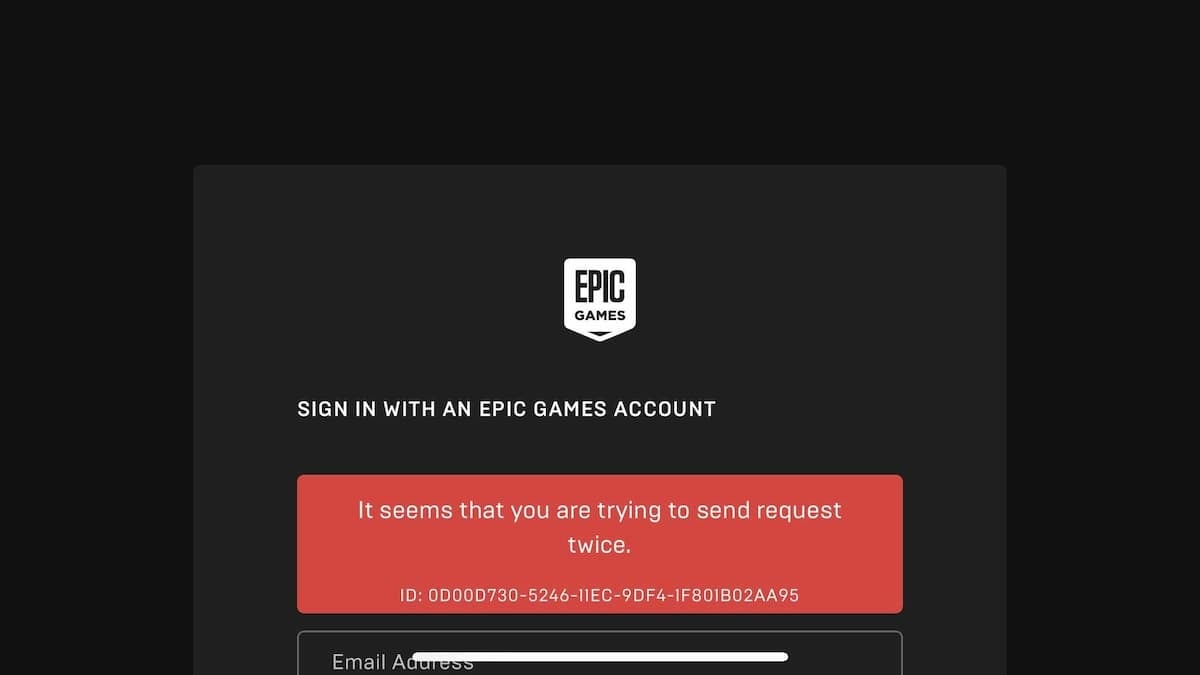
Chrome
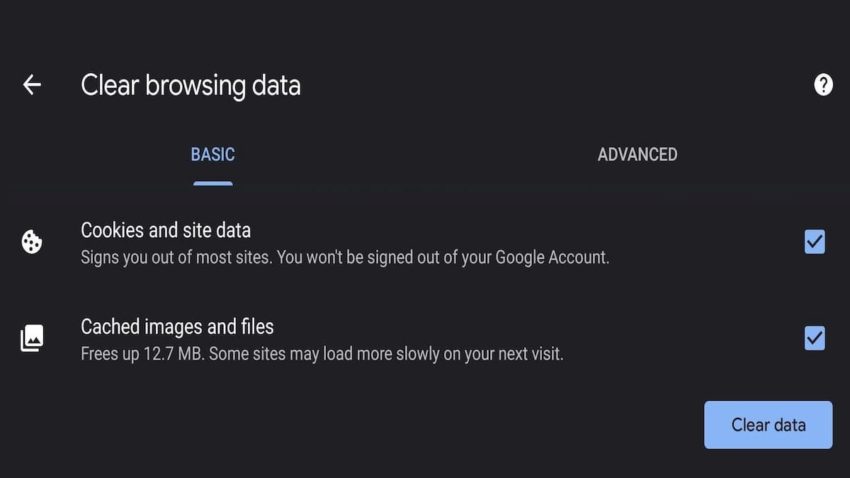
- Open Chrome on your device and go to the “Settings.”
- Scroll down a bit and go to “Privacy and Security.”
- Tap on “Clear browser data” option.
- Select the “Cookies and site data” and “Cached images and files” options.
- Hit the “Clear data” and try logging into Rocket League Sideswipe again.
Safari
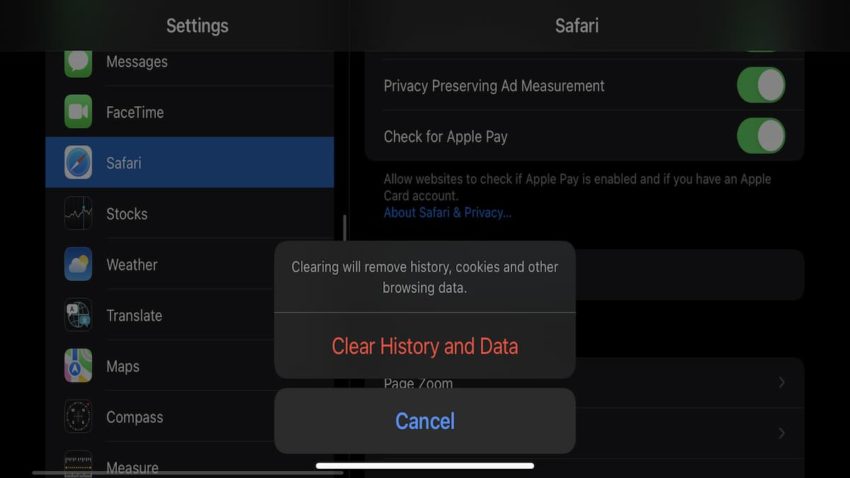
- Open Settings of your Apple device, and then tap on Safari option.
- Hit the Clear History and Website Data option.
- You will get the Clear History and Data option in front of you.
- Tap on it and then reopen the game to see if the issue is still there.
Clear Game’s Data
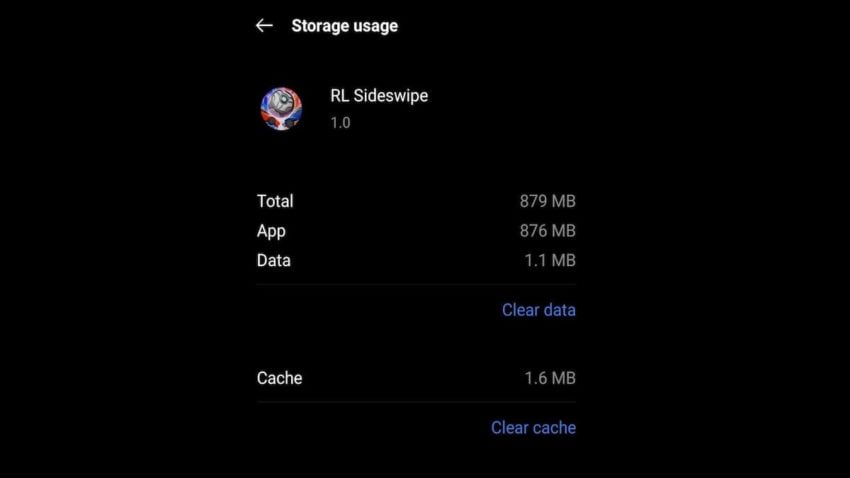
Clearing Rocket League Sideswipe’s data is another possible fix for the Send Request Twice error. You can do this by going to the App Info > Storage and then hitting the “Clear Data” option.
Reinstall Rocket League Sideswipe
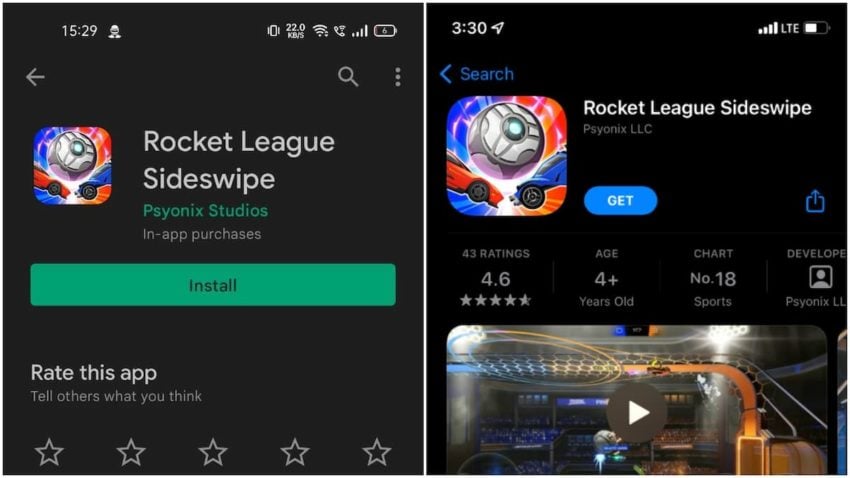
If none of the above fixes works, it is possible that the game has not been installed correctly. So, try uninstalling Rocket League Sideswipe and then install it again from Google Play Store or Apple App Store.

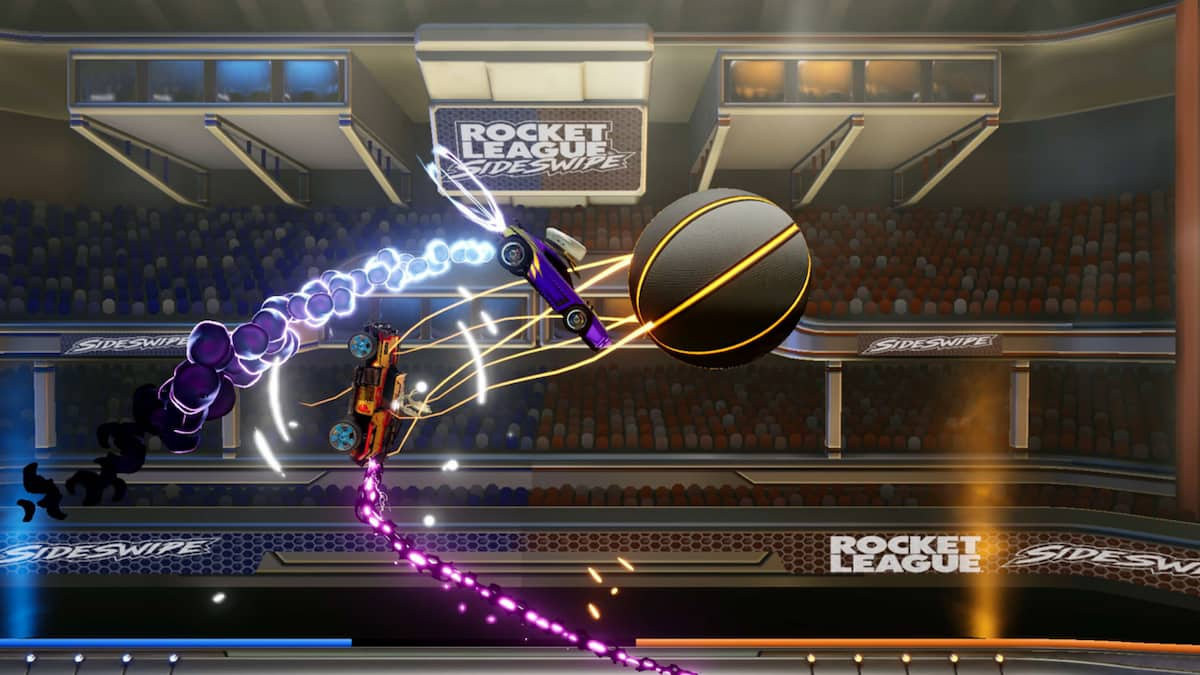






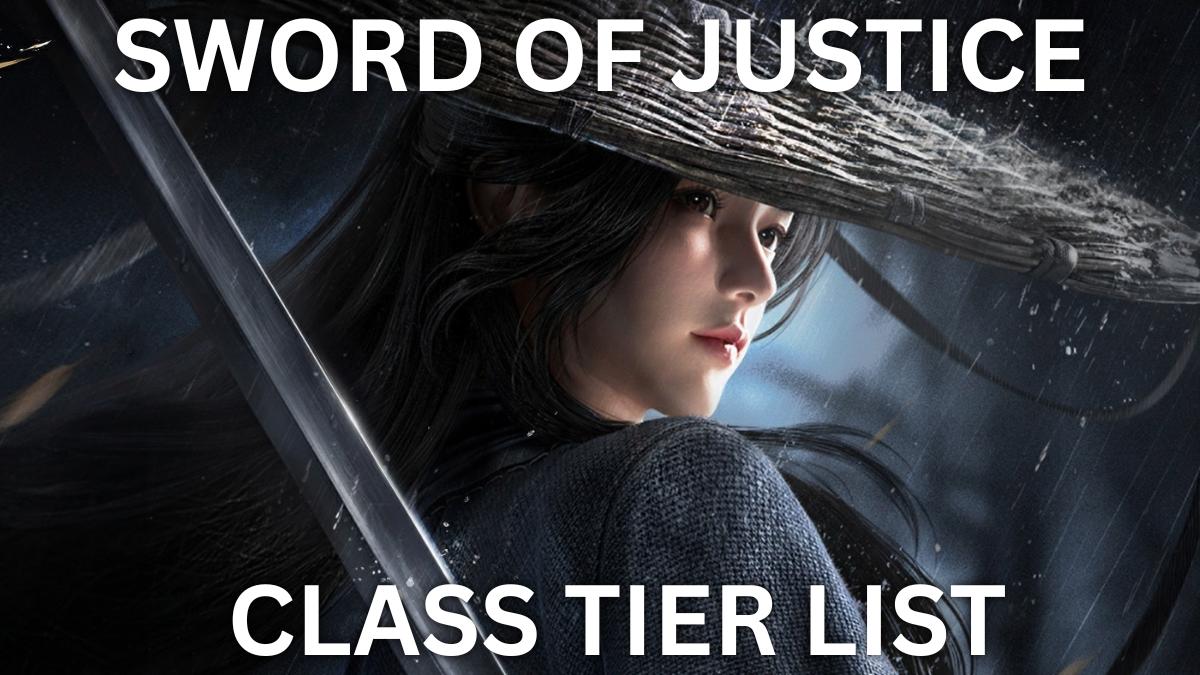

Published: Dec 1, 2021 04:13 am