You might face the “can’t add to cart” error when trying to purchase Sons of the Forest on Steam. This can happen due to multiple reasons, but it’s mostly when a lot of users are trying to purchase the same game at the same time. To help you out, we are going to explain how to fix the “Can’t Add Sons of the Forest to cart” error on Steam.
Related: Is Sons of the Forest a sequel? Answered
How to fix Sons of the Forest cart error on Steam
Check the status of the Steam servers
Before you start messing around with other stuff, we recommend that you check the status of the Steam servers. For this purpose, you can visit Steamstat.us. This site will let you know if there are any issues going on with the platform. You can also check the servers on Downdetecter. If both sites indicate that there is something wrong with the servers, then your only option is to wait it out.
Restart Steam
Restarting Steam can eliminate the bugs that might be preventing the system from adding Sons of the Forest to the cart. Instead of just clicking on the cross button located at the top right corner of Steam, right-click on its icon in the task bar and then select ‘Exit Steam.” Then, launch Steam again and try adding Sons of the Forest to the cart.
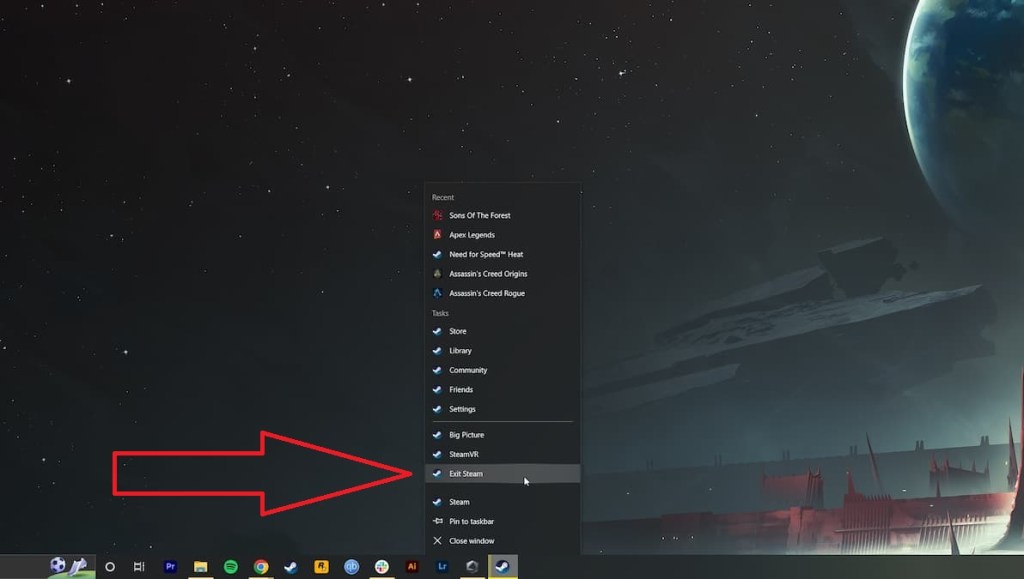
Related: How to use Kevin in Sons of the Forest
Use the website version of Steam
Some of you might not know this, but you can access Steam in your browser as well. If the application is giving you errors, you can try your luck with the web version. All of you have to do is visit the official website of Steam, log in to your account, and purchase Sons of the Forest from there.
If none of these options are working, then you can try to wait for Valve to fix the issues with Steam, alternatively, you can attempt to log a support ticket with them.










Published: Feb 23, 2023 05:34 pm