Developed by Stress Level Zero, Bonelab is one of the most anticipated games to debut on VR. The experimental physics action game where your character is sentenced to death and has to overcome several hurdles to make it out alive successfully is sure to deliver a thrilling experience. However, as with many VR games, players have been facing errors while trying to play the Bonelab. One of the more prominent errors players have been facing is the OpenXR error that prevents the game from launching, leading to many confused and frustrated players. If you are one of the unfortunate ones encountering the same error and looking for a fix, refer to the guide below.
How to resolve OpenXR error in Bonelab
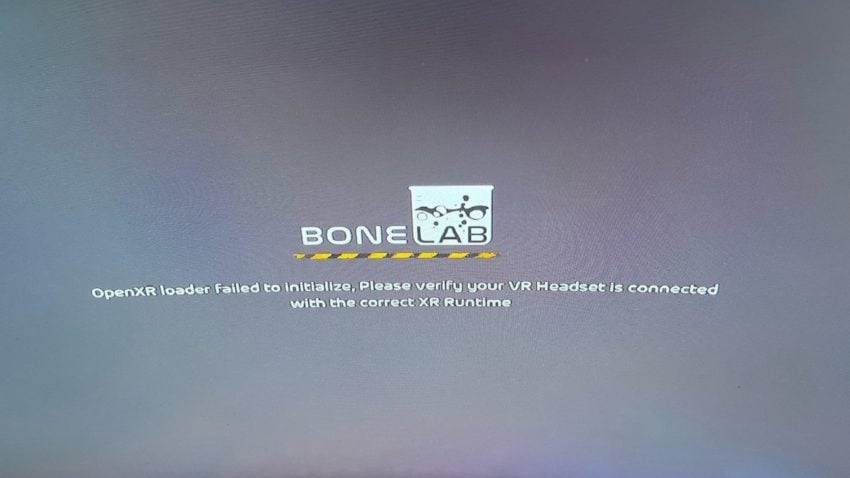
Fortunately, the ongoing issue with the OpenXR error in Bonelab has already been acknowledged and addressed by the developers. The solution to the problem was provided in a Reddit post by one of the developers, and the steps to do so are listed below.
- Open SteamVR while the headset is connected.
- Go to SteamVR Settings, followed by selecting Show Advanced Settings.
- Finally, select Developer Settings and ensure that the Current OpenXR Runtime is set to SteamVR. If not, select the option manually.
If you follow the aforementioned steps, the OpenXR error should stop occurring. It’s worth noting the error might not even appear when the Current OpenXR Runtime option is on the default setting, but regardless, change it to Steam VR if the error occurs. You might also want to reinstall the game so that any corrupted file or miss tweaked setting goes back to its default state.










Published: Oct 2, 2022 07:13 am