Pokemon Sleep players woke up to a surprise update from the mobile app that came along with some unintended consequences. After updating their game, many users found that their default language settings had changed to a language they couldn’t read, leaving them stumped.
On Reddit, many fans share screenshots of their Pokemon Sleep screen showing a sudden shift in default language after the update. For many, this meant it was next to impossible to navigate the menu options necessary to figure out how to fix the sudden language barrier. Thankfully, there’s a relatively easy workaround until we get a formal fix from Select Button.
Related: Pokemon Sleep: Every Salad Recipe & How To Make Them
What is the Pokemon Sleep Language Error?

Pokemon Sleep pushed a new update to users on November 7th, update Ver. 1.0.12. Among other bug fixes, this update intended to fix errors with how text displayed in certain menu options, and apparently, something along the way got jumbled with the code for some players. While the update downloaded seamlessly for many, a good handful of fans have taken to Reddit to share a glitch that showed up after updating.
For some users, Pokemon Sleep’s latest update changed their default language in the app, apparently switching many users to Japanese regardless of their chosen language. This results in a screen full of illegible prompts for users who can’t read the language. Those who’ve managed to find their way to the language settings note that English was greyed out as if that was still the default language, meaning the fix isn’t as easy as simply picking English again.
How Do I Fix the Wrong Default Language Error in Pokemon Sleep?
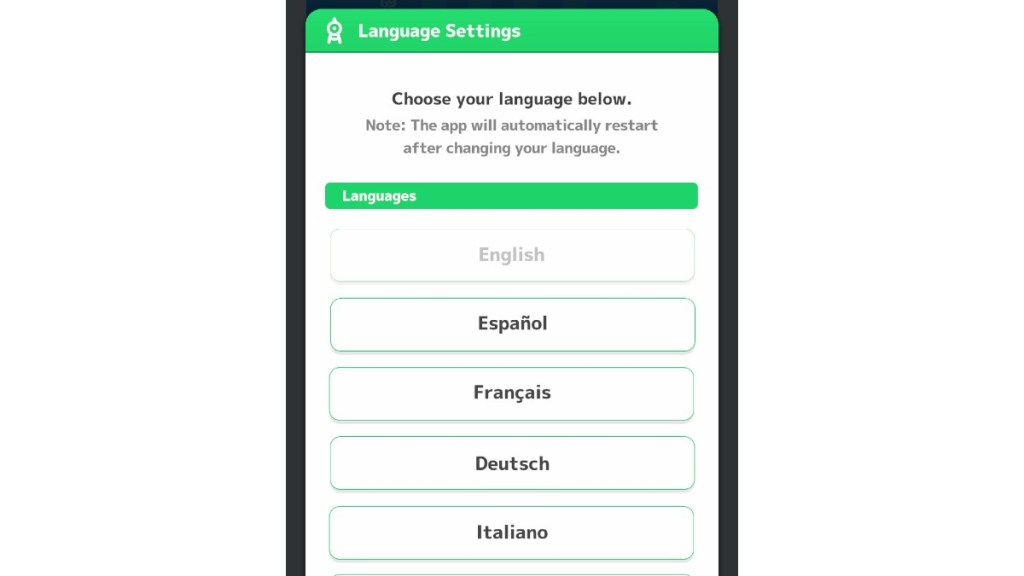
Currently, Pokemon Sleep hasn’t made any official statements acknowledging this issue or any plans to fix it. The error will likely be resolved with future updates or tweaks to the game, but those of us who don’t want a gap in our sleep research are searching for a more immediate fix.
Reddit user @Lugia222 on r/PokemonSleep reports a relatively straightforward way to reset your app so it will return to your chosen language settings, with many users verifying that the fix worked for their game. Here are the steps to reset your cache to resolve the default language setting error:
- Force close your Pokemon Sleep app
- Re-open the app
- Open the main menu, then click the hamburger menu at the top right of the screen
- Click on the third menu option, which will clear out your game cache.
- At this point, an error message should pop up. When it does, force quit your app again.
- Re-open the app and click “start.” From here, you should get a prompt to download the update again.
- Once you re-download the app update, the game’s default language setting should be back to normal
While most comments on this solution report that this solution worked for those experiencing the glitch, a few users noted that they were still seeing Japanese as the default. In these cases, users tried deleting and reinstalling the app, which seems to resolve the issue. This option only works if you’ve previously synced your account to have a non-local save, or you might risk losing all your sleep study progress.
Glitches like this are always frustrating in our favorite games, but thankfully it seems like most trainers who’ve come across it have been able to solve the problem relatively easily. Hopefully, we’ll see another update that formally fixes the error soon enough.

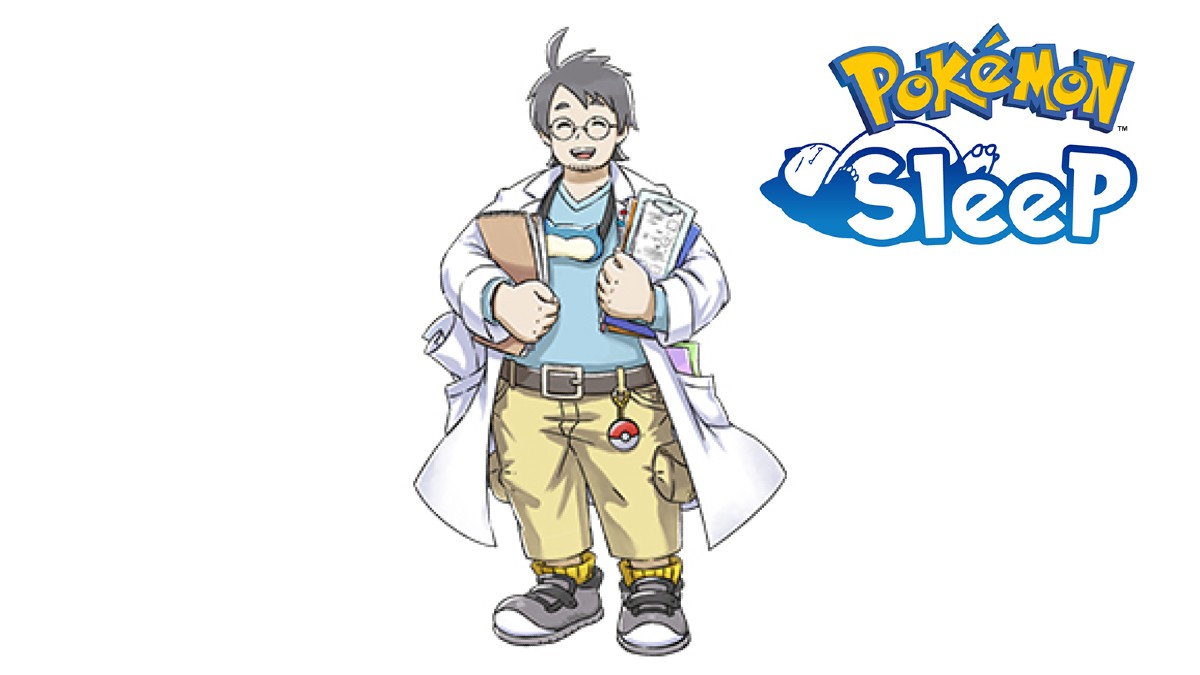








Published: Nov 7, 2023 03:59 pm