Do you love Friday Night Funkin’ and simply want more to play? Mods can be a great a way to settle that fix for new content. There are many great options out there online, but it can be daunting to install mods to the game if you don’t know what you’re doing.
Where to find mods
You can find mods on fnf.onl or GameBanana to name just a few. We prefer the latter, however, as it’s consistently updated and the featured tab on the website’s Friday Night Funkin’ page usually shows you the best of the best. To download a mod, scroll down its page and below the Updates section, you’ll see a download link. It should say “Manual Download” in green text.
Rap to your heart’s content
Before you attempt to install the mod, copy the original files and make a separate folder. This will make sure that your original version of Friday Night Funkin’ is still intact. Simply copy the file and press CTRL + V at the same time to make a copy in the same directory.
Now, go to your downloaded mod and extract it. It may be a .rar file, which needs to be extracted by another program. WinRAR is the main option, but if you’re looking for something that’s free, BreeZip on the Microsoft Store is a way to go. Once you have that extraction program installed, right-click on the mod and hover down to Open With. Your RAR extracting program should show up.
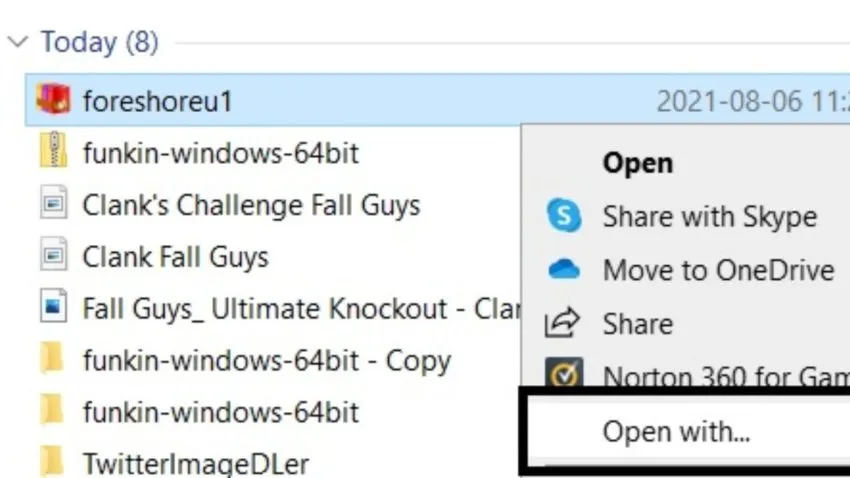
Some mods like Beach Time Blowout actually have their own .exe files that work standalone from the original game. Just boot it up in the mod folder and have fun. However, others need you to replace the original game’s assets entirely. Repeat the process explained above and once the mod folder is extracted, find the assets folder within the file and copy it.
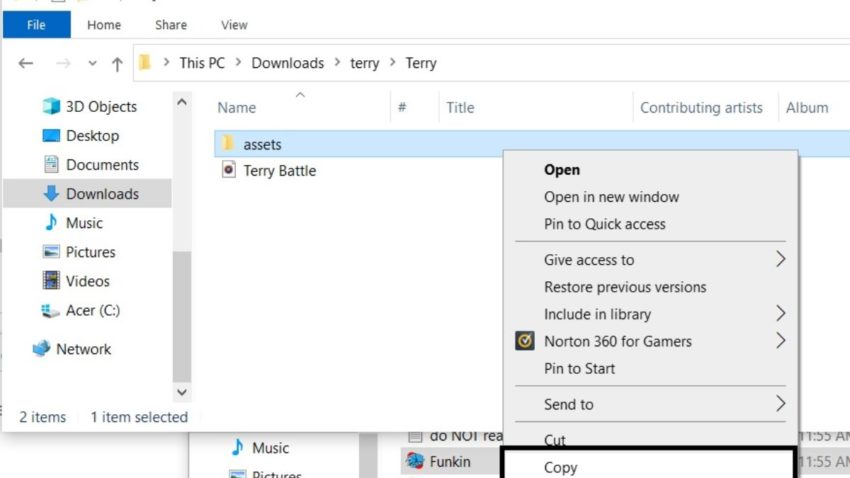
Then, get into the Friday Night Funkin’ folder and paste the mods’ assets folder to replace some of the existing files in the game.
We found a funny take on the Dad from Friday Night Funkin’ with popular actor and host Terry Crews replacing that role. Once we copied the assets over and opened the game like usual, Terry Crews was facing us in a rap battle with an Old Spice bottle as a microphone under the song “Dadbattle.”
As mods can differ, the steps may be different for some, but the overall rule is to copy the assets folder of the mod and bring it over to the Friday Night Funkin’ assets folder. Or, the mod can run itself as its own .exe.










Published: Aug 6, 2021 02:13 pm