You want to stream on a platform and be more creative about it. Vtuber avatars offer an excellent alternative to the classic face camera and add many characters to your online presence. This is an incredibly deep subject to dive into, but we’re here to tell you it’s not as complex as it seems so long as you have a set goal. Your options are vast, but the goal is to break it down to the easiest things to understand to create your own Vtuber. Here’s how to create a Vtuber Avatar and use it.
What is the best software to create a 2D Vtuber Avatar?
If you’re keen on making your own Vtuber in 2D form, you will need some illustration programs to draw the components of your avatar.
Adobe Illustrator and Adobe Photoshop
There are tons of options for PC, Mac, and Linux users, but the most popular programs are Adobe Illustrator and Adobe Photoshop. Illustrator would be ideal for infinitely scalable graphics, but some effects are challenging to achieve via this program. Photoshop allows for more flexibility for bitmap effects and has many options for filters, brushes, and more.
Clip Studio Paint
The only major downside is Adobe’s options require a hefty monthly or annual subscription. If you’re not willing to shell out for Adobe programs, there are just as capable options for a lot less, such as the venerable Clip Studio Paint. Illustrators laud this program as an incredibly versatile drawing program that easily beats Photoshop with many more brush control options and a wide variety of free assets on its online store. However, Clip Studio Paint will be moving to a subscription-based model later in 2023, but costs are estimated to be much lower than anything Adobe offers.
Other free alternatives
Other good alternatives for drawing include Corel Draw, ArtRage, and Procreate (if you own an iPad). For free alternatives, look at options such as GIMP, Krita, and Pixlr.
Vtube Studio
After drawing and properly separating your art assets, you now need to rig and animate your avatar. The most popular choice by far is Vtube Studio, which is free, but your images will contain a visible watermark. Or, for $14.99, you can lose that watermark and directly supports the developers.
Wakaru
Other great alternatives include Wakaru, one of the oldest pieces of Vtuber-related software, which is also free with many options. Wakaru’s biggest strength against its competition is that you do not need a webcam or VR device to create your avatar. Instead, Wakaru can be set up with pre-made animations to act as things triggered manually by the user, react to vocal input, or combine both.
What is the best software to create a 3D Vtuber Avatar?
If you want to make something of a different style and think 2D visuals aren’t enough, then there are many options for 3D models. While creating a 3D Vtuber is more involved than a 2D model, the results for some 3D models can produce some detailed and unique outcomes.
If you’re looking to create a model from scratch, the software can vary significantly in price depending on how you want to build up that model.
Zbrush
On the professional-grade end of the spectrum, there is Zbrush. A digital sculpting program where you create models using tools to sculpt a model in a 3D space rather than building something via polygons. Zbrush can create some stunning models, but the main drawback is that you need to then port your sculpts into other programs for rigging, retopology (the process of changing the number of polygons used to make a 3D model to reduce rendering memory), and animating.
Zbrush is also quite pricey, starting at $359 per year and up from there, depending on what options you may want to add.
Blender or Unity Engine
The most popular 3D modelers are either Blender or Unity Engine. Unity is all-encompassing modeling, rigging, animating, and programming engine used widely across the game development space, and it is free for individual use. Blender is free software used even in Hollywood studio settings for 3D model rendering, animation, and texturing.
For additional texturing work, you can also create and paint in other illustration programs such as Adobe Photoshop, but most modern 3D software has painting tools powerful enough to get the job done within their own packages.
Vroid Studio
For a more simplistic solution, instead of utilizing 3D modeling software, there is also Vroid Studio, which is free on Steam. This comprehensive avatar creation software streamlines most of the creation process in a self-contained package dedicated to Vtubing with tons of options for presets and enough depth for the advanced user to create many unique models without much effort. There are also tons of presets for models and assets on a dedicated website.
Facerig or Facerig Animaze
When you have rigged your 3D model, you now need programs to control it. For a large majority of users looking to jump right in, the most popular choice is Facerig. This free software is mainly hassle-free and allows users to jump right into making content, but its largest drawback is a lack of advanced facial tracking and a complete absence of hand tracking. If you’re looking to upgrade, Facerig Animaze has more in-depth avatar support and customization along with lots of easy integration into streaming software for low costs starting at $20.
Luppet
For the more advanced user, there’s Luppet. It is for users seeking a more in-depth Vtubing experience as it can be combined with a LeapMotion controller to do hand tracking and gestures along with support for an iPhone or iPad as a camera for more in-depth facial tracking thanks to the depth sensors on board. Luppet is around $42 when converted to US prices.
VMagicMirror
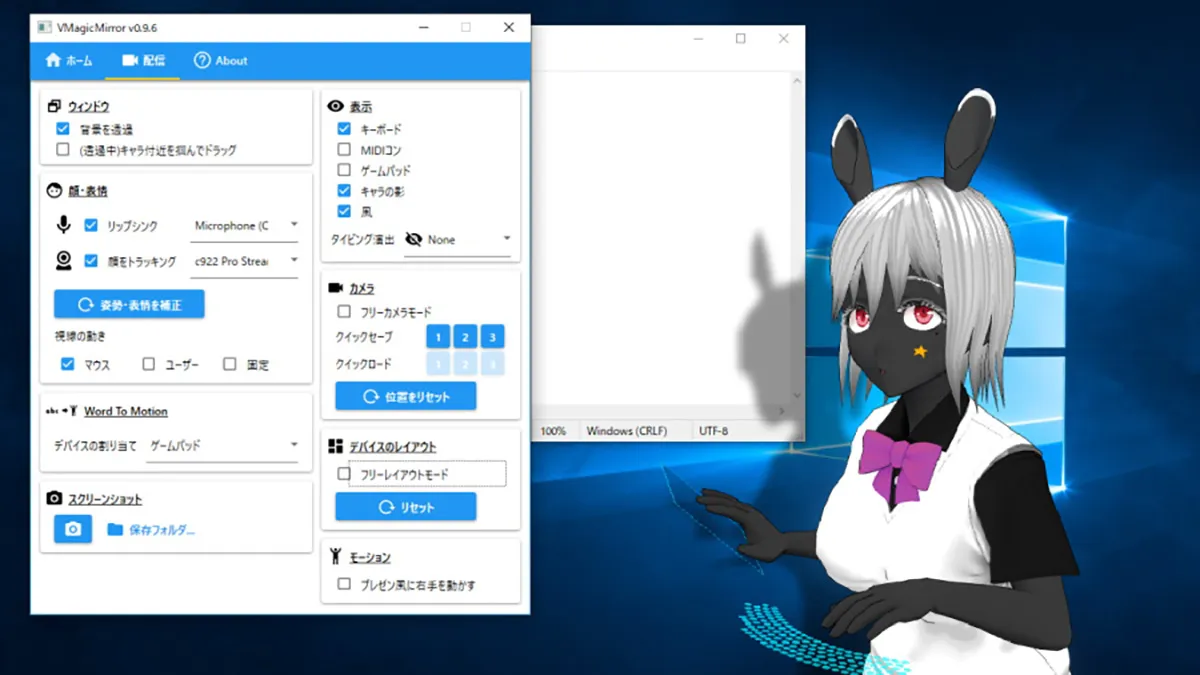
There is also VMagicMirror, a dedicated animating and Vtubing suite that has support for LeapMotion similar to Luppet, available for a free demo or a $10 fee for removal of a watermark while using the software. A free alternative is VseeFace, an open-source program that utilizes various devices and avatar support.










Published: Sep 12, 2022 11:27 am