Dungeons & Dragons has grown into a massive game that attracts all kinds of players worldwide, playing the game in different ways. A popular way to enjoy D&D is to play online, which can be an excellent choice for busy players or those unable to play in person for different reasons or even as a way to meet new players.
Like playing D&D in person, knowing where to play, how to get started, and what software or websites to run and organize your games can be confusing or intimidating. To help you get going, we’ve put together this guide with tips and advice for how to play D&D online, including what software to use, some details on online resources to help make your games, and tools for helping your games run smoothly.
D&D Online Play Setup Requirements — Video and Audio

First, if you want to play or run your D&D games online, you’ll need to few things and a decent setup to get the best experience, starting with some equipment. Thankfully, you don’t need to spend much money to achieve this.
To play D&D online, you’ll need a microphone, webcam, and platform/chatroom to host your party. A good webcam is your most worthwhile investment, as it can help capture some of the same magic you’d experience at the table. Seeing other players’ reactions or expressions can go a long way to help with roleplay, get absorbed into the game, and cake for a better experience overall.
That said, it’s not required that you use webcam. Some more shy players may prefer to use audio and invest in a good-quality headset and microphone. Like with a webcam, having a decent-quality microphone can help a lot with the experience since you’ll sound better to your group, making it easier to communicate and keep the game moving. If you play video games, you’ll likely already have a decent headset or microphone, so you’ll be ready immediately.
Related: DnD: Best Campaign Setting For Beginners
Once you get the equipment, it’s time to figure out how you’ll play D&D online, specifically, how you and your group will communicate. In this case, you’ll likely want to use some form of conference call or group chat software, and there are a few options with various pros and cons.
For most people, Discord is the best option due to its ease of use and ability to use server mods. You can use text, webcam, or audio to communicate, and with the right mods, you can add dice rolls, music integration, and some extra tools you might need.

For the most straightforward experience, Google Hangouts or Google Meets are good options. They are simple, easy to set up, and less hassle. Plus, with integration and crossover with other programs like Google Drive, sharing documents like character sheets, info, or player handouts is super easy. It does come with a few downsides, though, and lacks advanced tools like music integration and is quite bare-boned, but for a more straightforward setup or more “theatre of the mind” style games, it’s a great choice.
Lastly, we have Zoom. While this is the only option that requires you to pay money, with plans starting at $14.99 a month, it can be a great option thanks to several features. One that can be particularly useful is Breakout Rooms, which lets you set up private chat groups within a group call, which can be perfect when you want to roleplay in secret with one player, or if you plan to split the party.
Each has its uses, it’s up to you and your party to decide which works best for you.
Virtual Tabletop’s

To get the most immersive experience that resembles sitting around the table for a session, you’ll want to use a virtual tabletop (VTT). These online apps or pieces of software provide you with the tools, resources, and customization to create and play your campaigns with great presentation and depth.
There are multiple options for which VTT to use, each with varying features, difficulty, cost, and uses, and like everything else in D&D, it’s up to you and your group to find what works best for them.
Roll20
There is a reason Roll20 is constantly mentioned when players talk about D&D online; it’s easily one of the best options out there. This free VTT can be accessed via your browser and has many features and customization.
For one, it has a robust marketplace where you can buy adventures, tokens, and other products to use when creating your campaigns, helping save time. If you want to create your own campaigns, you can do that too, with plenty of options and tools to help create a compelling session. You also have the option to import resources you have created, like maps and tokens. It also has character sheet support, dice rollers, and plenty of other tools for both a DM and a player.
Related: Dungeons & Dragons: New Player Guide To Resting & Healing
The only real downsides are the occasional glitch and some awkward controls that can take a little time to get used to. It also requires you to spend a little money to get the best experience, but it’s only a modest fee of $6/£4.50 a month. It’s a great option you should consider when taking your D&D games online.
Fantasy Grounds
Fantasy Ground is a high-quality piece of software with many features and customization options that can create an authentic tabletop experience.
Like Roll20, Fantasy Grounds has extensive options for creating your campaigns, with tools like character sheets, handouts, dice rollers, and all the usual trimming. What sets this option apart is its ability to create your own ruleset, modifications, and content, making this an ideal option for anyone who wants to really dig in and create something unique.

Naturally, that comes with a learning curve, but it is an excellent option if you want more control and freedom, especially for using or making homebrew content. You’ll have to part with a bit more money as the software starts at $39.99/£29.99, with subscriptions being $3.99/£3.20 a month, with every player needing a subscription to play. That, coupled with less free content to use, it’s worth making sure you want to invest in this particular software, but if you do, it can be a great way to play.
Tabletop Simulator
Given the name, you can probably guess what this software is for. Tabletop Simulator is a program that can recreate nearly any tabletop game, including D&D, in a fully realized 3D space.
This program is great if you want to emulate the full tabletop experience, with the ability to import models like characters, dice, character sheets, and anything else you need into the program. It’s also on Steam, so you can access plenty of mods and content made by other players and use them to help create your game and environments, which can be as elaborate as you want if you are willing to get to grips with the software. This includes previous editions of D&D if you fancy a trip to an older version of the game. It’s a massive virtual sandbox for you to play and create in.

With this level of freedom come some downsides, namely the price, and complexity of using this option. The software costs $19.99/£14.99, with the option to purchase four copies at once, and you’ll need to have some patience for not only setting up and creating your game but also figuring out how to play. It can be a lengthy process to get started and take quite some time to get to grips with it, but if you want a full tabletop experience that resembles the real thing, it can be worth the effort.
Related: All DnD 5E New Subclasses (2024)
These are just a few of our recommendations, but there are plenty of other options like Talespire, Foundry, and Astral Tabletop, each with their own tricks and uses. Some have flashy animations and visuals; others are bare-boned, to the point, and easy to mod and modify. Even Wizards of the Coast is developing its own VTT, which will work along D&D Beyond systems and likely be a polished and useful way to play D&D.
Like everything else in D&D, find what works for you and have fun with it.
Digital Resources

No matter how you choose to play D&D online, some resources and tools are invaluable for both DMs and players and like playing D&D in person, they can vary and differ depending on the group. Buying all official D&D content via D&D Beyond is possible, so you can have all your resources and books ready when needed.
Rulebooks
The first and most important is the Player’s Handbook, which contains all the rules and details on every aspect of the game, such as classes, races, different scenarios, and guidance on how to play the game. For newer players who aren’t sure they want to invest a lot of money into the hobby, there are free Basic Rules you can download that can help teach you the ropes without spending a dime.
For DMs, you’ll want to grab the Dungeon Master’s Guide and Monster Manuel to properly run and create your campaign and plan sessions, or grab one of the D&D Starter KIts, which comes with a pre-written adventure, characters, and its cheap and easy to use.
Related: Session Zero in D&D Explained
Beyond those, you can buy plenty of other sourcebooks and pre-written adventures to expand your options. Plus, most bundles on D&D Beyond will now include the physical and digital versions, so you can have both!
Online Tools
For online sessions, some resources like map makers, initiative trackers, and encounter creators can be extremely helpful when preparing and running your games. They also can take some pressure off the DM so they can focus on the rest of the game.
We have covered some of these in our tips for new dungeon masters guide, so we’ll give you a brief overview of some of our picks for online tools. For making your maps, you can use programs like Dungeoncraft for highly detailed maps if you want to be extra creative, as they feature tons of great artwork. For a more straightforward approach, Donjan and Dungeon Scrawl can be good options that can be quick to learn and have a simpler, straightforward approach.
Beyond battle maps, you might want to create your city layouts or even whole continents from your world. In that case, Medieval Fantasy City Generator and Wonderdraft are great choices for making huge, detailed representations of your world.
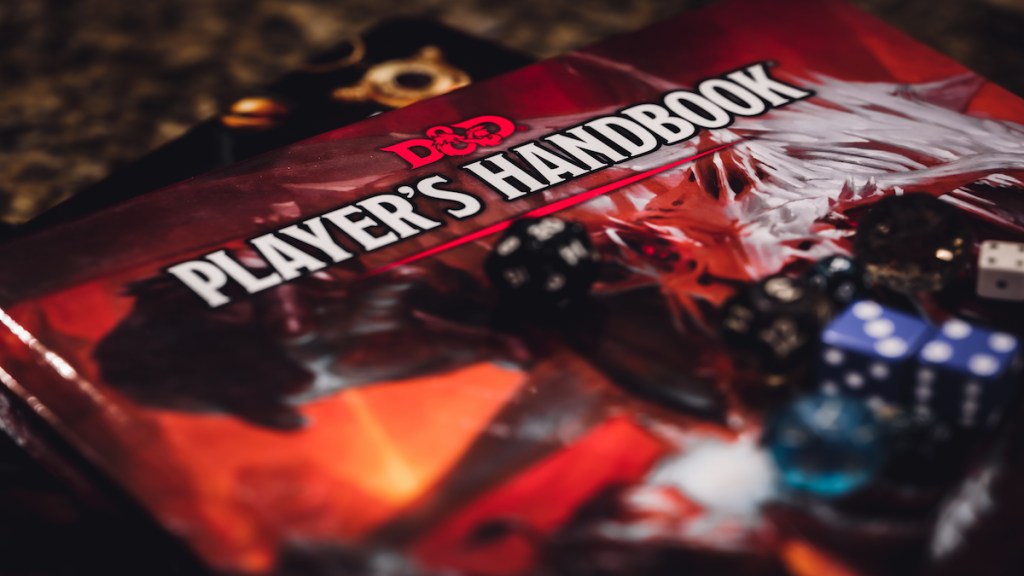
One particularly good website is Inkarnate, which lets you make battle maps, city landscapes, and huge world maps, all with great artwork and features, and is not too expensive to use, only coming in at $5 a month or £25 for a year.
As for encounter builders, we recommend Donjon Generator and Kobold Fight Club, both of which can help you craft exciting encounters, whether randomly generated or crafted by you, with some assistance to keep things balanced. You can also use the official resource D&D Beyond, which is easy to use and understand, and can work alongside all the other aspects of the D&D Beyond service.
For initiative trackers, dm.tools Initiative Tracker and Harmless Sky are worth trying, with clear layouts and tools for keeping track of the flow of combat, though Harmless Sky is a bit more flashy with a few more tools. As for encounters, D&D Battle Tracker is great for a DM to help keep track of both the turn order and different conditions and other elements of an encounter with notes and other options.
Related: Dungeons & Dragons: Starting Tips For New Players
All of these can help to mitigate confusion and become helpful resources when playing D&D, both online and in person, and taking the time to find what works for you and help help you fun the best game you can is a worthwhile endeavor. Now get online and start playing!







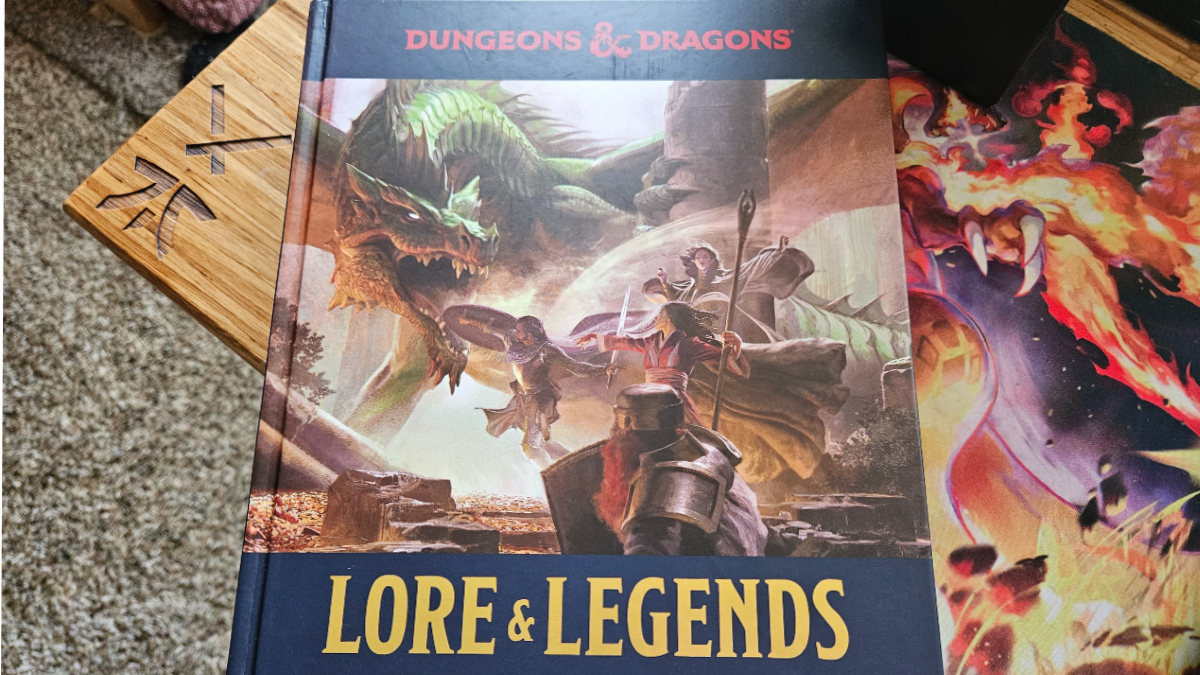


Published: Jul 4, 2023 05:13 pm