If you play Nier Replicant on PC, you may be wondering how to play the game with an uncapped frame rate safely. Safely is the keyword here, as the game is designed with 60 FPS in mind but comes with an uncapped frame rate by default and no options given to change that. Consequently, many players have reported that playing this game at any FPS higher than 60 results in sped-up animations and jittery controls, making everything more difficult than it needs to be. There is a community mod for Nier Replicant, which fixes this problem. Here is how to install and use the mod.
How to install the mod
Head over to Nexus Mods and grab the Nier Replicant FPS speed fix mod. Unpack it and copy its contents into your game directory. If you are unsure where Nier Replicant files are stored, there are two ways to get to them.
- You can find it manually on your computer. By default, it should be located on your main hard drive, under the following path: Program Files (x86)\Steam\steamapps\common.
- Alternatively, you can reach this folder directly through the Steam client. Open Steam, go to your games library, and right-click on Nier Replicant. Select Properties, then Local Files, Browse, and voilà: you have arrived in the game’s directory.
Once you are where you need to be, copy the mod files into the Nier Replicant folder. While you are here, you can manually set the game’s FPS to your desired speed by editing the dinput8.ini file.
Then you are all set. You can launch Nier Replicant and play with uncapped FPS, without any of the speed issues you would normally encounter.
Possible issues
This community-made mod is just a day old at the time of this writing and hasn’t been completely tested yet. While many players have reported using the mod with no issues, there may still be some unforeseen glitches to discover. If you are experiencing any problems with framerate after installing the mod, check out the community discussion page for updates and troubleshooting.

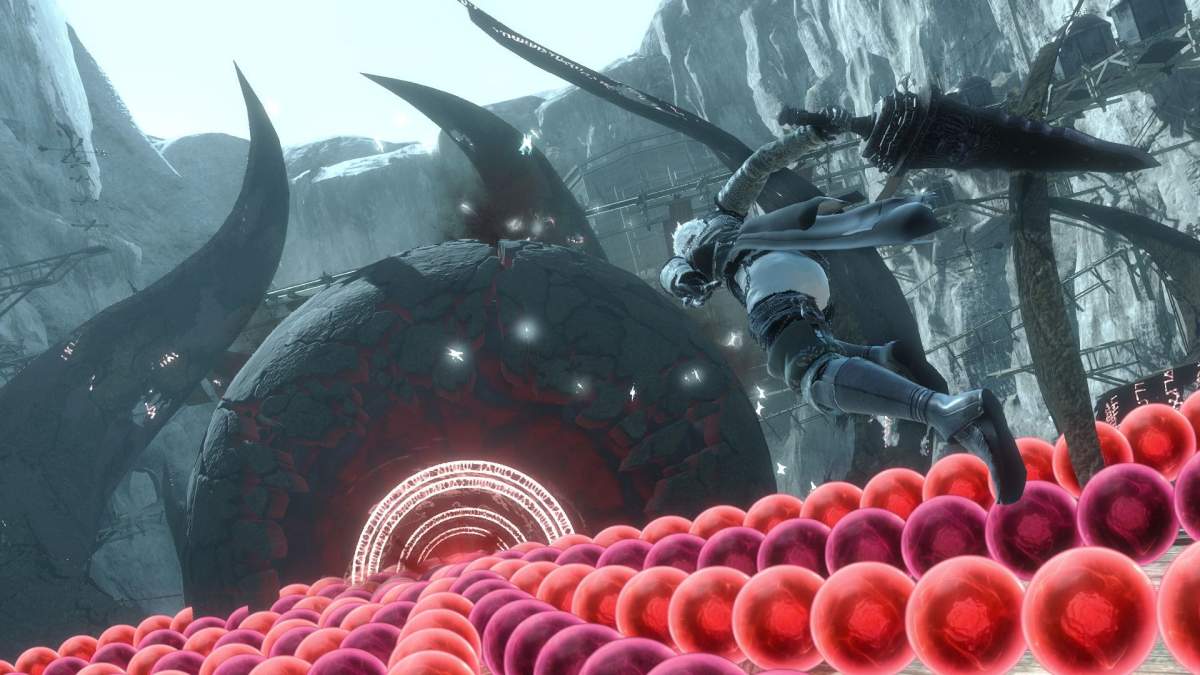








Published: Apr 26, 2021 08:50 am