Chromebooks are incredibly convenient computers that are designed to suit the needs of any user. You can get one with extremely powerful hardware, or opt for a cheaper Chromebook if you only need it for running word processing software. However, what all Chromebooks can do is run games, which is why we’ve put together this guide for how to play Roblox on a Chromebook, so you can have a near-endless library of titles right at your fingertips.
Related: How to play Fortnite on a Chromebook
How to download Roblox on a Chromebook

Before you can play any Roblox games on your Chromebook, you need to download the game. To do this, launch the Google Play Store by clicking the icon on your desktop or searching for it in the native Chromebook search. Now you need to find Roblox by searching for it and finding the right page in the Google Play Store. Once you’re on the right page, download and install the Roblox launcher and you’ll be able to play any Roblox game directly from your Chromebook.
How to play Roblox on a Chromebook using ARC Welder
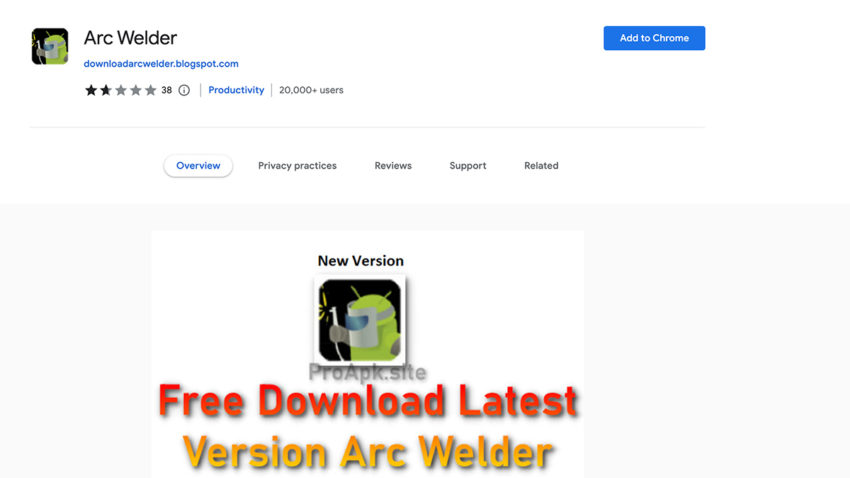
If your Chromebook doesn’t have Google Play Store support, then you’ll need to use another application called ARC Welder to play Roblox. First, open up Google Chrome and add ARC Welder to your browser from the Chrome Web Store. Now you can open ARC Welder and choose a location to install the APK. Put this in an existing folder you won’t delete so you can always play Roblox once it’s installed. After you’ve saved this APK, you can now select the Roblox APK from within it when viewing it in your folders and load Roblox on your Chromebook. This will allow you to browse games and play them as you would using any other version of the game.
Related: How to play Friday Night Funkin’ on a Chromebook
How to play Roblox in your browser on a Chromebook
Finally, you can play Roblox directly in your Chrome browser if you’re not able to install anything on your Chromebook. To do this, you need to open the Nowgg page for Roblox and click the Play in Browser option. You’ll need to log into your Roblox account, but once you’ve done that, you can play it without needing to install anything. Note that this only works on Chromebooks.










Published: Jul 14, 2022 12:00 pm