If you’ve been chomping at the bit to get into Call of Duty: Warzone 2.0 with your friends, there’s one more important step to take before blasting into the warzone. It is a requirement that you have an Activision Account. This service allows you to seamlessly crossplay and cross-progress across platforms while also protecting your account. So if you’re wondering how to set up your Activision Account without hassle, read on as we’ll explain all the steps you’ll need to take to set it up for yourself.
Related: How to fix latency issues in Call of Duty: Warzone 2.0
How to set up an Activision Account for Call of Duty: Warzone 2.0
There are only a few steps that you need to take to create an Activision Account before jumping into Call of Duty: Warzone 2.0. You can do the process from the in-game menu or even easier online by visiting the Call of Duty enlistment web page.
- First, enter the email address you want to use for the account and set up a password.
- Choose a Display Name. This is the username that other players will see in the game.
- After that, pick a region in which you would like to play. Remember that progression doesn’t carry over regions.
- The next step involves choosing whether or not you want to receive marketing emails from CoD. This step is optional.
- And finally, you have to agree to the Terms of Service and Privacy Policy.
With that, your Activision Account is ready. You will have to confirm your email address, and then you’ll also get your Activision ID, which you can use to find friends and add them to your friend list. The Activision ID is made up of your chosen Display Name and a string of numbers that others will need to have to find you.
And with that, your Activision Account is complete, and you’re ready to play the game, add friends, and have a good time.









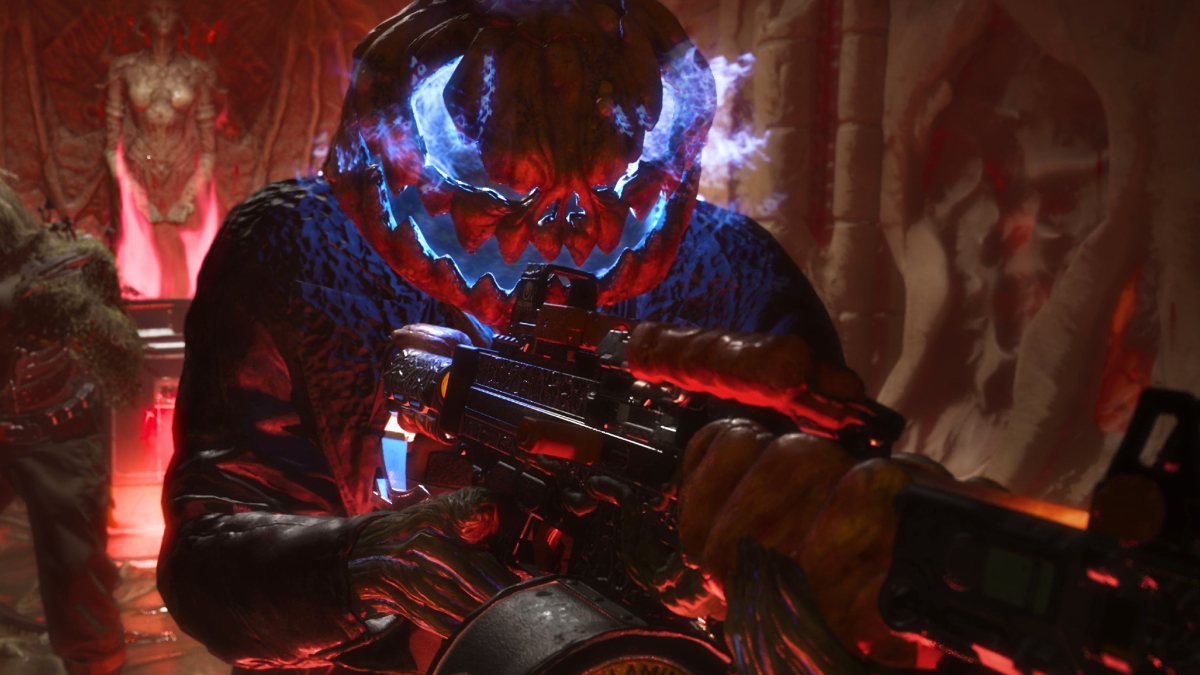
Published: Nov 23, 2022 03:49 am