There is a tutorial showing you how to take Phantom Exposé shots in Project Zero: Maiden Of Black Water, but you don’t have to do it again until a long time afterwards. By the time you’re in the Owner’s Room in the Old Building on the Third Drop, you might have forgotten how to do it. Next thing you know, you’re wondering why none of your photos are working properly, and you’re locked on the room. The process of taking these special shots is surprisingly complicated and counter-intuitive.

First, you’ll usually get some kind of prompt telling you that your camera is reacting to something in the game environment. Switch to your viewfinder and look around yourself until you see something highlighted and glowing. Unlike Spirit Photographs, you can’t get a Phantom Exposé by simply pointing and shooting. You have to lock on the glowing object, then you have to tilt the viewfinder left and right. This can be quite awkward as, on most controller calibrations, the lock-on button and the tilt left button are both left shoulder buttons. But you don’t have to take these shots under pressure, so just adjust your grip until you can do it.
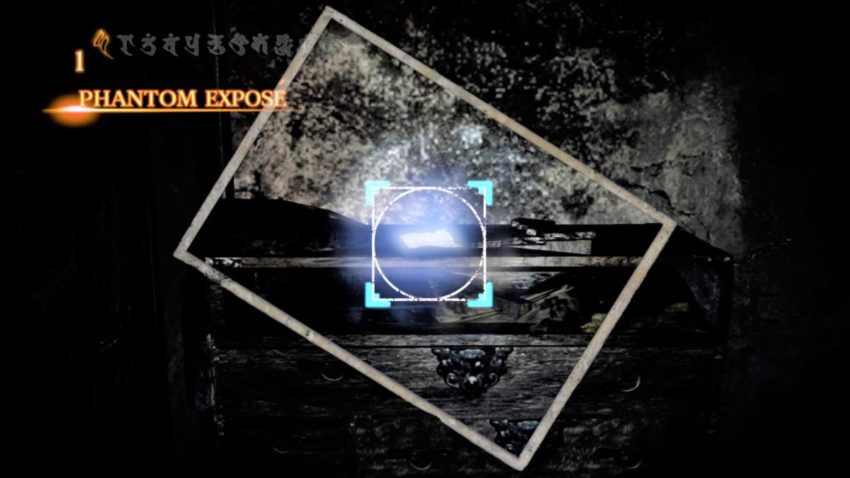
Tilt the viewfinder until it constantly flashes red, then take your shot. This should make the spectral item appear in the real world. To take Psychic Photographs and Sync Shots, follow the same process of locking on then tilting the viewfinder.










Published: Oct 28, 2021 03:00 am