Motion controls are pretty hit-and-miss in video games. Some people swear by them and love the accuracy that they allow them to have, especially in shooters. Others have nightmares of the days of the Wii and would much rather prefer to use stick controls to handle their aiming. In Splatoon 3, motion controls are on by default, so when you start up the game, you have to aim by moving your joy-con or pro controller. This can be uncomfortable for some people, so here is how you can turn off motion controls in Splatoon 3.
Related: What is Shiver’s gender identity in Splatoon 3?
How to disable motion controls in Splatoon 3
The first time you start up Splatoon 3 on a profile, you will be put through a short tutorial section where you choose the look of your character and move through an obstacle course. During this time, the game teaches you how to play with motion controls active, which will require you to press Y to reset the camera when you are in an uncomfortable position. Unfortunately, if you do not like how this feels, you have to wait until you finish this section before you can change it.
After you complete the tutorial, your character will get on a train and head for the city. You will then be introduced to Deep Cut, who will go through their show for the day. After that completes, you will have control of your character in the city. Press X to bring up the menu, and click R to get to Options. Under either TV/Tabletop Mode or Handheld Mode, there is an option to turn off Motion Controls.
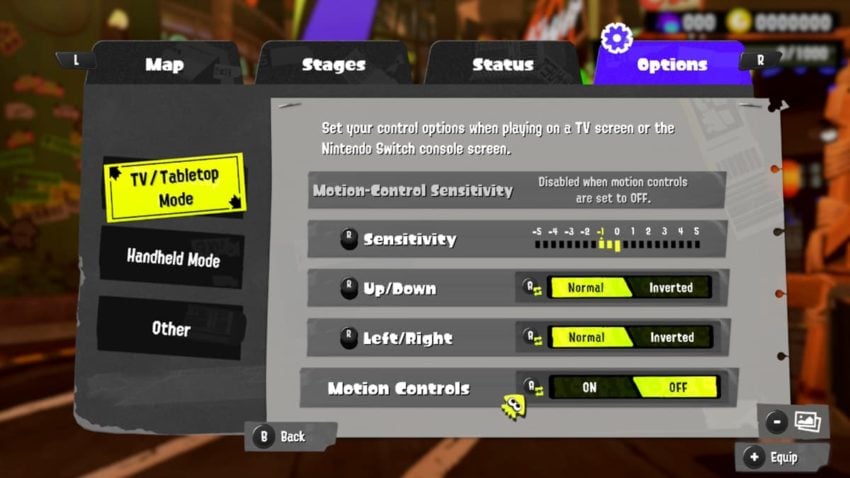
If you would rather just adjust the motion control sensitivity, that option is available at the top of the page. If you like the motion controls for one mode over the other, you can set one side to be on while the other is off. So if you like it in Handheld Mode but would rather use the Pro Controller sticks when on your TV, you can change them here.










Published: Aug 25, 2022 02:43 pm