One of the best features of the Xbox Series X/S consoles is their extensive power-saving options, which can significantly reduce the energy the system uses. The trade-off is that the console takes longer to boot up, but this is a small price to pay for a smaller bill and significantly lower consumption rate, especially as these options can reduce the power usage from 10/15 watts to 0.5 watts when inactive.
Related: How to connect an Xbox Series X Controller to PC
How to find and use the carbon energy features in Xbox Series X/S
To set the energy-saving features in Xbox Series X/S systems, simply click on the Settings icon on the home page, which is near the top of the screen and is represented by a cog symbol. Go to the General tab in the Settings menu, then click on Power Options. This will bring up the General Power options page, where most energy features can be found.
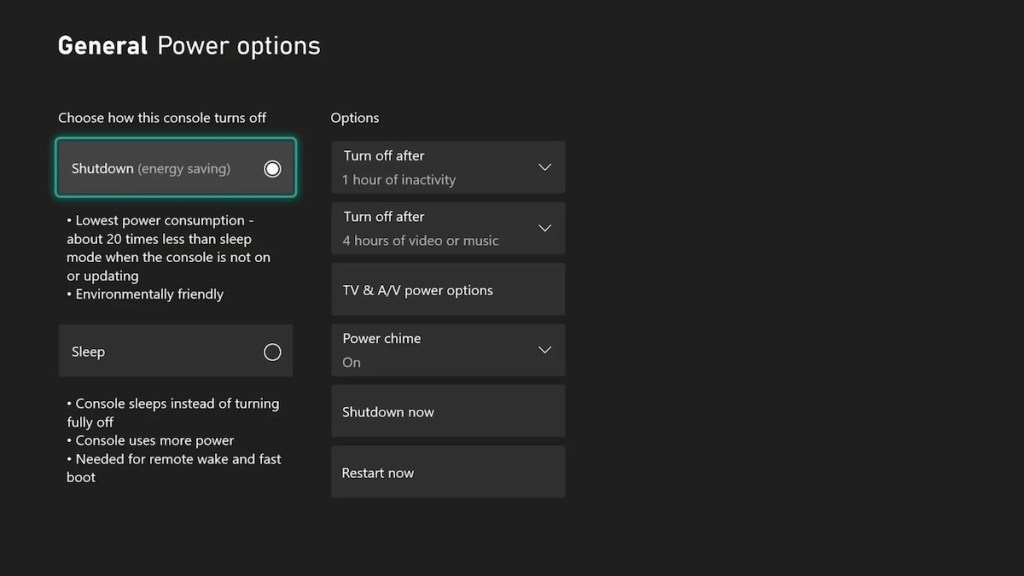
Two tabs contain the default energy-saving options on Xbox Series X/S; Shut-down (energy saving) and Sleep. Shut-down is the one that saves the most power, as it turns the console off while still allowing for Xbox Series X/S games and updates to be installed on the system. If the Sleep option is used, the console is put into sleep instead of shutting down while allowing it to be turned on and accessed using remote features, which allows the console to boot up faster. By comparison, the Sleep option uses 20x more power than Shut-down.
It’s possible to tailor further how the Xbox Series X/S uses power by selecting Customize power options on the General Power options page. This page allows the user to set how long it takes for the system to turn itself off when inactive and disable automatic updates automatically. There are also Xbox Series X/S TV settings on the page, which determine what devices can switch the console on or off.










Published: Feb 15, 2023 11:45 pm