Companion apps are not nearly as popular as they were a decade ago, but you still see them pop up now and then, and they can have some useful features. While it is not heavily advertised, MLB The Show 22 has a companion app that might come in handy if you like playing Diamond Dynasty and keeping up to date on the game. Here is how to use it.
You can find the companion app on either the Google Play Store or the iOS Store by searching MLB The Show Companion App, which is pretty straightforward. After downloading it, open the app and choose to sign in with either your PlayStation or Xbox account. As of this writing, Switch is not on there, but that may change on release day.
When logged in, the main page you see will be article updates from Sony San Diego about the game. This will be regularly updated with events and features that the development team wants to let you know about.
If you click on the bag icon, you will be taken to the Pack Shop. Here, you can either open or purchase new packs tied to your account. Your current number of stubs is displayed in the top right corner of the screen at all times.
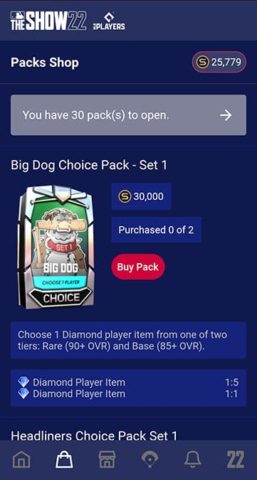
The next icon is the Community Market, where you can see what cards for Diamond Dynasty are currently up for sale. You can create buy and sell orders by clicking the red menu button after looking at the details of a card. You will see the current buy now price if you want to get that card right away.
The baseball diamond icon is where you manage your Diamond Dynasty Squads. This area is essentially where you control your lineups and pitching rotation in the mode. Press on each position to swap out cards for better ones you just bought and set your lineup for when playing the game.
The final two icons in the app are for your notifications and your account settings. Look through these areas to set how often you get notified of what happens with your Show account.










Published: Apr 1, 2022 04:10 pm