You need to go through a few initial steps before you can change away from the default name you get in NBA 2K20
You won’t always like the name you first start with when playing a sports game, and sometimes your attitude changes when going through the Career Mode. Luckily, you don’t have to stick with the first option you receive when you initially load into the game. You can alter it later on, but the game doesn’t tell you precisely what you need to do. Here’s how you go about changing your nickname in NBA 2K20.
How to Change Your Nickname in NBA 2K20
At a Certain Point
You’re going to have the opportunity to change your nickname in NBA 2K20, but it won’t be accessible right away. You need to wait for a little way into your Career Mode to do so. You’ll have a chance when you’ve gotten into the NBA. Once there, you need to go a bit further and gain access to your neighborhood. When you’re there, and casually playing around, you’ll have the chance to make the necessary changes.
Changing Your Nickname
When you’ve reached that point in the game, go to your main menu and go to the “Options” section. You’re going to want to locate the “Settings,” choice, and you should see in the menu the location to change your Nickname. You can pull away from the default option and make your identity moving forward. It provides you a bit more creativity and makes the experience more immersive, rather than keeping the basic name the game gives you.








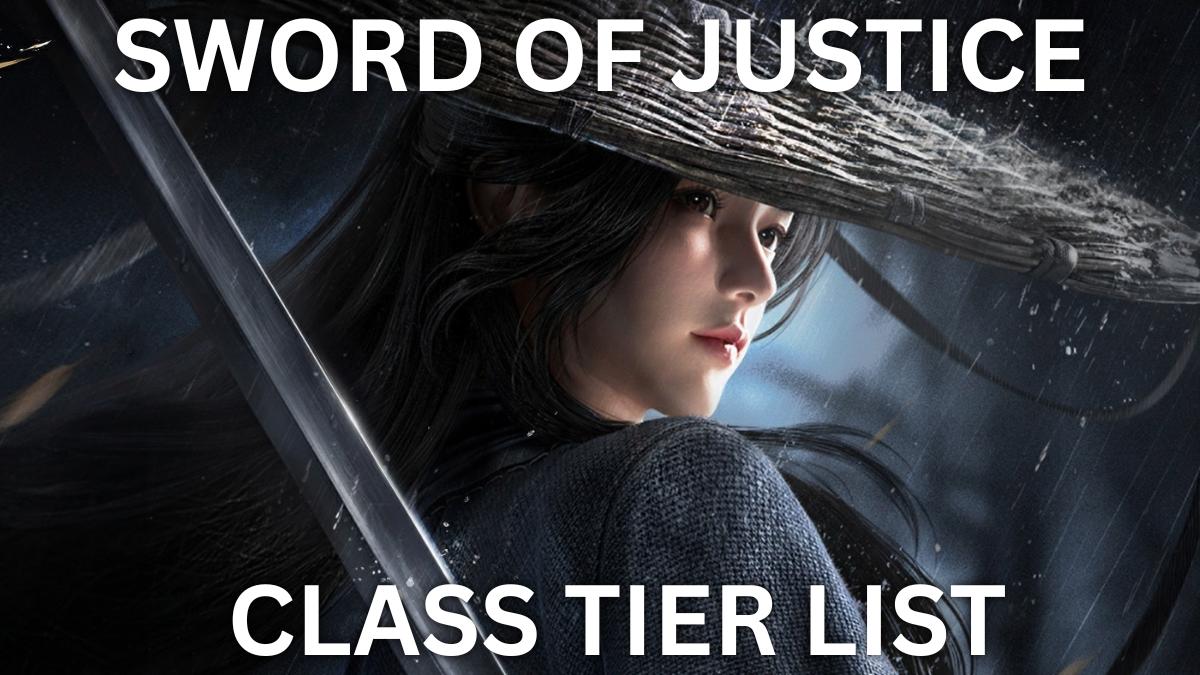
Published: Sep 9, 2019 08:05 pm