Phasmophobia will have you and a small team of ghost investigators deducing what type of entity is haunting a location and proving its existence using various gear. The UI in Phasmophobia is extremely clean, making using some of the controls and handling the equipment a little difficult. We’re going to break down all of the controls you can use in the game and how they work in the default setting. You can always go into your options menu on the main screen to adjust these and modify them to a desirable choice.
All Phasmophobia PC controls
These are the default settings for the PC controls.
- Forward movement: W
- Left movement: A
- Backward movement: S
- Right movement: D
- Run: Shift
- Crouch: C
- Local Push to Talk: V
- Global Push to Talk: B
- Inventory swap: Q
- Journal: J
- Pickup: E
- Drop item: G
- Primary use: Right Button [Mouse]
- Secondary use: F
- Flashlight: T
There are only a handful of controls to memorize in Phasmophobia. Your primary concern will be how to open and close doors, using the flashlight, making sure you can place items and pick them up, and making sure you can run. A majority of the time, you’ll spend the game attempting to escape the entity haunting the location, and a well-placed crucifix can save your life. Also, you want to make sure the door is shut behind you so the ghost can’t follow you into a room, especially when you’re trying to hide in a closet.
This article includes affiliate links, which may provide small compensation to Gamepur.

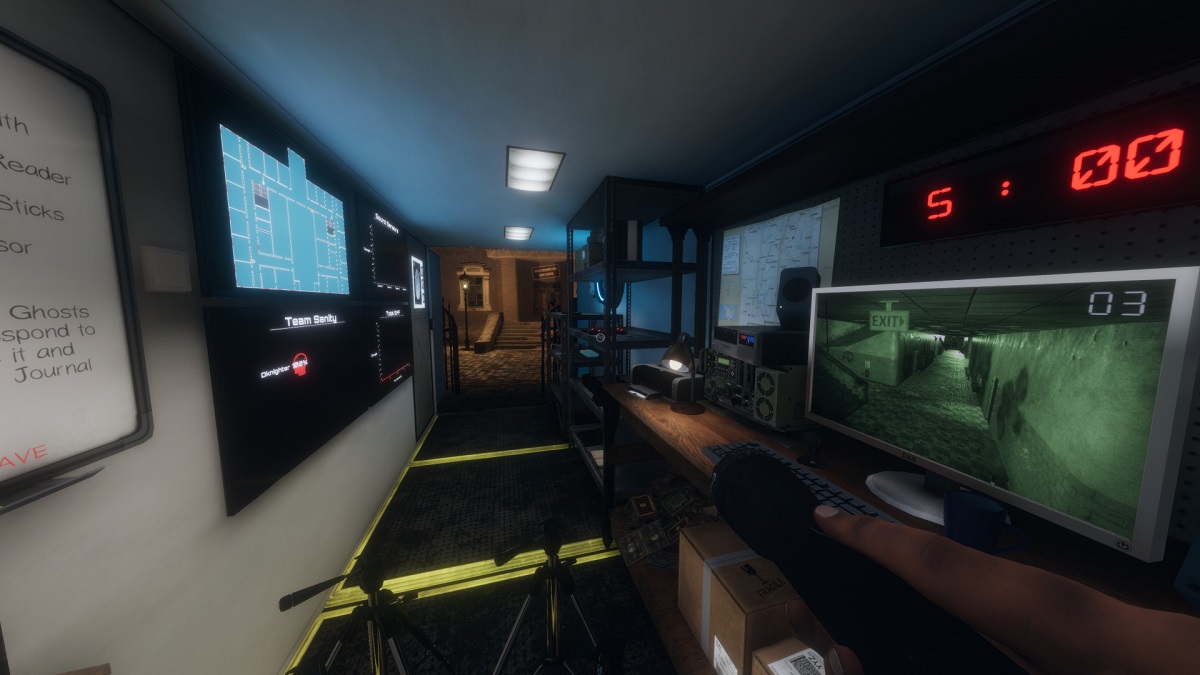








Published: May 18, 2021 09:52 am