Get ready to bring out your inner class clown and join the fun. The Presentation Experience on Roblox is a fun and hilarious game where players roleplay as students in a virtual classroom. One or two players are chosen to give a presentation while the rest try to interrupt in funny ways such as shouting, partying, and farting.
The game also has many codes that you can use to keep the fun coming. These codes help you get points, gems and boosts. This guide will list all the codes and how you can redeem them in Roblox The Presentation Experience.
Related: Roblox but every second you grow codes
All The Presentation Experience codes
Active The Presentation Experience codes
- scaryhalloween2023 — Reward: 60 Points and 15 Gems (New)
- spookpoints — Reward: 100 Points (New)
- summerboost — Reward: 5x Point Boost for 10 min (New)
- OMG350KLIKES — Reward: Points
- unexpected — Reward: Points
- 200MVISITS! — Reward: 100 Points
- coffee — Reward: 60 Points
- maxwellgood — Reward: 20 Gems
- manfacepooper — Reward: 5x Point Boost for 10 minutes
- fartyreward — Reward: 100 Points
- minimalgamespro — Reward: 25 Points
- UwU — Reward: 20 Gems
- Hallway — Reward: 10 Gems
- pencil — Reward: 100 Points
- 100MVISITS — Reward: 15 Gems
- MILLIONMEMBERS! — Reward: 10 Gems and 5x XP boost for five minutes
- therearenootherteachersintheschoolbecausenobodywantstoseethebadteacher — Reward: 10 Gems
- nootnoot — Reward: 75 Points
- Megaboost — Reward: 5x Points for one minute
- 5gems — Reward: 5 Gems
- toilet — Reward: 50 points
- itsaboutdriveitsaboutpower — Reward: 150 Points
- poop — Reward: 100 Points
- NikkoCoder — Reward: 50 Points
- bookworm — Reward: 80 Points
- code — Reward: 15 Points
- RAT — Reward: 25 Points
- Teachermadcuzbad — Reward: 200 Points
Expired The Presentation Experience codes
- CHRISTMASGIFT— Reward: 39 Gems
- anfisanova — Reward: 25 Points
- bababooeypoints — Reward: 50 Points
- 180klikes — Reward: 10 Gems
- Easte r— Reward: 8 Gems
- 700kmembers — Reward: 10 Gems and 5x Points Boost for 1 minute.
- 600kmembers — Reward: 2x Boost for 5 minutes
- 175klikes — Reward: 10 Gems and 5x Point Boost
- 150KLIKES
- beatbox — Reward: 30 Points
- sus — Reward: 30 Points
Related: Roblox Dragon Soul Codes
How to redeem Roblox The Presentation Experience codes
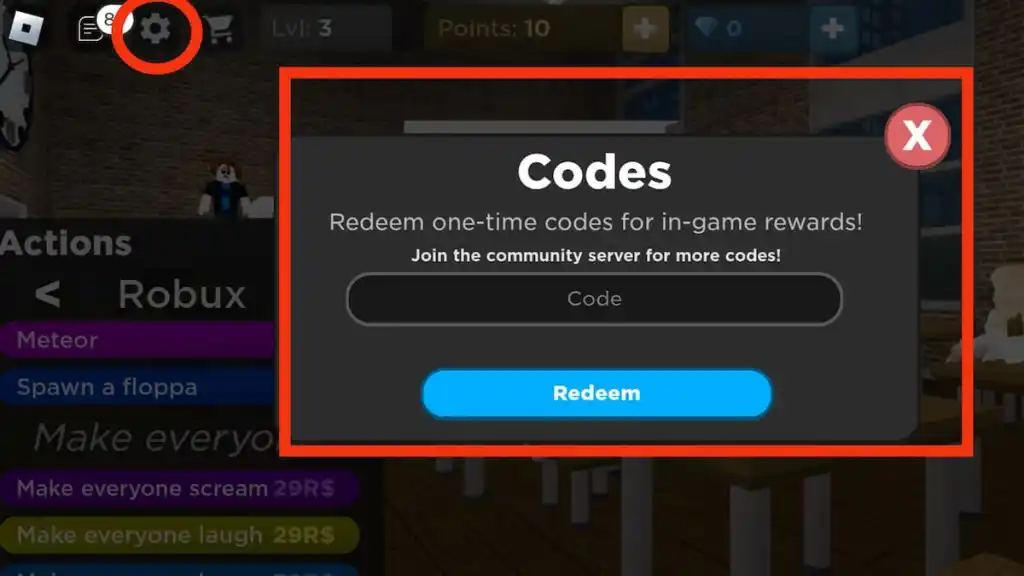
If you struggle to find where to redeem codes in The Presentation Experience, follow the steps below.
- Launch The Presentation Experience on your device.
- Click on the setting icon in the top left corner of your screen.
- In the menu, select codes.
- In the pop-up, type any working codes and redeem them to get the rewards.
How to get Roblox The Presentation Experience codes from Discord
If you’re looking to get Roblox The Presentation Experience codes, there are two main places to look: Discord and the game’s Roblox Group. Joining the official Discord server for the game is the best way to get codes, as developers and moderators announce and share codes there for players to use. Another place to check is the Roblox Group for The Presentation Experience, where codes may be shared.
Why are my Roblox The Presentation Experience codes not working
There could be two main reasons why your Roblox The Presentation Experience codes are not working:
- Typos: It is possible that you may have made a mistake while entering the code. Make sure to double-check the code for typos or inaccuracies.
- Expired codes: The codes for Roblox The Presentation Experience may have an expiration date and no longer be valid.
All badges and how to earn them in Roblox The Presentation Experience
Here are all five current badges in Roblox The Presentation Experience:
- You Visited: Join the game for the first time to earn this badge.
- You Presented: Give a presentation in the virtual classroom to earn this badge.
- Met a Developer: Meet one of the developers in the game to earn this special badge.
- Epic Student: Impress the virtual teacher by playing the game for 2 hours straight to earn 1000 free Points and this badge.
- Escaped Big Bunny: Outwit Big Bunny and beat the Easter event to earn this badge.
What is Roblox The Presentation Experience?
Roblox The Presentation Experience is a game on the Roblox platform that lets players take on the role of students in a classroom setting. One or more players give a presentation while the rest of the class tries to disrupt it with silly antics like shouting, partying, and farting. The game offers a fun and entertaining way for players to interact with others and engage in a unique learning experience.







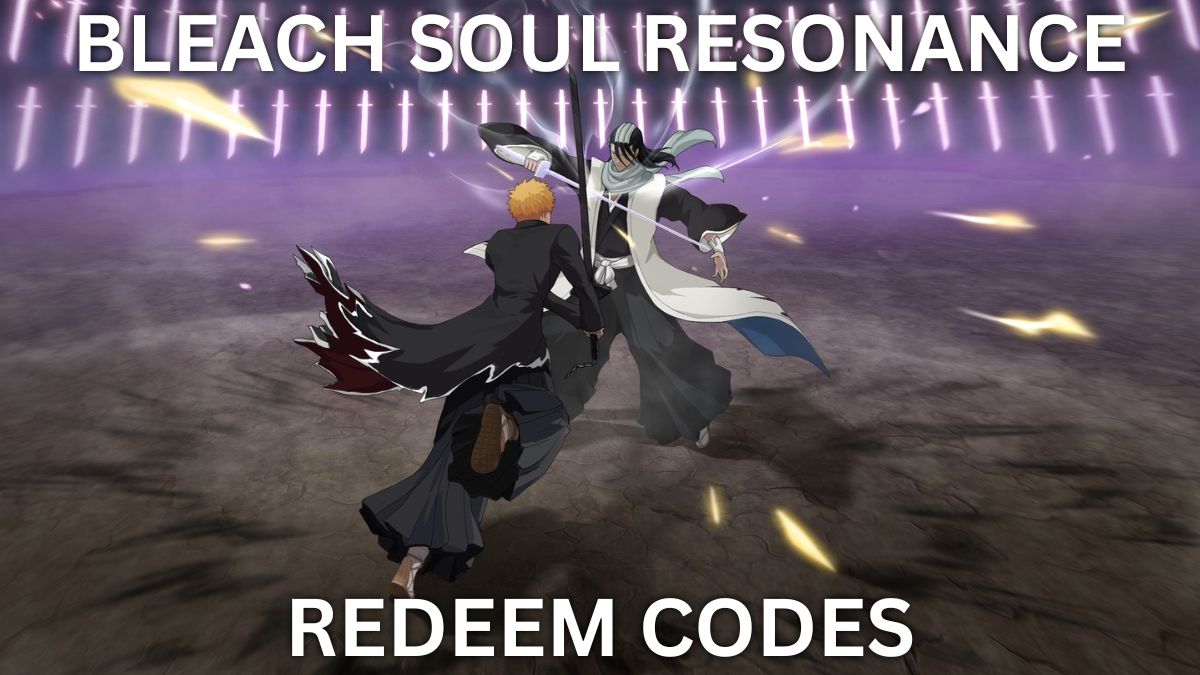
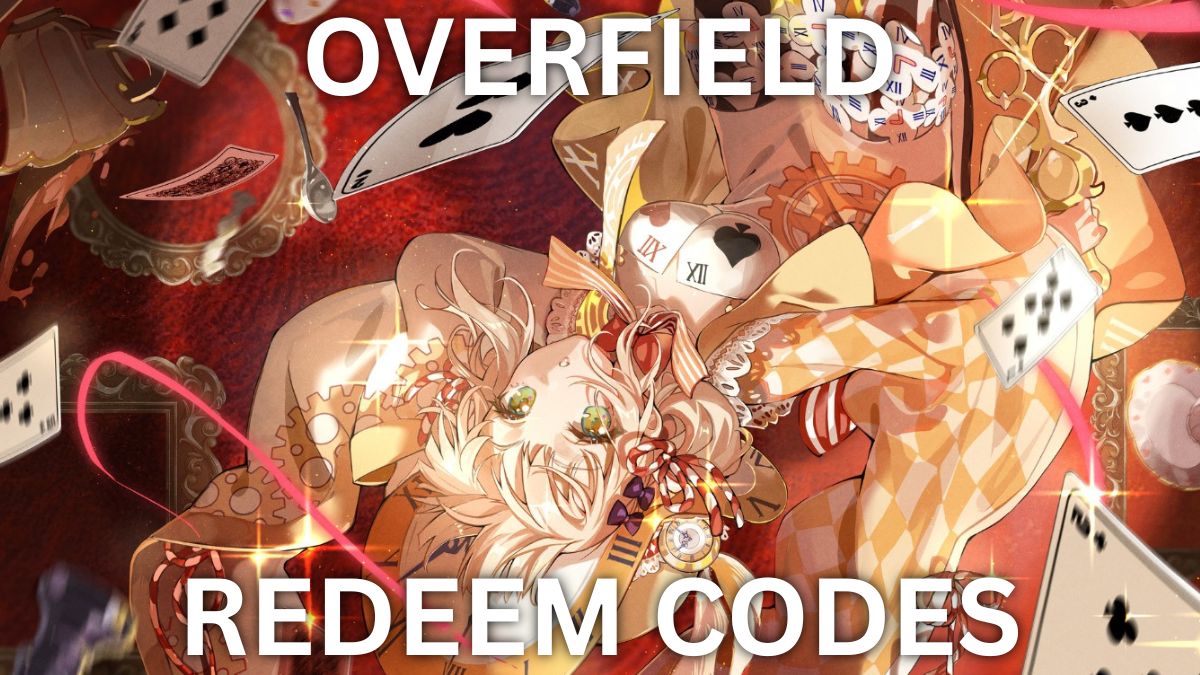

Published: Mar 29, 2024 04:43 am