Pokémon Scarlet and Violet is the dominating news force at the moment, whether for good or for bad. The game is a powerhouse in popularity, but it has also garnered some negative reception due to its large amount of bugs, frame rate issues, and even crashes. Players expect more from Nintendo. It can absolutely destroy your day and motivation to continue playing when you find your game crashing to the menu and autosave is turned off, especially if you haven’t saved in awhile and you caught some rare Pokémon. Fear not, as it turns out that there is a way to restore a recent backup save regardless of the autosave status.
Pokémon Scarlet and Violet actually creates a backup autosave every so often in the background regardless of if you manually save or use the autosave feature. This feature was originally discovered by Twitter user @BrybryPokebip.
If you find yourself in the middle of a game crash, there is an easy way to restore your game to a recent time period. At the game menu, simply input the following button combination: Up + X + B.
If done correctly, the game will transition to a save load screen with all game progress listed from where it last saved, including the time and date. At the bottom of this screen you can click the yellow “Start from backup data” button and the game will load the backup save file listed. This feature works even if the autosave feature is turned off. If you don’t like the save point, you can simply exit the game and start up your last save like normal.
Related: The fans have spoken — Sprigatito is the most popular starter according to Famitsu survey
Knowing there is a backup save always behind the scenes can help players remain calm when they inevitably encounter a bug or crash in Pokémon Scarlet and Violet, which definitely lessens the frustration and allows more enjoyment in exploring Paldea.









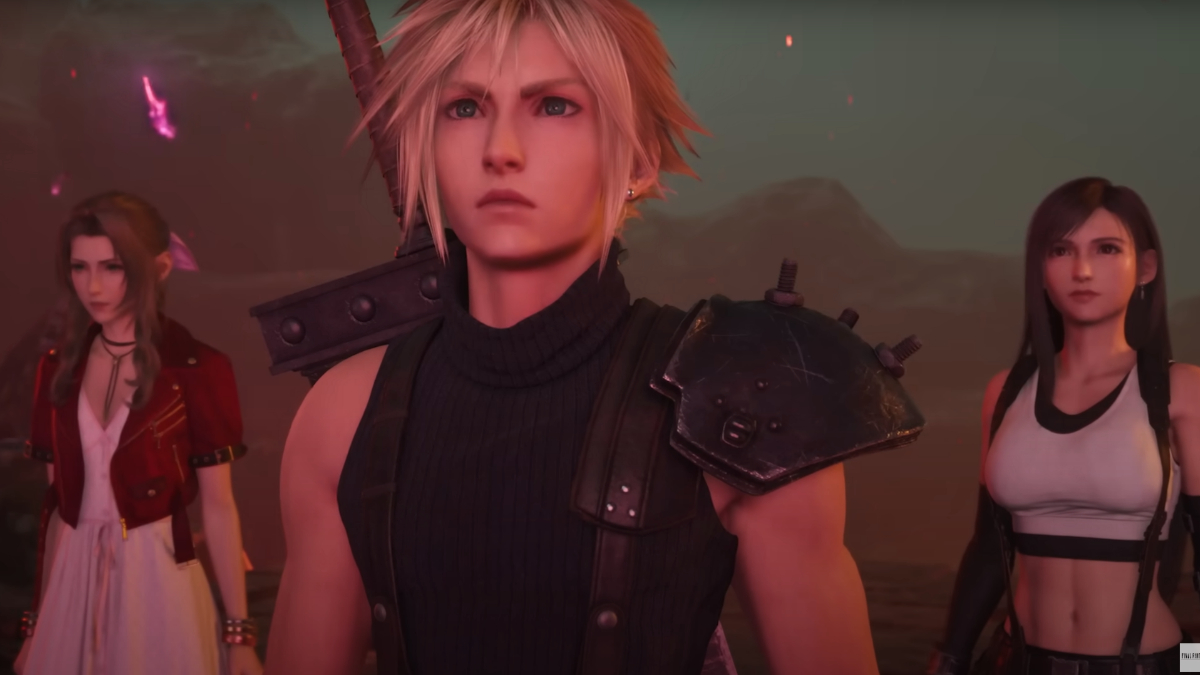
Published: Nov 20, 2022 08:25 am