The update 1.4 has been released for Terraria. It adds a lot of new features, including a ton of new items and new game mechanics. It also adds a new game type called Journey mode that gives the player access to a plethora of new powers. Players can now duplicate items, control time, change the weather, and even use of godmode. This list gives a brief rundown of the new powers and how to use them in the new Journey mode. This list will not include how to use the duplicate and research powers, we have created a separate and more detailed guide for these two abilities.

The Power Menu
The power menu gives you access to all of the different powers available in the game. While in journey mode, the power menu can be accessed from the inventory menu. Hit the Esc key, and you will see a new icon on the left side of the screen beneath the inventory and above the crafting menu. Clicking on this icon will give you access to the power menu.
Time

Click on the clock icon, the third one from the top, to access the time menu. The time menu has six options, four of them are for changing to specific times of day. The top option allows you to freeze and unfreeze the time of day. This toggleable option stops time from advancing from the moment you activate it.
The following four options change time to a specific point in the day. There are options for Dawn, Noon, Dusk, and Midnight. This makes it easy for you to move to a very specific time when you need it. You can combine it with the freeze time option to keep daytime for as long as you are in-game, or at night time if you want to do some more fighting.
The final option is the Time Speed Slider. This option opens an adjustable slider that allows you to control how fast time advances in the game. The slider ranges from the normal speed at the bottom to 24 times the normal speed at the top.
Weather

The 1.4 update includes a windy day weather phenomenon. It also includes a new menu to control wind and rain in-game. From the weather, menu players have four options with wind control options on top and rain on the bottom. The top option is a wind control slider that lets players control the wind’s direction and strength, with West on the top, East on the bottom, and no wind in the middle. The further you slide the marker in either direction, the stronger the wind will be. This is useful for helping get the most out of items like kites. The second option toggles whether or not the wind can change. If you happen to like the wind as it is, click on this option to keep it there while you play.
The rain options are similar to the wind options with a slider and a toggle button. The slider ranges from the clear sky on the bottom, a slight Drizzle in the middle, and a full Monsoon at the top. Just like with the wind slider, once you get it to a position you want, you can use the Rain Change button to toggle whether or not the weather will change over time.
Personal Powers

There are three options available in the Personal Powers menu, and they are arguably some of the more powerful options available in Journey mode. The top option toggles god mode. You will not take any damage or drown while this option is on. Godmode may be a little cheaty, but if you are just trying to play a casual game without any real goals in mind, it is pretty useful. It is also pretty useful if you are having a particularly difficult time with certain enemies and are getting tired of rage quitting.
The middle option increases your placement range. When this option is toggled, you can place items like torches up to 17 blocks away. This option is nice for building and exploring when you want to place new furniture or torches but are either just out of reach or don’t want to move too far.
The final option is an enemy spawn rate slider. The slider changes how often enemies spawn near you. At its lowest setting, enemies will not spawn at all, making it similar to the peaceful difficulty setting in games like Minecraft. With the slider in the middle, enemies will spawn like normal. If you move the slider to the very top, they will spawn at ten times the normal rate, which can make it easier to farm certain items.
Infection Spread

This power is just a single togglable option, and it is very straight forward. When the power is activated, evil biomes like Corruption and Crimson will not be able to spread as they normally do. When you turn it off, the biomes will begin to spread again as normal. This is great if you are starting to get sick of the Crimson eating up areas you happen to like.
Enemy Difficulty

This power does precisely what you would expect and allows you to change the enemy’s difficulty. Clicking on the option opens a slider. The weakest possible option, Journey, is at the bottom followed by Classic, Expert, and finally Master at the top. You can move the slider to adjust the difficulty in any way you want. This is perfect for new players as it allows them to steadily increase the difficulty as they become more familiar with the game. If you move the slider all the way to the top to Master, another row of accessory slots will be added to your inventory menu.

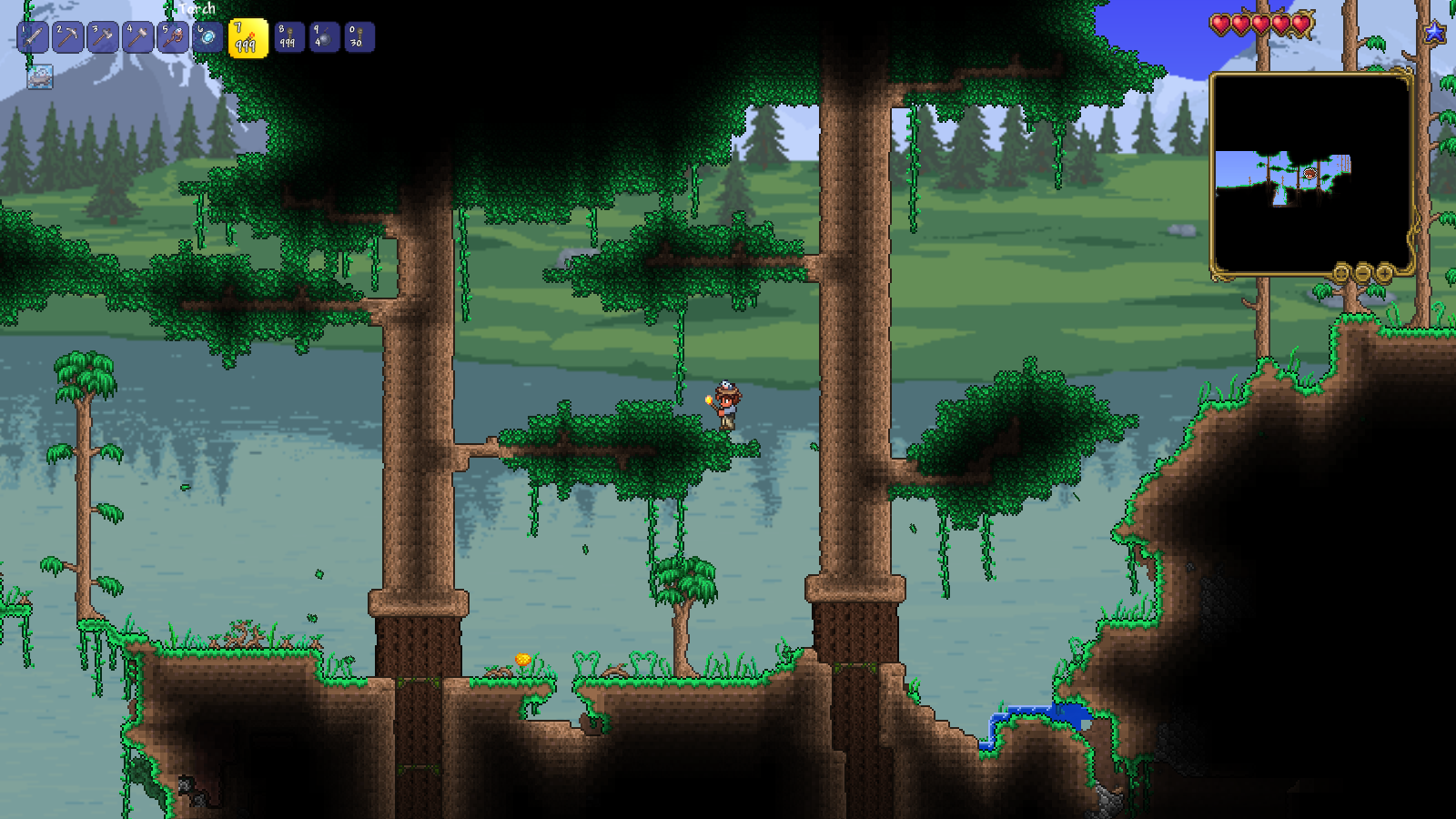








Published: May 16, 2020 03:21 pm