The battle animations in Pokémon Scarlet and Violet occur when you’re fighting against another Pokémon. For those who have seen these animations so many times, or if you’re trying to grind a Pokémon to reach a certain level, these animations can bog down how long you get the play the game. Some players may want these to go away so they can play more and get through more content. Can you turn off battle animations in Pokémon Scarlet and Violet?
Can battle animations go away in Pokémon Scarlet and Violet?
Unfortunately, we have to confirm that you cannot turn off battle animations in Pokémon Scarlet and Violet. There is no option for these to go away, forcing you to fully participate in a battle and watch a Pokémon use their moves against you. For some who have seen these for multiple game entries, they might feel like a chore at this point. The battles are also a major part of the game, so you’ll be doing them often.
Related: Where to find Slakoth in Pokémon Scarlet and Violet
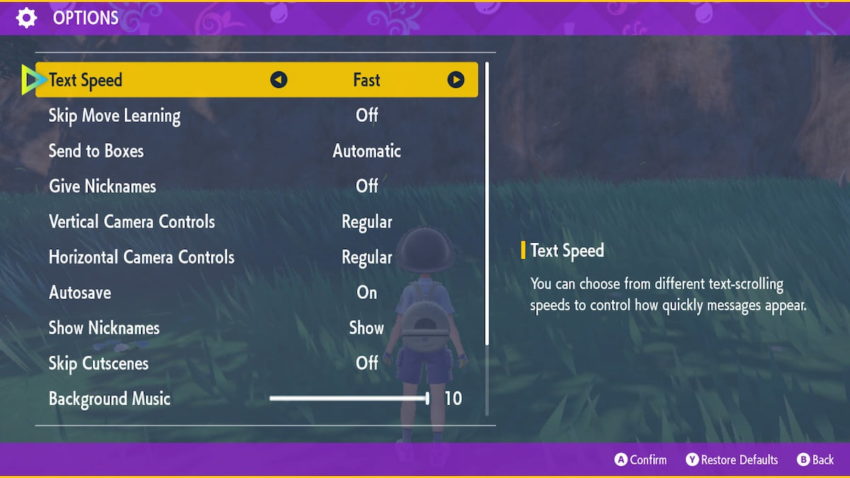
There are a handful of other settings you can mess with that might decrease the time you spend in a menu. Head over to the Options category in your Main Menu, and mess with the Text Speed, if a Pokémon can Skip Move Learning if you give a Pokémon a Nickname or not, and if any Pokémon you catch, they automatically go into your box rather than having the option to add them to your party. These are small adjustments you can make to increase the game’s speed.
We do recommend not skipping the cutscenes if this is your first time going through the game. This is better for you to do if you’re going through the game more than once or repeating an area.










Published: Nov 20, 2022 11:57 am