When playing as a Survivor in Dead by Daylight, you must keep tabs on the status of both yourself and your teammates. Survival is the only goal for this game, and you will need each other to help escape being hooked, repair generators, and lead the Killer on wild goose chases. Here is a look at the Survivor status icons and what each means when they appear.
Related: Dead By Daylight’s best Exhaustion perks, ranked
Survivors Status icon Info

Bleed Out/Memento Mori
This icon shows that the survivor has died from bleeding out or been savagely killed by the Killer using a Memento Mori offering. They were not sacrificed to the Entity and can not return to the match.
Caged
When playing against Pyramid Head, shows someone who has been put in the Cage of Atonement.
Contaminated
When playing against The Nemesis, if you are hit by his tentacle strike or a zombie, you will have a blue line and light appear around your status icon. You will cough a little and be weaker to The Nemesis’ attacks.
Deep Wound
Deep Wound is shown as a golden bar underneath the player’s name. This is a timer showing you how long you have to heal yourself before you into the Dying state.
Disconnected

If this status icon is above a player’s gamertag, the player has either left or been disconnected from the game and cannot return.
Dying
In the Dying state, you are prone on the ground and cannot pick yourself up. Dying is the status that the Killer can pick you up with to put you on a hook. If the Killer does not pick you up, you can crawl away and slowly build up your healing bar to about 95% full, but a teammate will need to finish it off for you to get back on your feet. When you crawl away, you leave a trail of blood that the Killer can follow to you. A red bar is seen underneath the icon that shows the time left until you bleed out and die, which lasts a total of four minutes.
Escaped
The Escaped icon shows that a survivor has escaped the playing area. This can be done by either restarting all five generators and opening an escape gate or unlocking the escape hatch and jumping through it.
Healthy
As you would expect, with the Healthy status, you are at prime performance. You will not walk with a limp, and the Killer will need to strike you two times (in most cases) to knock you down.
Hooked
The Hooked status is applied to any Survivor who has been put on a sacrificial hook by the Killer. During this time, the hooked Survivor is trapped on the hook until they are rescued by another survivor or escape from the hook. If they do not do so by the time the red bar runs out, they will die and be sacrificed to the Entity.
If the bar is over 50% full, the survivor can attempt to escape from the hook, which will see them jump off the hook and be put into the injured state. Doing so only has a 4% chance of success, though, and will lower the bar significantly if they fail.
When the bar is under 50%, the survivor can no longer attempt to escape by themselves and will have to struggle against the Entity to stay alive. If they do not struggle, the Entity will strike them and make their bar go down quicker.
Survivors can be hooked up to a total of three times. The first time will have them start with a full bar, and they will be able to attempt to escape if they choose to. If that survivor gets off the hook and is later put on a second hook, they will immediately be in the struggle phase. If they are saved again but later put on the third hook by the Killer, they will immediately be sacrificed to the Entity.
Injured
When a survivor is Injured, they will walk with a limp and groan out in pain randomly. However, they will maintain their normal walking and running speed. This happens when they are struck by a Killer one time or get caught in a trap. When saved off of a hook, you will also be put into the injured status. To go back to being healthy, you will either need to heal yourself with a Medkit, or other survivors can heal you regardless if they have a Medkit or not.
Latched-On
When playing against The Twins, a tiny hand appears besides anyone who was pounced on by Victor, the smaller twin.
Lacerated
When playing against The Trickster, these meters begin filling up when hit by the Killer’s blades. If they are filled and turned red, you are one blade hit away from going to either the Injured or Dying status.
Mad

When The Doctor is in a game, he will try to make you go Mad with his abilities. There are three tiers to this denoted as various waves of static around your status icon. The higher static you have, the more hallucinations and other Doctor effects you will deal with.
Marked
When playing against Ghostface, this meter shows how much the Killer has stalked you. If it is filled, they can put you in the Dying state in one hit.
Obsession
The Obsession status can only be applied to at most one Survivor at a time, but can change. It is denoted as spider legs surrounding the status icon. These are only applied when either a Survivor or the Killer has special perks attached that imbue the Obsession status and will affect the game in various ways for both the Survivors and the Killer. The effect will depend on the perk. If the spider legs are moving, that means the Killer is currently chasing the Obsession.
Plagued
When a yellow splotch appears behind an icon, a Survivor has been infected by The Plague. Any object they touch will be infected, and eventually, the Survivor will be put into the Injured and Broken statuses and vomit randomly unless they find a Pool of Devotion to cleanse themselves.
Reverse Bear Trapped
A survivor in the Dying state can have a Reverse Bear Trap put on them by The Pig. With the trap on them, the Survivor can search for the key in jigsaw boxes scattered around the map. Once a generator has been activated, the timer on the bear trap will begin to count down on the status icon. If the timer completes or the Survivor tries to escape with the countdown active, they will immediately be killed. The only way to remove the trap is to find the key.
Sacrificed
The Sacrificed icon shows when a survivor has been sacrificed to the Entity on the hook. They are considered dead and cannot rejoin the game.
Sleep
When playing against Freddy Krueger (The Nightmare), there are a couple icons to show if you are asleep or awake. If there is a transparent clock, you have been woken up and are cooldown before falling asleep again. A yellow transparent clock means you found an alarm clock and have 30 seconds of immunity from falling asleep.
Stalked

When playing against Ghost Face, the killer can stalk you, putting a red circle bar around your status icon. When the killer fills up this bar on a survivor, they can strike them down into the Dying state from healthy with one hit.
Tormented
When playing against Pyramid Head, this shows someone who ran through Torment Trail.
Trapped
This trap denotes that a Survivor is caught in a bear trap set by The Trapper. During this time, the Survivor can attempt to free themselves, or a teammate can aid them before the Killer arrives.



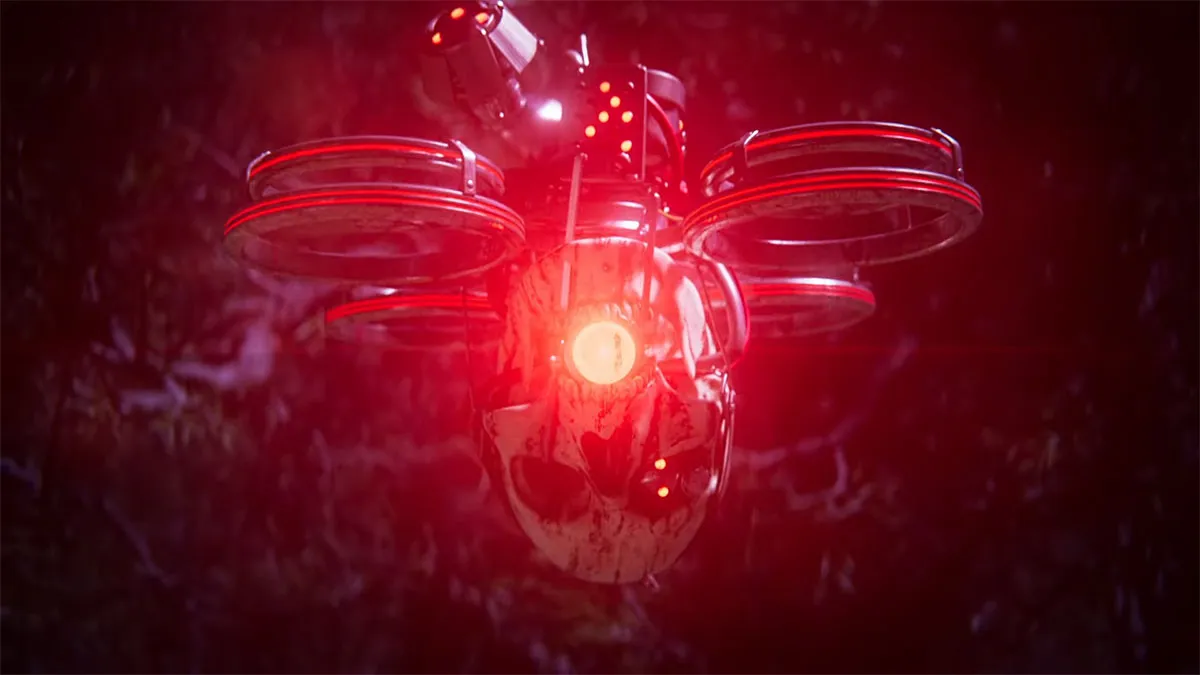
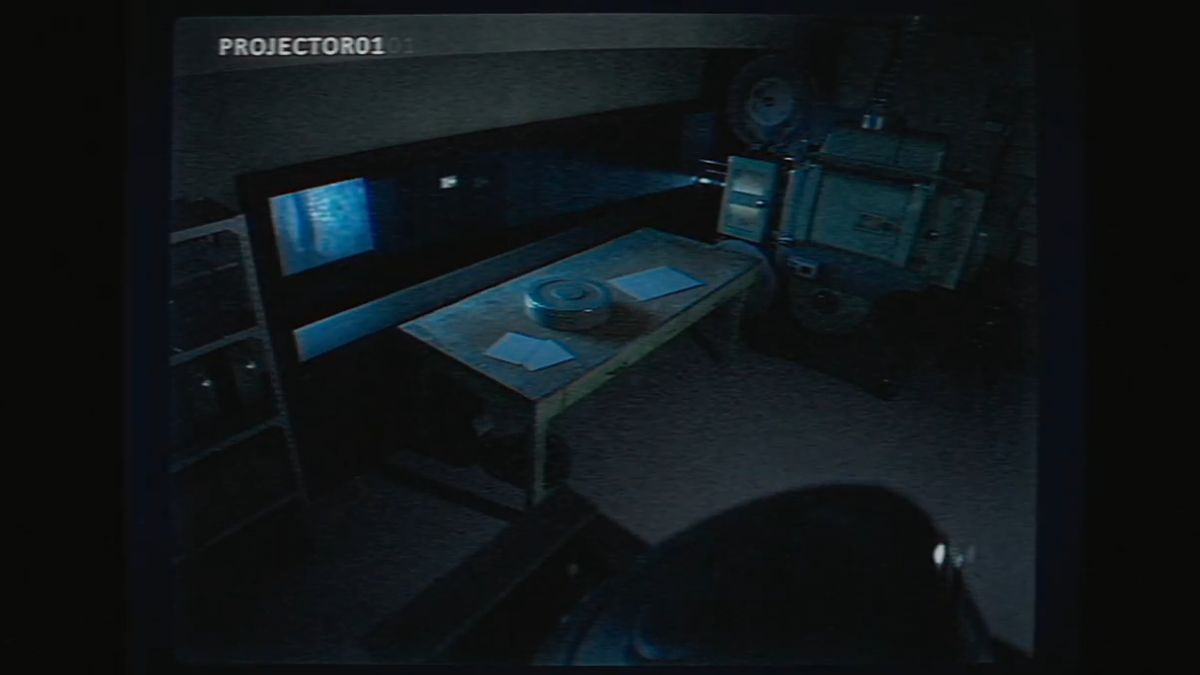

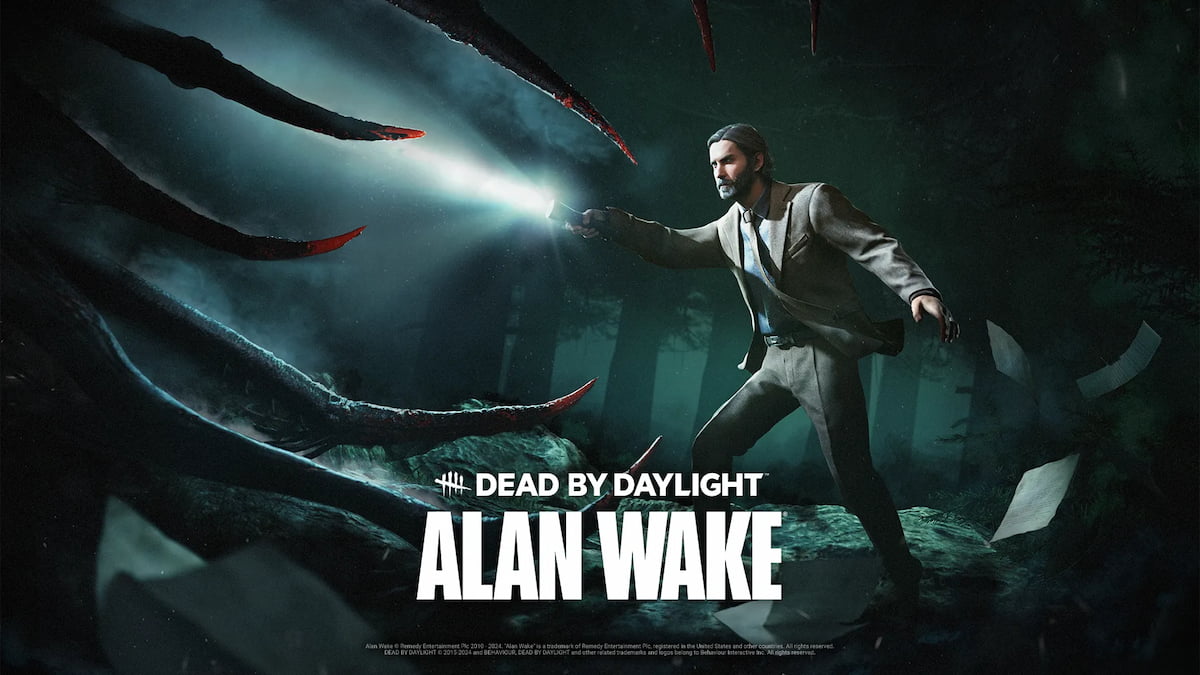


Published: May 21, 2022 10:49 pm