Pokémon games are always more fun with friends, whether that’s to trade Pokémon or to battle it out against each other to see whos the strongest. With Pokémon Scarlet and Violet now in players’ hands, many will be hoping that a long-request feature has finally made its way into the game, and asking: Does Pokémon Scarlet and Violet have co-op multiplayer? We have the answer, and we think you will like it.
Related: Can you catch Titan Pokémon in Pokémon Scarlet and Violet? Answered
Is there co-op multiplayer in Pokémon Scarlet and Violet?
Pokémon Scarlet and Violet have co-op multiplayer, and you can access it early in the game. This feature is unlocked when you reach your first Pokémon Center, which is where you can heal your Pokémon, buy items like potions and Pokéballs, and craft TM’s. If you follow the introduction quests to the game, you should find your Pokémon Center as you head to Los Palos. Once you have made it here, you should see a large yellow screen on the side of the building and a yellow circle underneath the screen. Interact with it, and you will have unlocked the Poké Portal.
How to set up online co-op in Pokémon Scarlet and Violet
If you are planning to play co-op online, you’ll first need a Nintendo Switch Online Membership, which is available starting at £3.49/$3.99 a month. To set up online co-op, you’ll need to:

- Open the main menu by pressing the X button whilst you aren’t in a battle
- Press the L button to connect your console to the internet; if this has worked, you should see an icon in the top right of the screen that says “Online Mode.”
- Open the Poké Portal via the option in the main menu or by interacting with the yellow screen found at Pokémon centers
- Select the Union Circle option at the top of the list.
- Select either “Form a group” or “Join a Group,” depending on if you are joining someone’s game or inviting them to your game.
If you are forming a group, you’ll be taken to a menu to wait for players to join, and you will see a “Link Code” in the bottom left corner. Tell your friends this code, and they will be able to join your group. Once everyone is in, press the “Set out together” option, and your friends will load into your game.
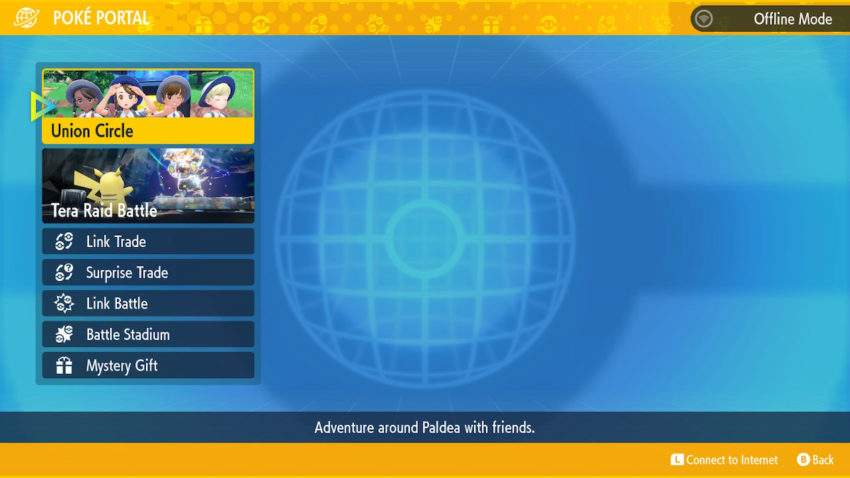
If you are joining a group, you’ll be asked to enter a Link Code, which the host will need to give you in order to join. Enter this code, and you will join the host players group and be ready to set off.
How to set up local co-op
If you want to play local co-op with a friend nearby, you do not connect to the internet beforehand. This is because the game will not check for local connections whilst in online mode, so make sure your switch is set to offline mode and simply follow the same steps for online co-op. Local co-op does not require a Nintendo Switch Online Membership.










Published: Nov 21, 2022 02:46 am