The First Descendant just launched and it’s already plagued with a notorious out-of-memory error. The game seems to have a memory leak which might be causing this error. However, the game is quite new, and errors like these are expected which often get patched with future updates. For now, I’ll be listing some effective methods that you can use to fix the out of video memory error in the First Descendant.
Fixing Out of Video Memory Error in The First Descendant
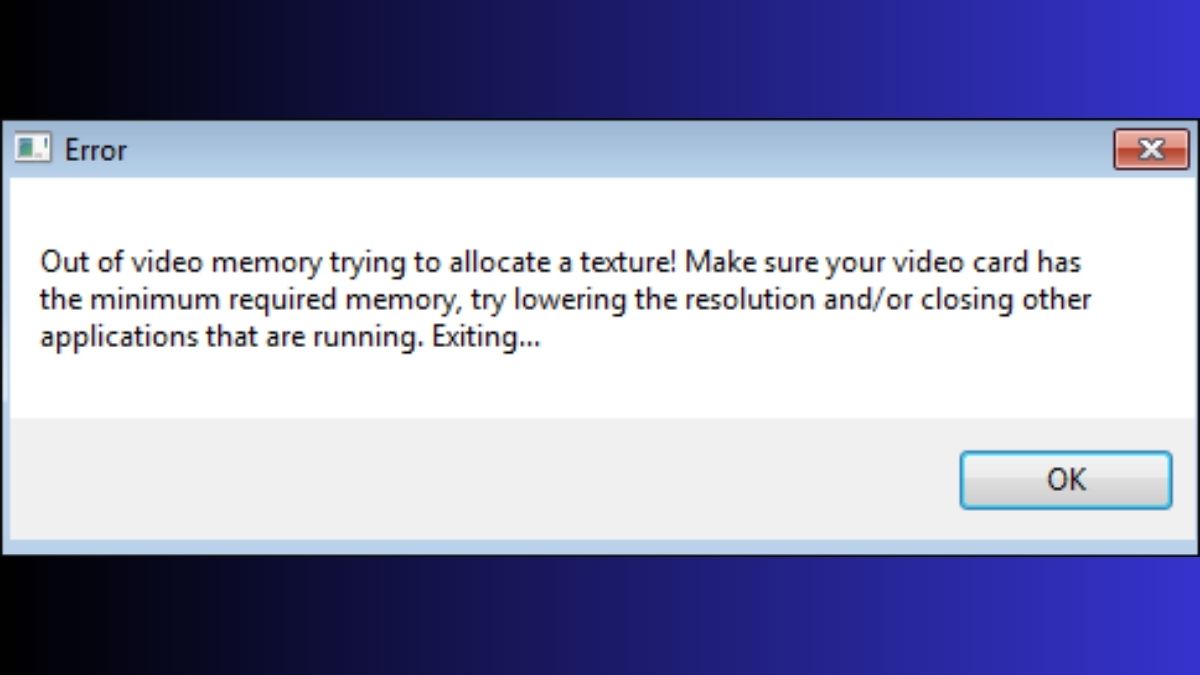
This error usually happens when you’re trying to run newer DX12 games. It was also the case with the Last of Us Part 1 when Nvidia botched its game-ready driver and players couldn’t play the game until the next update. However, fixing this error for The First Descendant will not require you to wait for an update…hopefully.
Remove CPU and GPU Overclocks
One of the most effective fixes right now is to simply disable all overclocking and underclocking profiles on your PC. The game isn’t handling overclocked systems that well, especially PCs with Intel 13th-generation processors or higher.
Disabling the overclocks, whether through UEFI, Intel XTU, or Throttle Stop will ensure a smooth gameplay experience for you. If the problem isn’t fixed for you after disabling it, I recommend going through the rest of the guide before re-enabling it again.
Disabling Ray Tracing and DLSS
The game’s DLSS upscaling and Ray Tracing graphics feature seem to be bugged which is causing this out-of-video memory error in The First Descendant.
The solution is easy, disable these two in the graphics settings and relaunch the game. Doing this will potentially stop the memory leak or at least control it so you can play the game without issues.
If somehow you can’t access the game settings due to the error, you can edit the graphics config files instead. Here’s how:
- Press CTLR + R and type %localappdata% and press enter.
- Browse to this directory: C:\Users\”Username”\AppData\Local\M1\Saved\Config\Windows.
- Here, you can edit the GameUserSettings.ini config file to disable DLSS and Ray tracing without even launching the game.
- Close and save the file when you’re done and launch the game.
Verifying Game Files
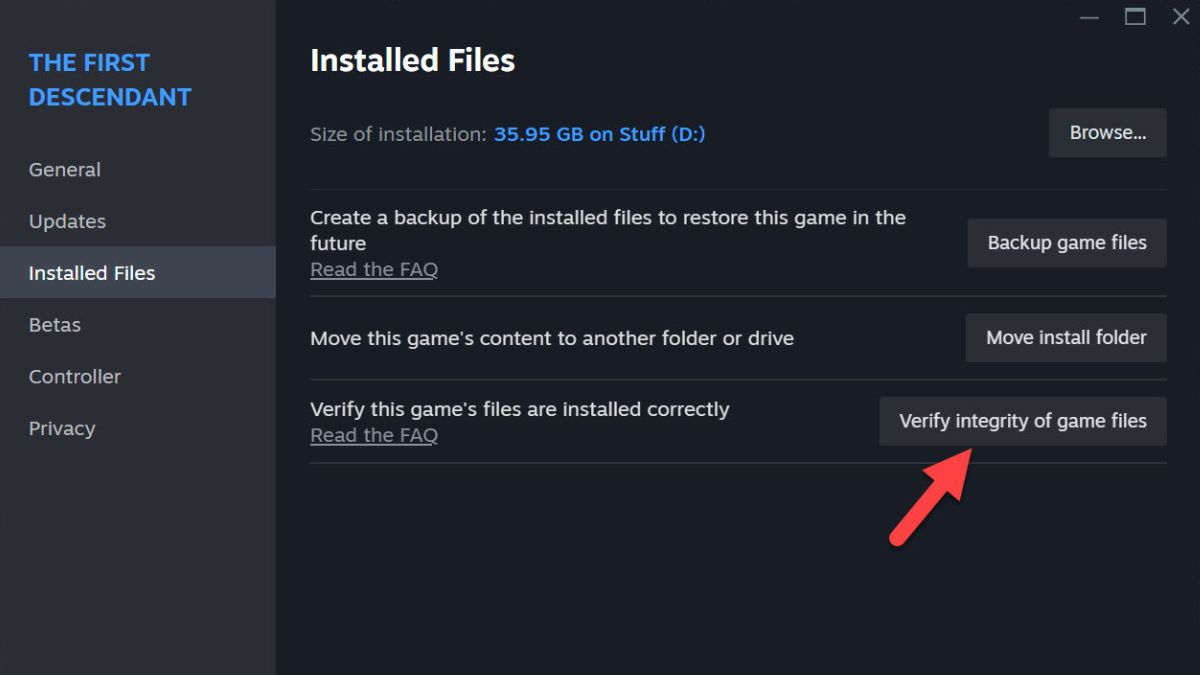
If nothing else works, the issue might be in your game files. Thankfully you won’t have to redownload them as Steam lets you verify the integrity of game files to detect any corrupted/missing files. Once Steam identifies said files, it will redownload them and replace them back into The First Descendant’s install directory.
You can open your game library in Steam > Locate Game > Right-click on it > Access properties > Open Installed Files tab > Click on the Verify Integrity of Game Files option to start this process.
Update Your GPU Drivers
You also need to make sure that you’re running the latest drivers from both Nvidia and AMD. Download the latest driver package from either the websites or you can update your drivers from their desktop applications.
Reboot your PC after installing the latest GPU drivers and start playing the game.
These were all the effective fixes you can try to resolve this out of video memory error in the First Descendant. If you’re still having issues, you can contact the Nexon Games support page for The First Descendant and submit a request.
Excited to know about the characters? Check out our guide on all the characters and their skills in the First Descendants. We’ve also ranked all the characters in a tier list to give you an idea of how they stack up against each other.










Published: Jul 2, 2024 04:29 am