Travelers can encounter various bugs and errors while playing Genshin Impact, just like in almost every other game. Many players are currently facing the crashing issue whenever they try to start the game. This problem is mainly affecting PC and mobile players, and there could be various reasons for the same. So, here is a list of fixes that can potentially solve the Genshin Impact crashing issue.
Check For Maintenance Break
One of the most fundamental reasons for the crashing issue is that the in-game server might have been taken down by miHoYo to push a new update. You can check if that’s the case on the official Twitter handle of Genshin Impact, and you will not be able to enter the game until the maintenance gets over. So, you will need to wait for the new update to get available.
Update Genshin Impact
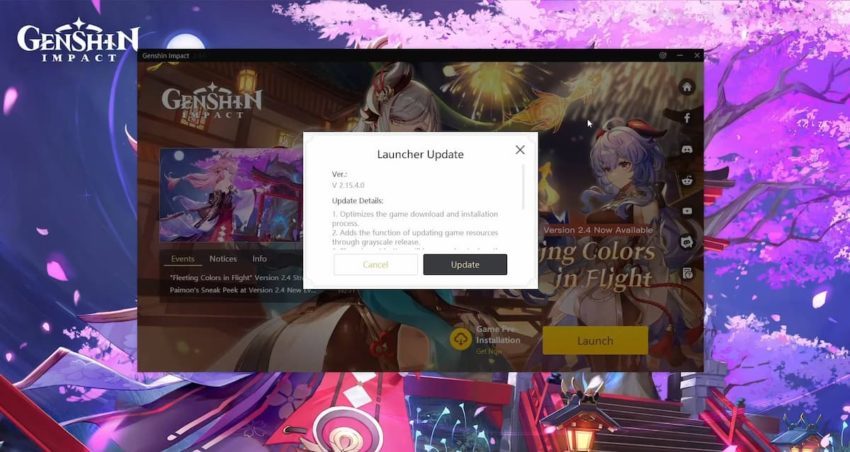
If a new update has been made available for Genshin Impact, but you haven’t downloaded the latest version of the game, you can face crashing issues. So, download the newest update of Genshin Impact from the launcher if you are a PC player and Google Play Store/Apple App Store if you are using a mobile.
Update Graphics Drivers
Genshin Impact is a GPU-intensive game, so the graphics drivers need to be up to date to run it smoothly. Otherwise, you will face problems while trying to play not just Genshin Impact but any other game. So, make sure to download the latest graphics drivers in order to fix the crashing issue.
Clear Genshin Impact’s Data
Mobile players can go to the device settings and clear out Genshin Impact’s data to reset the game. Then, you can relaunch it, and the game will automatically download the additional data required to run Genshin Impact. You should not be facing the crashing issue after this, and don’t worry; your progress will not be lost.
Start The Game As Administrator

Another thing that you can try is running Genshin Impact as an administrator, and you can do this by right-clicking on the game’s icon and then hitting the “Run as administrator” option. Then, click on Yes to run the game, and you should not be facing the crashing problem again.
Reinstall Genshin Impact
If none of the above methods work for you, you can uninstall Genshin Impact and reinstall it. It will consume a lot of data, but the chances of the crashing issue getting solved are pretty high.










Published: Feb 16, 2022 03:17 am