There is no doubt that one of the biggest draws to Ghost of Tsushima as a game is the visual element. From wild beasts to gorgeous landscapes, even a digital world can feel a little breathtaking. Thus, having a photo mode was a no-brainer, but the way it was integrated into this game is even better than we could have imagined. Here is how photo mode works in Ghost of Tsushima.
Unlike some other titles, you do not have to go through multiple steps or third-party add-ons to use it. To activate photo mode, just simply click the right button on the directional pad. You will get instant access to get access to a menu that allows you to set aspects like time of day, depth of field, wind speed, color grade, and stamps.
Photos like the thumbnail, taken by Dan Ryckert, really utilize the majesty of the color grade option. While others may be more drawn to the lighting and the wind options. This mode truly allows players to create a unique photo.

There is also an option to create for a short video if you want to see some of the wind or weather in action or direct a camera pan/zoom over a landscape, animal, or character.
Once you have set these things and take your picture or video, just press the right on the directional pad again, and you will immediately quit out and return to gameplay. This allows for a unique amount of immersion into the GoT universe, whereby seamlessly switching back and forth, taking photos adds to the feel of the game, rather than pulling you out of the experience.






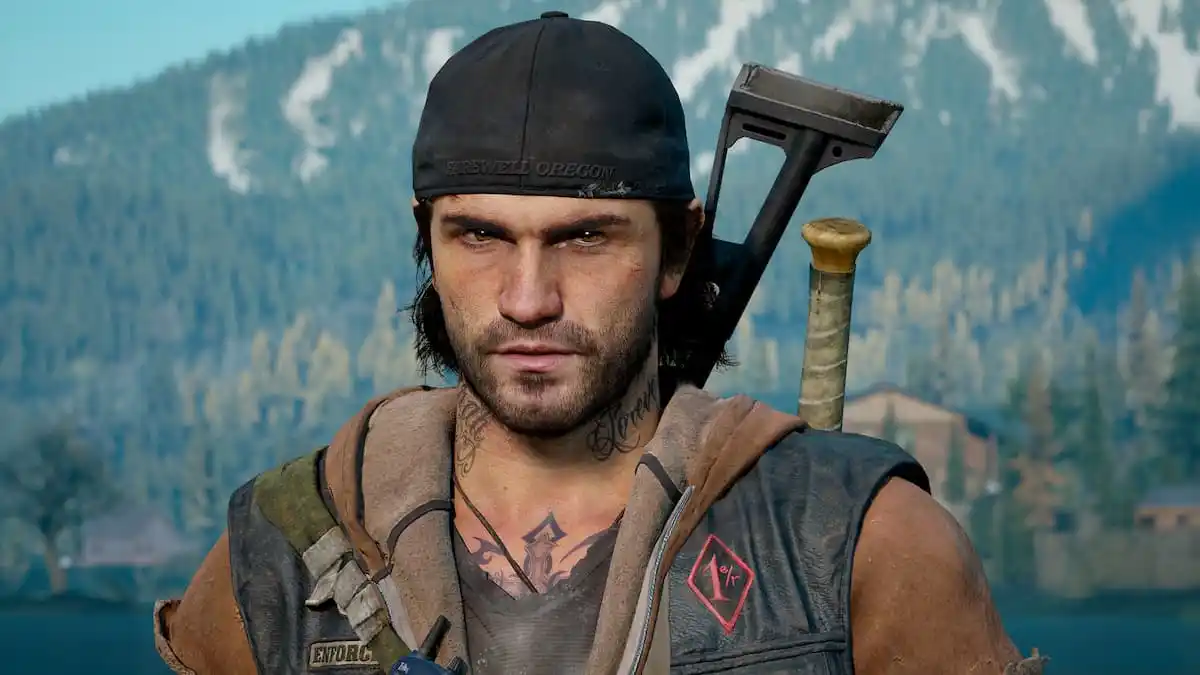

Published: Jul 17, 2020 11:13 am