As live-streaming continues to grow in popularity, so does the number of streamers attempting to approach sites such as Twitch using almost anything to gain some traction and financial stability. This includes the infamous Pools, Hot Tubs, and Beaches category added by Twitch in an attempt to categorize so-called ‘Hot Tub streamers’, which seemingly grows by the day. If you don’t want the possibility to stumble upon these channels, here is how to block the category entirely within Twitch.
Related: How to fix Twitch not loading issues – What to do when Twitch is broken
How to block Hot Tub streamers on Twitch
Whether you’re watching Twitch at work or school, or if your account is signed into the family smart TV, there are a slew of reasons why you’d want to block this strange section of live-streaming.
Exploring category view in Twitch
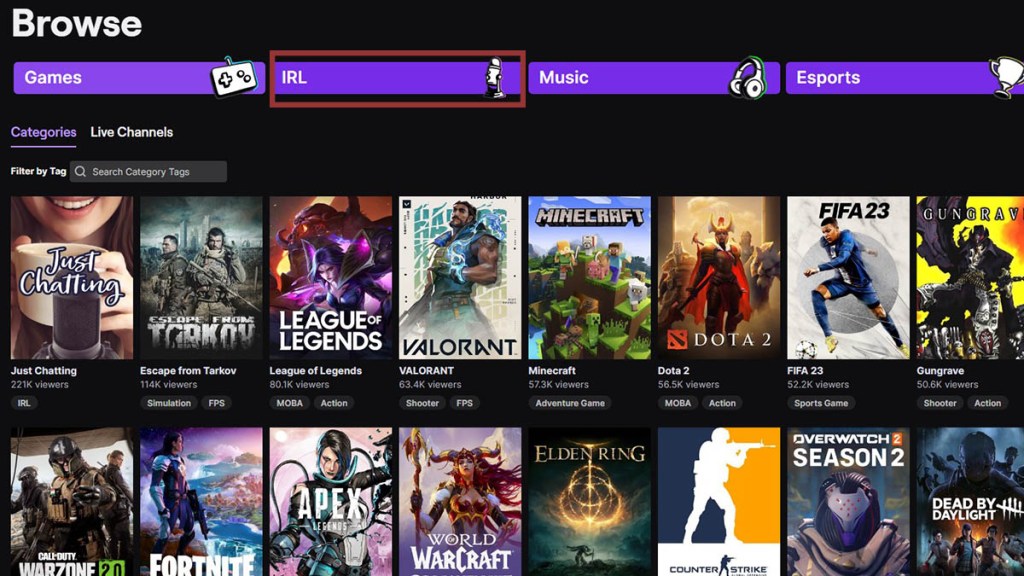
The Twitch directory breaks all streams down first by category and understanding this is paramount to tailoring what content you see. You can block specific categories, such as the Call of Duty franchise or Pokémon, and not be introduced to any streamers playing those titles. Visit the Twitch Directory while signed in, and you can sort through all of the available categories, whether you want to sort by game type or what type of stream it is. From Directory view, select the ‘IRL’ category.
Blocking Hot Tub category on Twitch

The Hot Tub streamers are found in a specific category called Pools, Hot Tubs, and Beaches, with a beach chair image. Select this, and you’ll be taken to the home page of this category, listing all streamers currently live within this directory. At the top of the new page, you’ll see options to Follow, Block, and Hide Thumbnails of this category. Select ‘Block,’ and you’ll no longer see this category on Twitch while browsing various streams. It should be noted, however, that these streams will still appear if searching for this specific category — in other words, it doesn’t block intentional browsing into blocked categories.
How to unblock a category on Twitch
Over the years of using Twitch, it’s likely that categories that didn’t appeal to the you of yesteryear may once again pique your interest. A new Minecraft update could change your mind on watching Minecraft Twitch streamers entirely, and you’ll want the option to reverse your prior decision. Unblocking these categories is a simple endeavor once you know where to look. Browse through the Directory to find the blocked category, enter the directory listing, and click the ‘Unblock’ button where ‘Block’ is found.










Published: Jan 9, 2023 05:06 am