Many MMO games feature multiple ways to edit your profile and character. In Tower of Fantasy, you can edit your character whenever you want. You can even unlock additional items for your character to wear. If you want to further customize the look of your profile, you can go so far as to change the avatar that you use and the frame that is around it. What better way to show off your style than with a new avatar and frame?
Related: How to change your character’s appearance in Tower of Fantasy
How to change your avatar in Tower of Fantasy
If you want to change out your avatar for a new one, you will first need to access the menu. This is done by tapping the three hexagon symbol in the upper right corner of the screen. You can also press the ESC key on PC. Once the menu is open, press the Backpack button to open up the backpack menu.

In the backpack menu, you will see all of the items you have collected and your character in the center of the screen. Once you are in this menu, press the button that says “character” at the bottom left of the screen. This will take you to the character menu.

Once you are in the character menu, select your avatar. This can be found next to your character’s name toward the top of the screen on the right. This will bring up the menu for the avatars. In this menu, you can select which avatar you want to use.
How to change your avatar frame in Tower of Fantasy
You can also select the avatar frame option in this character menu to change which avatar frame you have equipped.
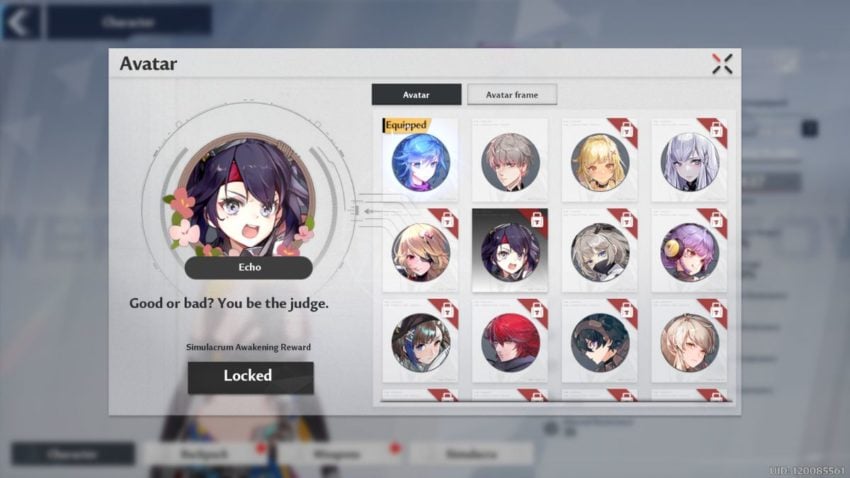
You can get additional avatars and avatar frames by completing the tasks required when you select them. For instance, you unlock Echo’s avatar as a Simulacrum Awakening Reward.










Published: Aug 10, 2022 08:22 pm