With the addition of a third team to pick from during Splatfests in Splatoon 3, every fan of the series is excited to get into the game and play. Things like Tricolor Warfare will help bring a new level of excitement to the game. When you first start the game, you are given a choice of a region to confirm that the game thinks best suits you. If you want to, you can change it. Here is how to change the Splatfest Region in Splatoon 3.
Related: How to get Ability Chunks in Splatoon 3 and how to use them
How to switch Splatfest regions in Splatoon 3
After you have set your region when you start Splatoon 3 for the first time, you can’t do it again for a little bit, but not that long. You have to first get through the entire tutorial section and play at least one online matchmade game of Turf War. When you are done, you can then interact with the Lobby Terminal between the stairs and the elevator in the Lobby.

When on the Terminal screen, select Splatfest Region. These are the regions that you can choose from:
- The Americas / Australia / New Zealand
- Europe
- Hong Kong / South Korea
- Japan
Choose any of the above options, and you will start connecting to that region’s servers and playing people from that section of the world. However, this is not something you can do whenever you want. After you have switched to a different region, you can not do it again until the next Splatfest has ended. With that in mind, we recommend only staying on your typical region’s servers so you have the best playing experience possible. If you switch to one on the other side of the world, you can deal with a lot more lag than you normally would get.








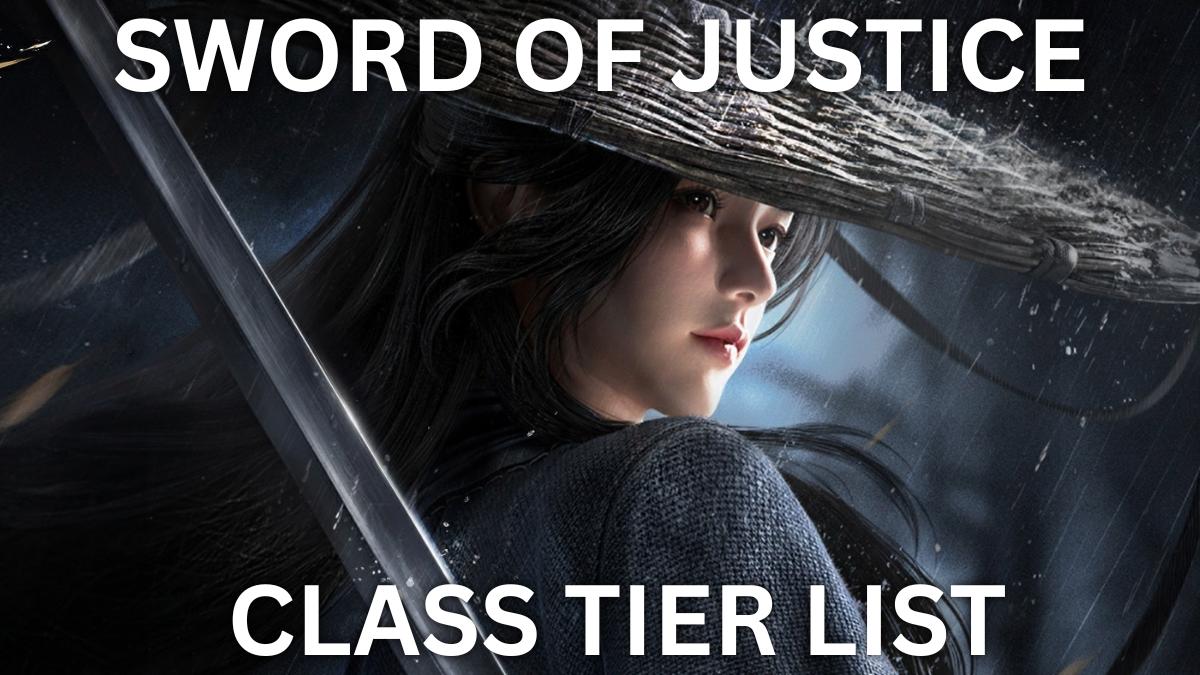

Published: Sep 9, 2022 09:40 pm