Looking to dive back into Riot Games’ frantic auto-battler Teamfight Tactics or wanting to do some security spring cleaning? Recovering or changing your Teamfight Tactics (and Riot account) password is a quick and painless process. It’s important to do regular maintenance of your online accounts, stay aware of any major data leaks to ensure passwords have not been compromised, and generally, to not use the same password for multiple sites — even though we all do it. If you can’t remember your Teamfight Tactics password or want to change your existing password, we’ve outlined the simple process of doing so below.
Related: Riot Games confirms League of Legends, TFT source code was stolen during hacking breach
How to reset your Teamfight Tactics password if you forget it
If you can’t remember your Teamfight Tactics password, you can visit the Riot Account Recovery page to request an email containing a password reset link. On this page, simply select your account’s region from the dropdown, enter your account username in the field below, and click on the big arrow button.
If your username matches an existing account, you should receive an email within a few minutes containing the username you’ve entered along with a lengthy password reset link. If you don’t see the email, be sure to check your Junk or Spam folder.
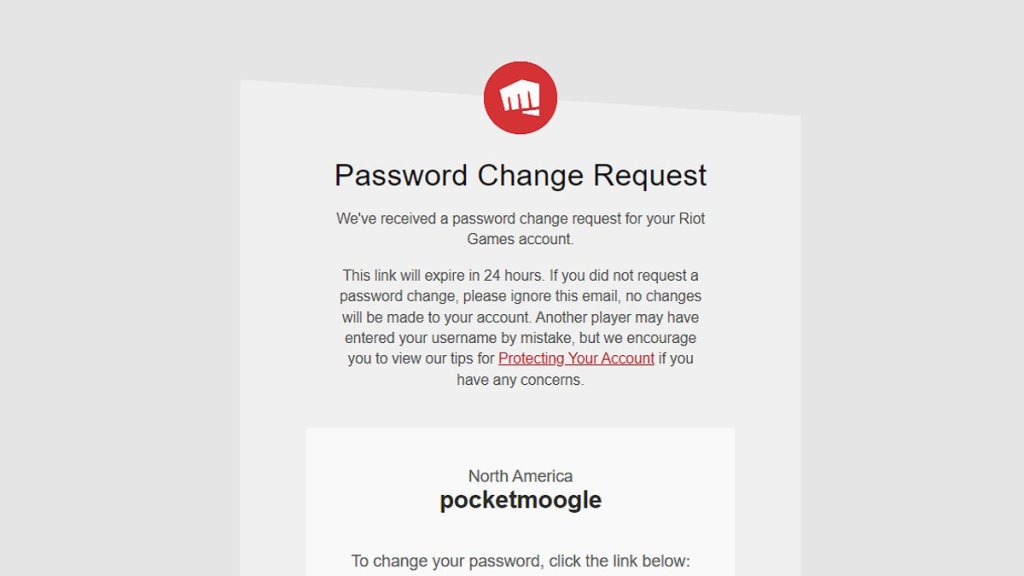
Simply click the link in this email, enter a new password on the site (Riot recommends that you “Make it really good this time.”), and you’re good to go. Strangely, the site does allow you to change your password to a previously used one or even to the same exact password that’s currently on the account.
If your username is not found or you can’t remember it, you can visit a separate Account Recovery page made specifically for recovering this information. Thankfully, you will not have to change your username as part of this process, so your promising future as XxYuuMiHaTeR420xX is still secured.
If you don’t receive the password change request email it is recommended to reach out to Riot’s Player Support by clicking the link at the bottom of the Riot Account Recovery page.
How to change your Teamfight Tactics password to a new one

Sometimes you just need a fresh start. While setting a new password for an online account might not be the most exciting method of cleansing one’s soul, it’s still a good practice to regularly review and change passwords as needed. If you know your current Teamfight Tactics password, it’s super easy to change it when signed into your Riot account.
To change your existing Teamfight Tactics password, sign into your Riot account and you’ll be redirected to the Riot Account Management page. At the Riot Account Sign-In page, scroll down to the identically named section and you’ll be able to change your password by entering your current password then a new password, and clicking Save Changes.










Published: Jan 25, 2023 03:47 pm