If you’re a fan of Minecraft and Pokemon and wish the two worlds would collide, the Cobblemon mod is for you. Cobblemon adds various Pokemon-inspired features to the game, including catching and battling wild Pokemon. Before starting your very own Cobblemon adventure, you’ll need to ensure you have the necessary files and mod loader installed. This guide walkthrough the process of installing Cobblemon mod and how to use it in Minecraft, so you can start catching and battling your very own Cobblemon in no time.
Minecraft Cobblemon Mod — how to download, install, and use Cobblemon Pokémon mod in Minecraft
Download and install Cobblemon Mod
To install the Cobblemon mod, you’ll need to use a mod loader for Minecraft Java Version1.19.2. The mod is available for both Fabric and Forge, so be sure to download the version compatible with the mod loader you plan to use. Cobblemon mod developers recommend playing their mod using Fabric for the best experience. There is also an official modpack version available for users of Technic.
You will need to download and install the mod loader (Fabric or Forge) and mod versions that match same version of Minecraft as the current version of the Cobblemon mod in order to play. If you don’t make sure they’re all for the same and correct version of Minecraft as required by the latest version of the Cobblemon mod, currently Minecraft version 1.19.2, you will experience an error. If you need more specific help, we recommend checking out the Cobblemon official Discord server.
How to download and install Cobblemon mod for Fabric
To download and install Cobblemon using the Fabric mod loader, you’ll need to download compatible versions of the following mods:
- Cobblemon mod for Fabric
- Fabric Loader recommended version for Minecraft 1.19.2
- Fabric API for Minecraft 1.1
- Architectury API for Fabric
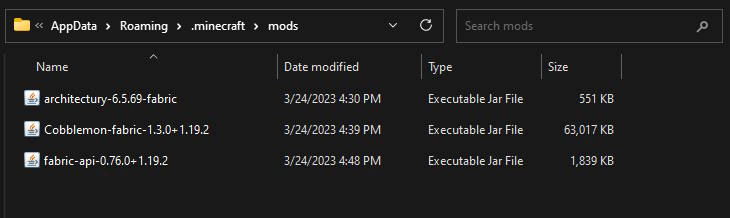
Once you’ve downloaded the necessary mods, install Fabric Loader with Minecraft version 1.19.2 selected from the dropdown, then unpack the other files into your Minecraft mods folder. On Windows, the default mods folder is located in {drive}\Users\{username}\Appdata/Roaming\.minecraft and on Mac mods can be added to the mods folder located in ~/Library/Application Support/minecraft. If you don’t have a mods folder yet, simply create a new folder in the respective directory.
How to download and install Cobblemon mod for Forge
To download and install Cobblemon using the Forge mod loader, you’ll need to download compatible versions of the following mods:
- Cobblemon mod for Forge
- Forge recommended version for Minecraft 1.19.2
- Kotlin for Forge
- Architectury API for Forge
Related: How to install and use Minecraft Forge
Simply download and install Forge, then download the other three files and place them in your Minecraft mods folder. As mentioned before, on Windows, this folder should be created in {drive}\Users\{username}\Appdata/Roaming\.minecraft, and on Mac, you’ll find it in ~/Library/Application Support/minecraft.
How to download and install Cobblemon using CurseForge
If you’re using the CurseForge app, download the files above for the launcher version you plan to use. Once you’ve done this, navigate to “My Modpacks” and create a new profile for the Cobblemon mod. Be sure to change the Minecraft version to match the current version of the mod. Once you’ve created the modpack, simply right-click the profile and select “Open Folder,” and you’ll be taken to the Curseforge mods folder. Move all three mods you’ve previously downloaded into this folder, and you’re good to go.
How to use and play the Cobblemon mod in Minecraft
Once you’ve unpacked the necessary mods into Minecraft’s mod folder, open the Minecraft launcher and select the correct version of your selected Launcher in the release dropdown located to the left of the “Play” button then press that button to launch the game. You can rename and change the icon for this installation in the “Installation” tab, if you’d like. As expected, you will need to create a new world to play Cobblemon. Once you’ve entered your new world, it’s time for your Cobblemon adventure to begin!
Getting started with the Cobblemon mod in Minecraft
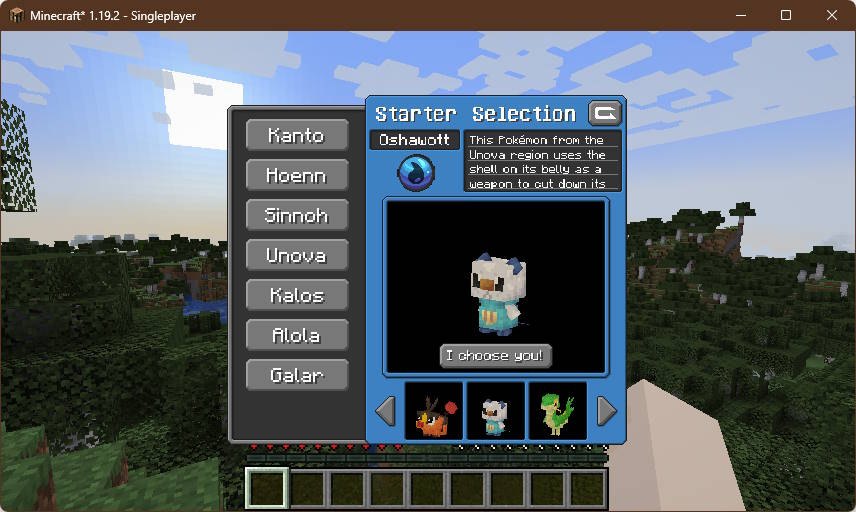
When you enter your new world, you’ll see a prompt to press M to select a starter Pokémon from your favorite Pokémon region. Once you’ve made your selection, the Pokémon will be added to your party.
Checking the details of the Pokémon in your party
Pressing the M key opens a panel featuring information about your Pokémon, including their basic information, stats, learned moves, and order in your party. You can interact with this panel the same as you would in any Pokémon game, and you can find an evolution icon when applicable below your Pokemon’s portrait. At this time, Pokémon in the Cobblemon mod evolve via leveling or through the use of items.
Battling wild Pokémon in Cobblemon

Press R with a wild Pokémon targeted to start a Pokémon battle. You can press R again to move around outside of the battle. Pokémon battles function exactly as you’d expect them to, though it’s worth noting that Pokémon abilities don’t have animations just yet. You can attempt to catch the wild Pokémon by selecting the corresponding option during the battle.
Crafting Pokeballs to catch wild Pokémon in Cobblemon

To catch Pokémon beyond your starter, you’ll need to craft some Pokéballs. There are currently 32 different types of Pokéballs that you can craft and use. Crafting Pokéballs requires special reagents called Apricorns along with common Minecraft items, including ingots. Apricorns can be harvested from trees that naturally spawn in your world, and you can replant those trees using seeds just like any other tree.
Catching wild Pokémon in Cobblemon
To attempt to catch a wild Pokémon in the overworld, right-click on the Pokémon with your selected Pokeball type in hand to try and capture it. If you succeed, the Pokémon will be added to your party if there’s room or sent to the PC if your party is full. If you fail, the Pokeball used will be destroyed, and you will have to try again.
Managing Pokémon in your party and PC storage
You can change the Pokémon in your party by crafting a PC and moving a Pokémon into an empty party slot or swapping it with a Pokémon currently in your party. Once you’ve crafted and placed a PC, simply right-click on it like you would any other usable structure in Minecraft. The Pokémon in your party will gain experience from battling and will evolve by leveling or with specific items and can be healed using a craftable Healing Machine.
That’s all you need to know about starting your very own Cobblemon adventure in Minecraft. Not sure which Pokémon mod for Minecraft is right for you? Our comparison guide to Cobblemon and Pixelmon, another popular Pokémon mod, to help you make your choice.










Published: Mar 24, 2023 05:13 pm