For many Halo fans, cooperative multiplayer is a key part of the experience. Halo Infinite launched without this feature, but as of July 15, 343 Industries has rolled out a network test allowing folks to try out an early version of the mode until August 1. If you’re looking to jump into Zeta Halo with a few other Spartans, this guide will show you how to install the network test on both Xbox and PC.
How to install the Halo Infinite co-op campaign test flight on Xbox

If you’ve played Halo Infinite on an Xbox console through Game Pass/Game Pass Ultimate, or have simply purchased the campaign, you’ll automatically be eligible to enter the test flight on Xbox consoles. However, you’ll need to go through a few steps before being able to boot up the test build.
- Head to the Xbox’s store app, and search for the “Xbox Insider” app. Install it once you find it.
- After installing it, launch it and select “previews” from the left-side menu. Scroll through the available previews until you see one that reads “Halo Infinite – Insider.”
- Select the preview and hit “Join.” You’ll then be taken to a product page for the preview build.
- Install the preview build. You will also need to install any updates to it.
Once the preview build is done installing/updating, you can find and launch it from your game library.
How to install the Halo Infinite co-op campaign test flight on PC
While the flight is pretty open to most Xbox players, the same can’t be said for the PC version of the test. The PC network test is invite-only, and furthermore, only Halo Insiders that have opted into flight testing via the Insider program are eligible for invites. You can check if you have an invite by viewing your active flights in your Halo Waypoint account. If you don’t have one, unfortunately, there is no way to request one.
Related: Can you replay story missions in Halo Infinite?
If you’ve received an invite, you should see a Steam key in the “My Flights” tab. However, you’ll need to do a bit more than just redeem it on Steam.
- Boot up Steam, select “Activate a Product” from the “games” menu, and redeem the code. The preview build should then appear as “Halo Infinite – Insider” inside your library.
- Right-click on it and hit “Properties.”
- Select the tab labeled “Betas,” and enter “IvoryDuck1194” into the beta access code field.
- Click “Check Code,” and then you should be able to opt into a beta labeled “campaign_flight.”
- After you’ve opted in, close the properties window, and install the test build.
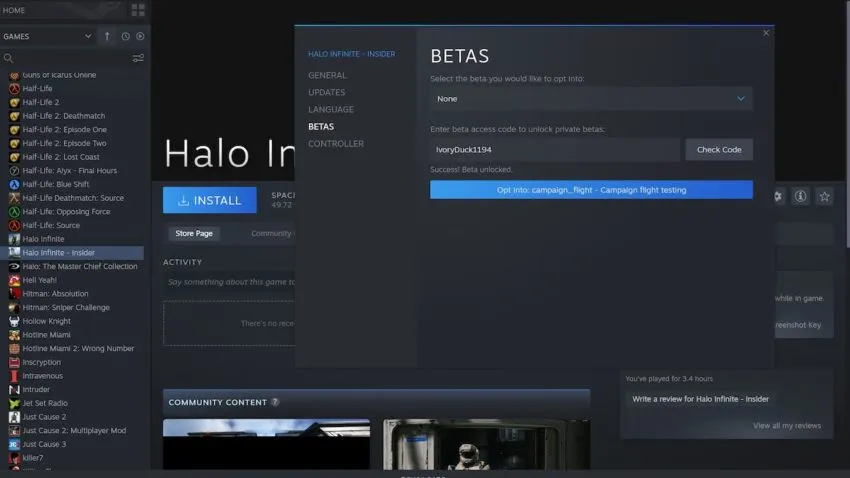










Published: Jul 16, 2022 01:54 pm