Splatoon 3 is a game that likes to let its players’ opinions be known. Splatfests are a perfect example of this, by letting all players choose their team based on a favorite option. The biggest way that players can show their thoughts is with the use of Posts. These are drawn message boards that will appear over your character when they show up in other players’ Splatsville lobbies before matchmaking. Here is how you can draw your own message post in Splatoon 3.
Related: How to vote for a Splatfest team in Splatoon 3
How to draw in Splatoon 3
To draw a Post in Splatoon 3, you need to go to this red mailbox located in the city. You can find it by turning right when you get control of your character. It is directly across from the Man-o’-Wardrobe store and to the left of Hotlantis.

When you interact with this mailbox, you will have a choice to make a general Post or one for the current Splatfest if you have chosen a team. Your normal Post will show up during general times, but the Splatfest will take priority during the event.
When you are on the drawing board, press A to draw and B to erase; you can change the size of your pen or eraser by tapping L or R. X will zoom in on the Post so you can be more precise. ZL will undo a mistake, while ZR will redo that drawn line. Pressing the left stick in will completely wipe the board clean so that you can start from scratch. Pressing Y will turn the board on its side.
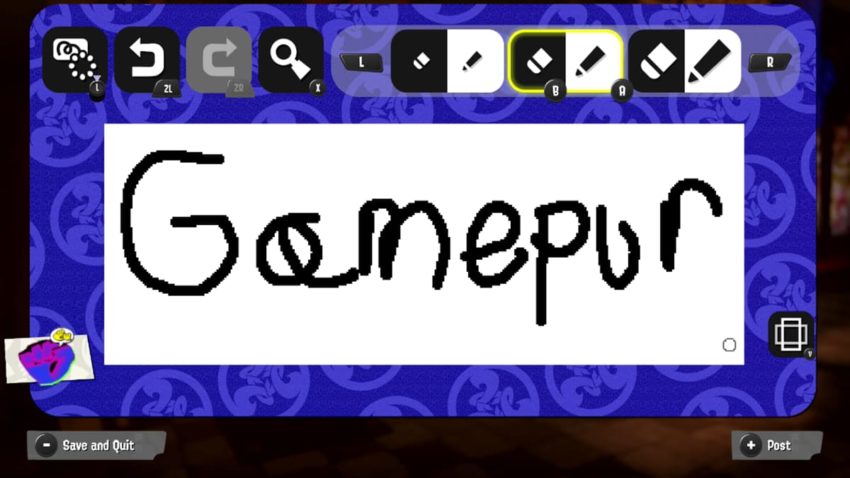
When you are done, press Minus to save and quit. You will also have a chance to post it to Facebook or Twitter if you have accounts linked to them by pressing Plus.
After you have made a Post, other players will see it when they walk close to your character as they are moving around their version of Splatsville. Your message will also likely appear on signs or as graffiti around the city.

If you find an inappropriate Post from another user in your game, you can interact with that character and report them to Nintendo. We gotta keep those streets of Splatsville clean, after all.










Published: Aug 25, 2022 04:10 pm