Since Animal Crossing: New Horizons released earlier this year in March, it’s been breaking records and making waves, but one glaring issue with the game was that your save file was tied to your console, and there was no way to move it onto another device. As of July 30, this is no longer an issue with the addition of the brand-new Island Backup feature.
This feature, while enabled, will periodically save your data to the internet, so that you can download onto a new or refurbished device if your current device is lost or damaged, or are moving to a new device.
How to enable Island Backup
Unlike most other game functionalities, Island Backup cannot be enabled mid-game, and can only be done from the settings menu on the title screen.

If you are on the latest update, the bottom corner of the title screen should say Backups – Not Set. To enable the backup, you are going to need to press – and enter the Settings menu.

There you will see a few options, but the one you want is Island backup. This is important. You might think it’s under the save data option, but it’s not. It’s its own standalone option.

If you want to learn more about the backup system straight from the source, you can select the Listen to explanation option. Otherwise, just click Enable island backup.
For the backup to be a success, the following three things must be true:
- You must be a resident on an island in Animal Crossing: New Horizons. You cannot set a backup before starting your file.
- You must have a working internet connection as your backup data is stored in the cloud.
- You must have an active Nintendo Online subscription. It will not work without Nintendo Online.

If all of those things are true, then your island will be periodically saved to the cloud while you are not playing, even in sleep mode. This way, if something happens to your Nintendo system or are moving to a new device, you can continue your Animal Crossing: New Horizons save files on a new or refurbished system. You will also see your backup message on the title screen update from Not Set to Backups – Enabled.
This feature can also at will be disabled via the same menu at any time if you no longer wish to use it, or it will automatically be disabled if you cancel your Nintendo Online subscription.

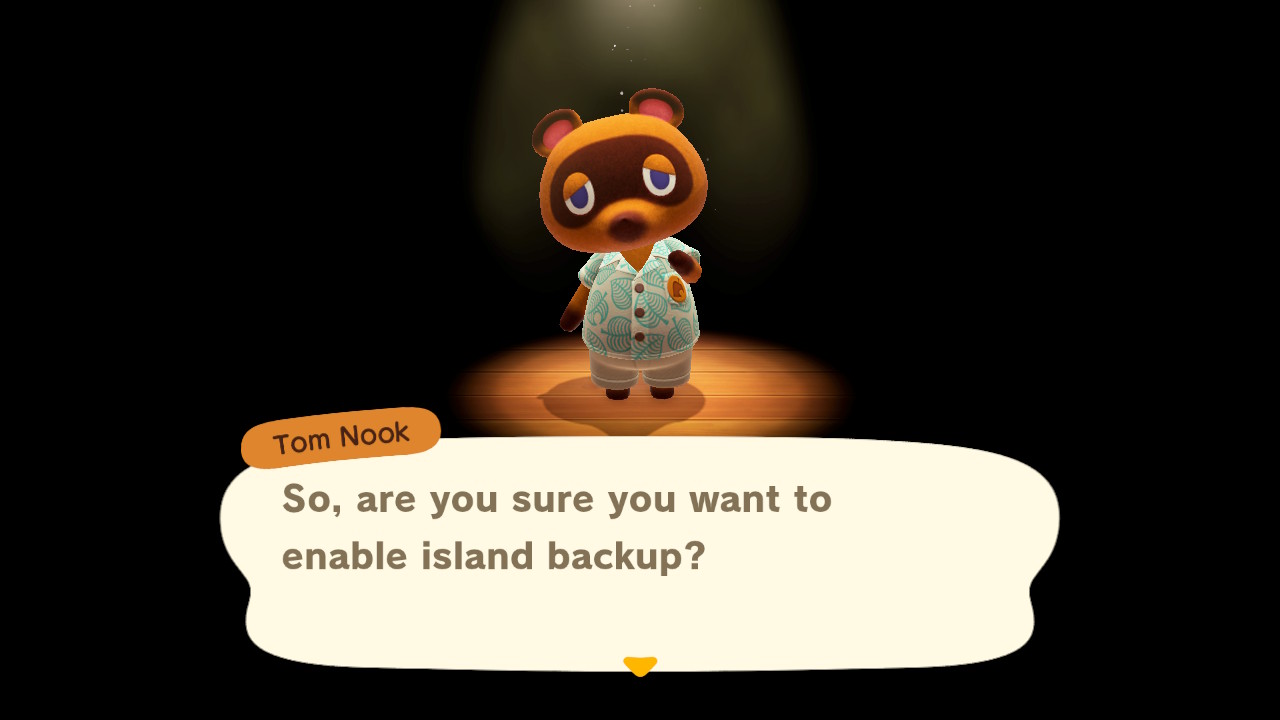








Published: Jul 30, 2020 02:00 am