Call of Duty: Modern Warfare 2, or as it goes by, the community MW2, has been a release of confusing reception. Some in the community have praised the great campaign, but there’s been a large amount of outcry regarding various issues and bugs in the game. One of the bugs players have encountered in Call of Duty: Modern Warfare 2 is an error code, specifically Dev Error 356. This guide will explain how to fix Dev Error 356 in Call of Duty: Modern Warfare 2.
What is Dev Error 356 in Call of Duty: Modern Warfare 2?
Dev Error 356 in Call of Duty: Modern Warfare 2 is a bug that can randomly occur when players are in the game. This bug is problematic because of its unpredictability in the game, and it will kick players out of their match with no warning.
While this error is definitely indicative of something going wrong in the game itself, the cause of it hasn’t been pinpointed yet, and devs have yet to release a patch that can permanently fix the error.
How to fix Dev Error 356 in Call of Duty: Modern Warfare 2
While these aren’t surefire methods to fix Dev Error 356 in MW2, they have been known to solve the issues for many players. So try each of these methods and see if they work, trying a different one if the first one fails to fix the issue.
Repair Game Files
If you’re playing on the Steam platform, you need to head to your Library and right-click on the game. Then, on the drop-down menu that will appear, head over to the last item, “Options,” and a new menu will appear.

Navigate to the Local Files tab, and choose Verify integrity of game files. This will start a scanning process on your computer which can take quite a while. Finally, steam will detect if there are any corrupt files and automatically redownload and repair them for you.
If you’re on Battle.net, you need to click on the Gear icon next to the “Play” button. A pop-up list of options will appear, and you’ll need to select the “Scan and Repair” option. After that, the game will automatically seek out any faulty files and fix them for you.
Related: The best Marksman Rifles in Call of Duty: Modern Warfare 2
If you’re playing through the Xbox app, you need to head to your Installed apps and choose the three dots that are next to Call of Duty Modern Warfare 2. Next, select Manage, and then navigate to the files tab and select the option near the bottom, Verify and Repair.
Restart Shaders Optimization
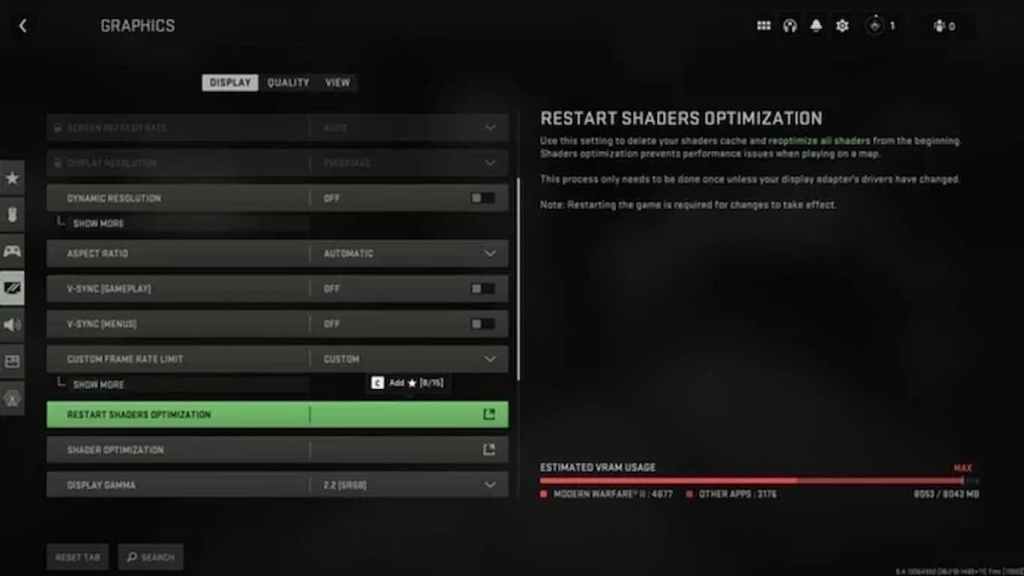
This is a setting that you can change in the game itself. You’ll need to launch into the game and go to the Settings option. From there, navigate to the Graphics menu, and from there, choose the Display option and click on Restart Shaders Optimization.
Reboot everything
Sometimes something didn’t load right, or your internet isn’t playing nicely. If you’re unsure of which, reboot your chosen platform completely and your router.

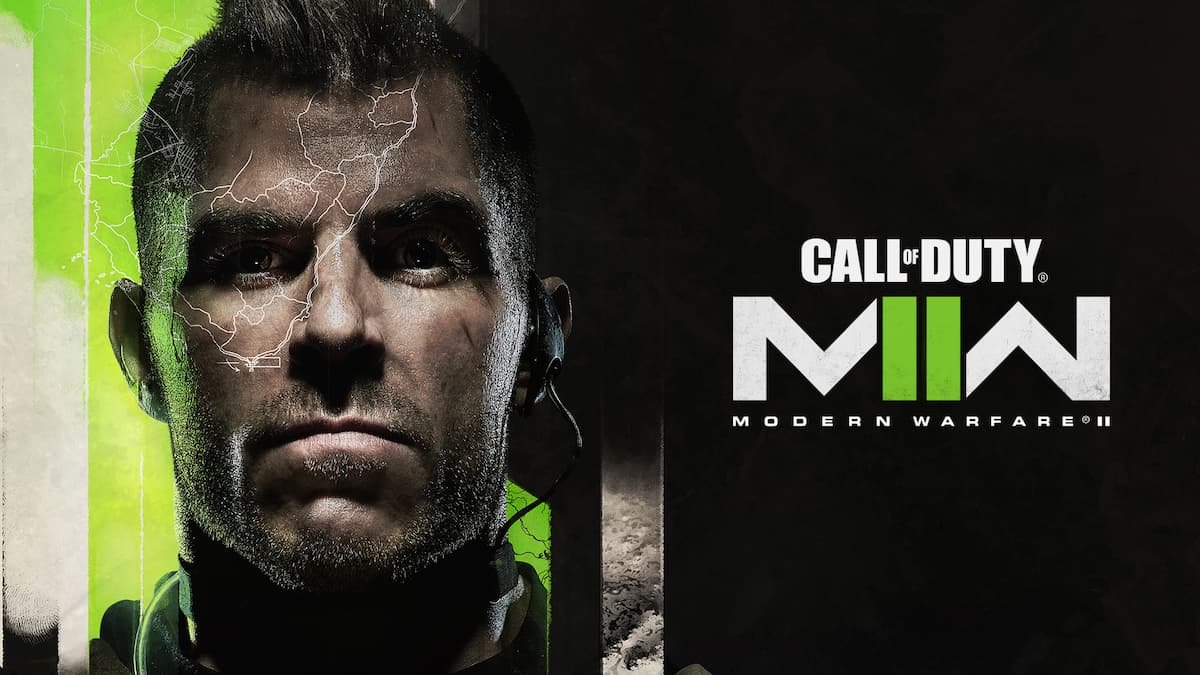








Published: Jan 31, 2023 01:31 pm