The much anticipated FIFA 23 is out, and as is the case with most newly released games, there are bugs and errors that players have been facing. While some errors minimally affect the gameplay, some errors completely stop you from playing. The anti-cheat error in FIFA 23 is one such error that prevents players from launching the game altogether. If you are one of the unlucky ones facing the same issue and looking for a fix, refer to the measures listed below.
Related: How to unlock goal songs in FIFA 23
Reinstall FIFA 23 anti-cheat
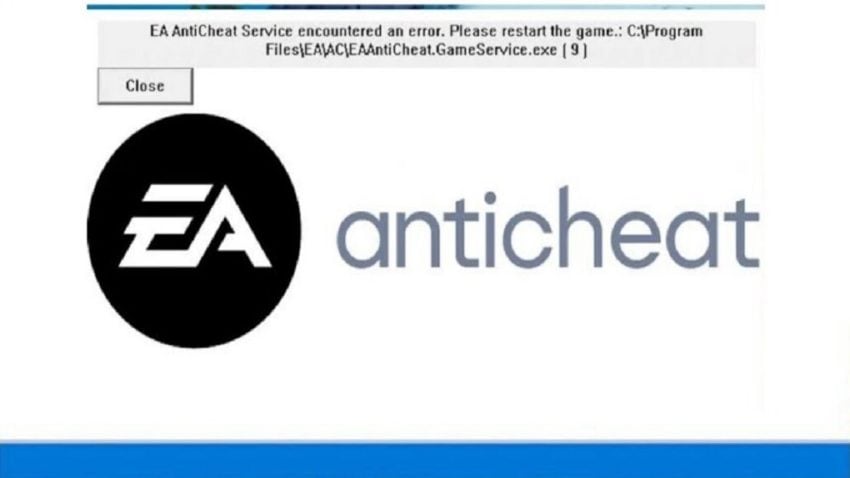
The first step you should take is to uninstall and then reinstall the EA anti-cheat system. This can be done by following the steps mentioned below.
- Go to the following address on your system: Steamlibrary>steamapps>common>FIFA 23>_Installer>EAAntiCheat
- Open the EA Anti-Cheat file you’ll come across there
- Once done, select FIFA 23 and uninstall it
- Reinstall the anti-cheat system from the same location and restart your system
Run Steam or Origin as an administrator
Whether you are using Origin or Steam to run FIFA 23, ensure you run the application as an administrator. To do this, simply right-click on the application and select the “Run as administrator” option.
Disable background applications
Although there is no guaranteed way to determine if a background application stops the game from running correctly, you should still disable those not in use. This includes applications such as Spotify, Discord, or antiviruses.
If the problem persists, try reinstalling the game. This might be a hassle for many, but reinstalling the game could take care of any corrupted/deleted files for the game.







Published: Oct 4, 2022 01:11 pm