There are a handful of difficult encounters for you to overcome in Elden Ring, and it does help to have a friend with you, giving you a chance to summon a cooperator. However, this action might not always work, and you’ll receive a notification that reads, “Unable to summon a cooperator” on your screen. Thankfully, there are a handful of ways to fix this. Here’s what you need to know about how to fix the unable to summon a cooperator error in Elden Ring.
Why am I unable to summon cooperator in Elden Ring?
The “Unable to summon a cooperator” error means one of two things — the connection between you two is unstable, or the player was likely summoned by someone else first. The type of multiplayer Elden Ring requires and other Souls games are known for relies on what is known as “peer-to-peer” connections — that is, one player “hosts” the other players in their world. This means that a bad connection from the host player, or a disconnect from the host to one of the phantom players, can result in some weird game behavior. This can happen exceptionally often if you struggle to run the game.
Related: Every soft cap in Elden Ring – All stat soft caps
Inversely, if someone is summoned elsewhere before you get to them, their sign will not disappear from your world right away. Another player might have summoned them before their sign disappears, and the game lets you still attempt to connect to them. The game will try to call them to your world, recognize that they are already in another world, and spit back the “Unable to summon a cooperator” error at you.
This might happen relatively often near a tough boss, where multiple players struggle to defeat it, or if multiple players are trying to farm a boss for their Runes.

However, if you fail to summon several people in a row, you may wish to restart your game client and refresh your connection to the Elden Ring servers. Jumping straight to the main menu screen should be a good fix for you, or you may need to investigate your overall connection while attempting to play the game. This is the easiest and quickest way to fix any potential problems with connecting to the game servers you might have.


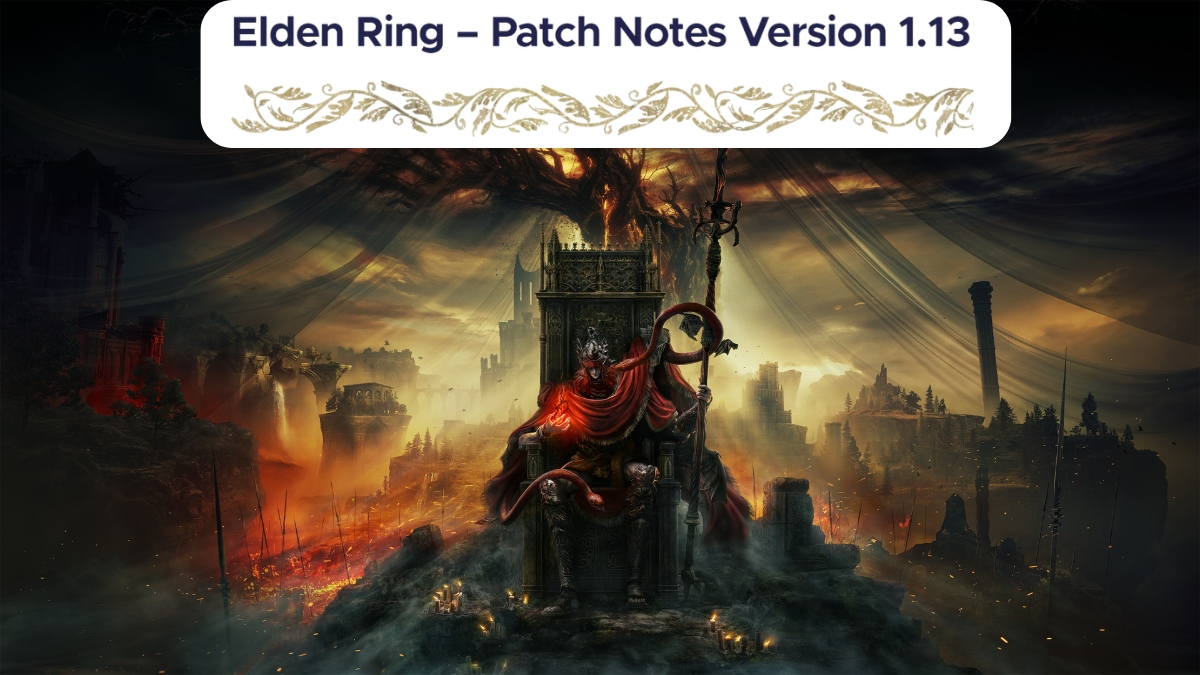

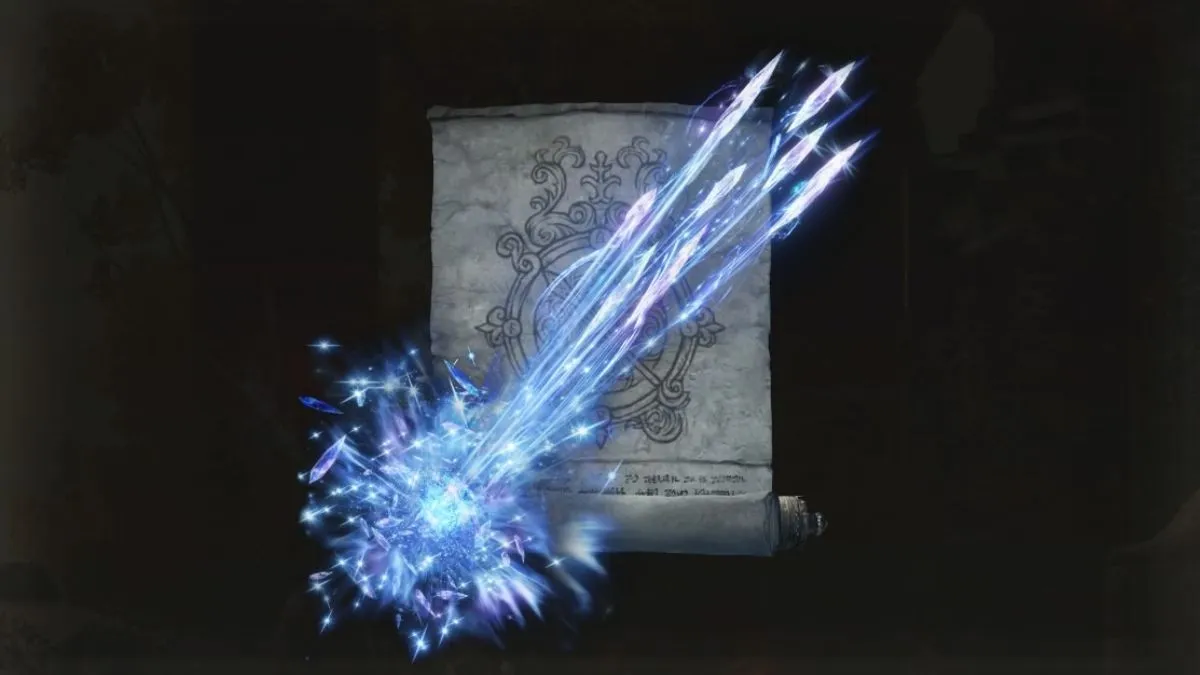
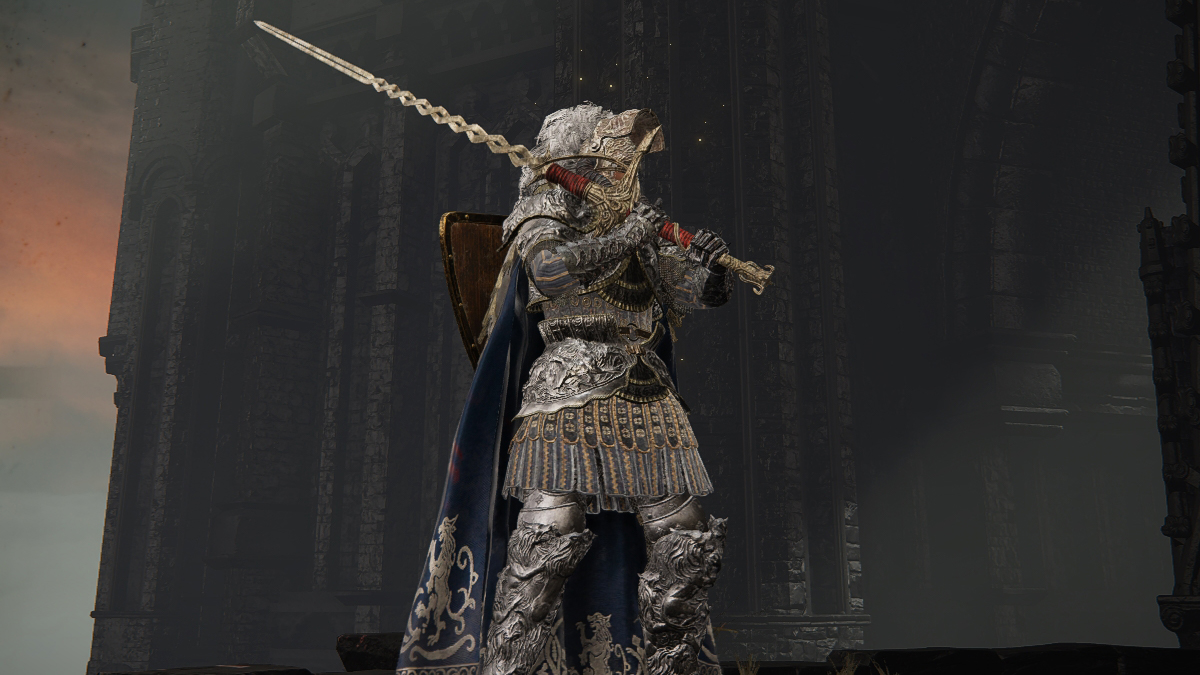




Published: Mar 15, 2023 09:56 am