The “Update Failed” error message in Warframe will occur for several reasons, all involving its dedicated launcher. Warframe on PC features a launcher that must run before you can access the game. This launcher will automatically search for updates and trim old junk files to give players more space. When an update arrives, this launcher may fail to update correctly, but it can be fixed. Below, we will explain what you can do to fix the “Update Failed” error in Warframe.
Related: How to fix the “unable to connect” error in Warframe
How to fix the “Update Failed” error message
When you launch Warframe on Steam or the Epic Games Store, a dedicated launcher will open and automatically search for updates. If something is wrong with the update or the launcher itself, you will see a different version of the launcher splash screen with an error code on it.
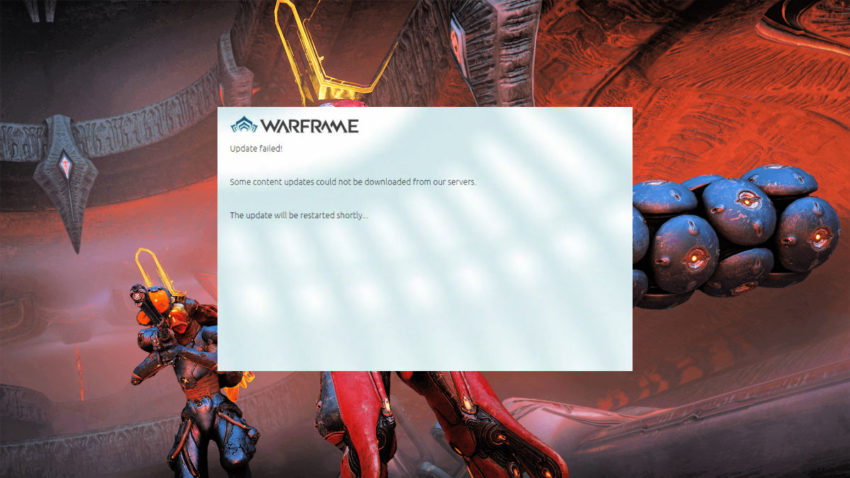
The “Update Failed” message can appear for a number of reasons. This error message often appears when a new update launches. Trying to log in to the game right when the update goes live can cause the launcher to throw up the image you see above. You can try a couple of steps to fix this error message.
- First, you should try to close the launcher and restart Steam or the Epic Games Store. Often if your preferred platform was open before the update went live, the Warframe launcher might fail to see and download the new content correctly.
- If the fix mentioned above doesn’t resolve the issue, the next thing to do is wait a few minutes. When new Warframe updates launch, the download servers can get hammered, and you will then see the update failed launcher message. If you’re trying to play the moment an update launches, try giving it 15 to 20 minutes to let the servers clear up, then try starting the launcher again.
- You may also see this error message if you don’t have enough space on your PC to fit the new update. Find where your Warframe game is installed, and make sure you have enough space for the update. Head to the Warframe update page to see patch notes and detailed file sizes for each version of the game.
- If nothing above is working, you can attempt to repair your Microsoft Visual C++ Redistributable files on your PC. Access the Programs and Features, then select “Uninstall a program.” Then scroll down to find Microsoft Visual C++ Redistributable Package, and right-click it to modify it. From there, click to repair it. After the repairs are completed, attempt to launch Warframe again.
If none of these fixes work, ensure your internet connection is secured and functioning correctly. Warframe is always an online game and requires a steady connection to update and run properly.










Published: Nov 2, 2022 12:29 pm