The PC version of Digimon Survive has an error that can cause you a lot of trouble if you run into it. There’s nothing worse than making a ton of progress and being thrown out of the game at the last second through no fault of your own. This guide explains how to fix the white scene freezing error in Digimon Survive so you don’t get unexpectedly stuck.
How to fix the white scene freezing error
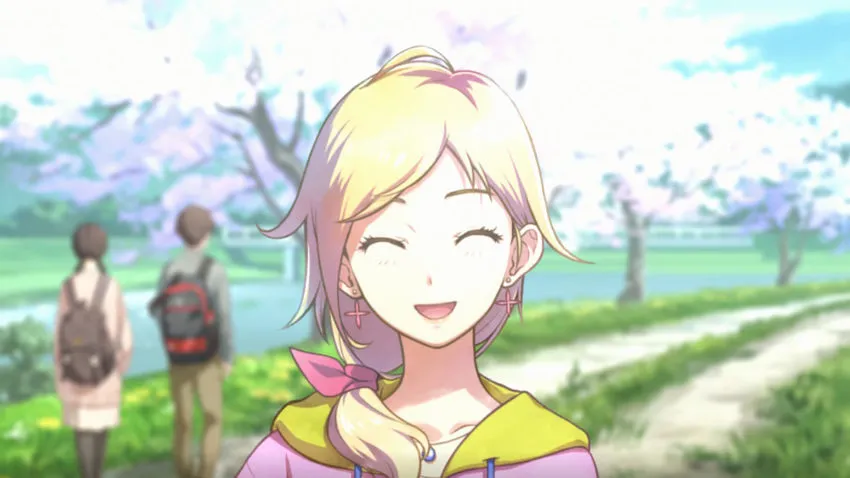
This error seems to be happening across PC, Linux, and Steam Deck. We’ve got a fix for each, which we’ve outlined below.
Related: How to get Guilmon in Digimon Survive
How to fix the white scene freezing error on PC
The main fix on PC is to uninstall and re-install your video codecs. The reports vary, but codecs such as K-Lite, CCCP, and VLC can all resolve this issue if uninstalled and re-installed. The logic here is that it’s the codec cutscenes in Digimon Survive that are causing the error to occur. By reconfiguring your video codec, you should solve the problem.
How to fix the white scene freezing error on Linux
If you’re playing Digimon Survive while running Steam on Linux, there’s no actual fix for this error. The white screen freeze comes just after the prologue, and the game always gets stuck there when you’re using Linux. However, a member of the community has provided a save file that starts the game up right after that scene, meaning you can download it, replace your own save file, and pick the game up from where you got stuck. This requires you to put in a bit more work, but it means you can get around the error and play the game again.
How to fix the white scene freezing error on Steam Deck
The fix for the white scene freezing error is the same on Steam Deck as it is for Linux. You can’t fix the error by uninstalling and re-installing your video codecs. Instead, you need to visit the Steam community discussion on this error and download a save file that picks up just after the scene that freezes. This allows you to play the game despite the error preventing you from playing through a certain point.
By using the above fixes, you can experience the rest of the game that opens up once you’ve been through the prologue and have admired the cherry trees and made a few important decisions that are already making Digimon survive an engrossing experience.










Published: Jul 29, 2022 07:42 am