Gamers are a generous bunch, so a service like Gameshare should be of interest to anyone who owns an Xbox Series X. Gamesharing allows a friend to share your game library, your Xbox Live Gold memberships, and Game Pass. This is a fantastic option for budget gamers out there.
There are some things that you should know about Gameshare before you jump into a committed relationship with a fellow gamer, however.
First, you will need to make your decision carefully. You can only Gameshare with one other person, and you will need to trust them implicitly as you are basically giving them access to your account.
You cannot share physical games in this way, the Gamesharing function only applies to games that you have purchased digitally on your account.
Below, you will find the steps you need to go through to set up Gamesharing on your Xbox Series X.
- Click the Xbox Button to bring up the Main Menu
- Scroll all the way to the right to “Profile and System” and select “Add or Switch”
- Click “Add New” and add your friends Xbox Live account to your console.
- After going through all the steps and preferences, go back to “Profile and System” and click “Add or Switch” again
- Sign into your Friends account
- On your Friend’s account, go back to “Profile and System” and Click “Settings”
- Click “General”
- Click “Personalisation”
- Click “My Home Xbox”
- Click “Make this my home Xbox” on your Friends account.
- Your friend should now have access to your Xbox Live and Games Library
- Repeat the same steps on your Friend’s console to get the same benefits from them.
Complete these steps and you will be good to go.

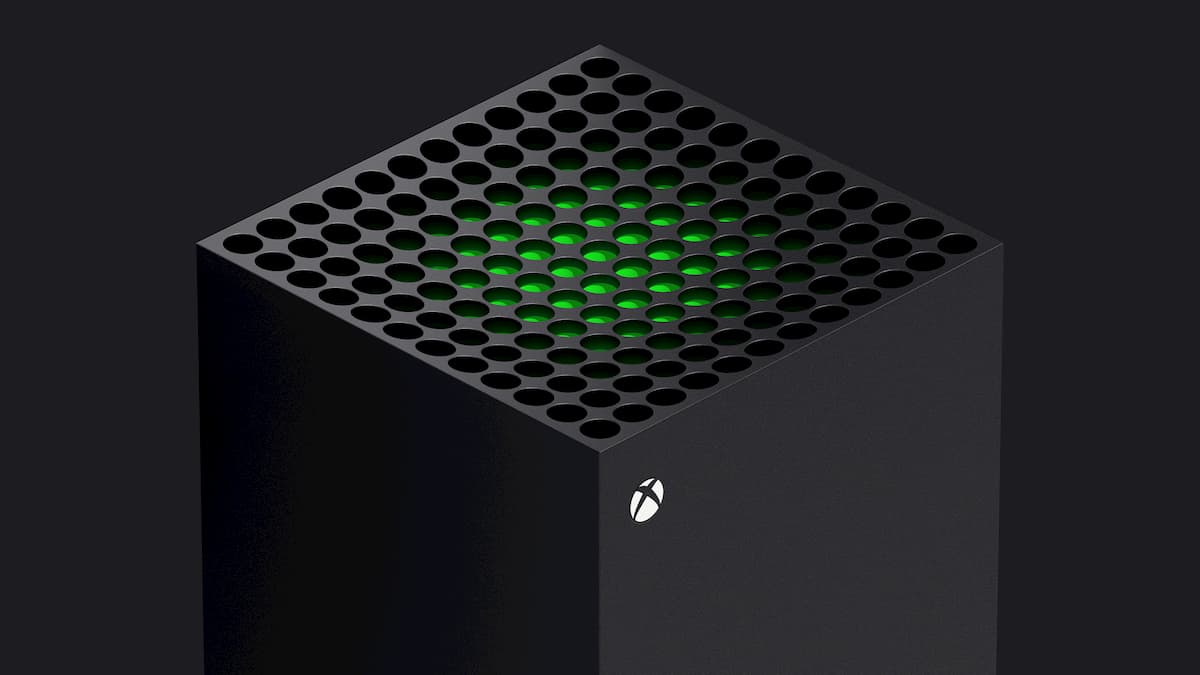








Published: Nov 5, 2020 09:04 am