Roblox has taken the gaming world by storm, providing a platform for players to enjoy games created by others and craft their own unique gaming experiences. Whether you are an aspiring game developer or simply curious about the game creation process, Roblox Studio offers an accessible and enjoyable environment to bring your game ideas to life. This guide’ll walk you through the essential steps to make your game in Roblox, explicitly designed for beginners.
Related: Roblox: How To Get Headless
How to create Roblox game
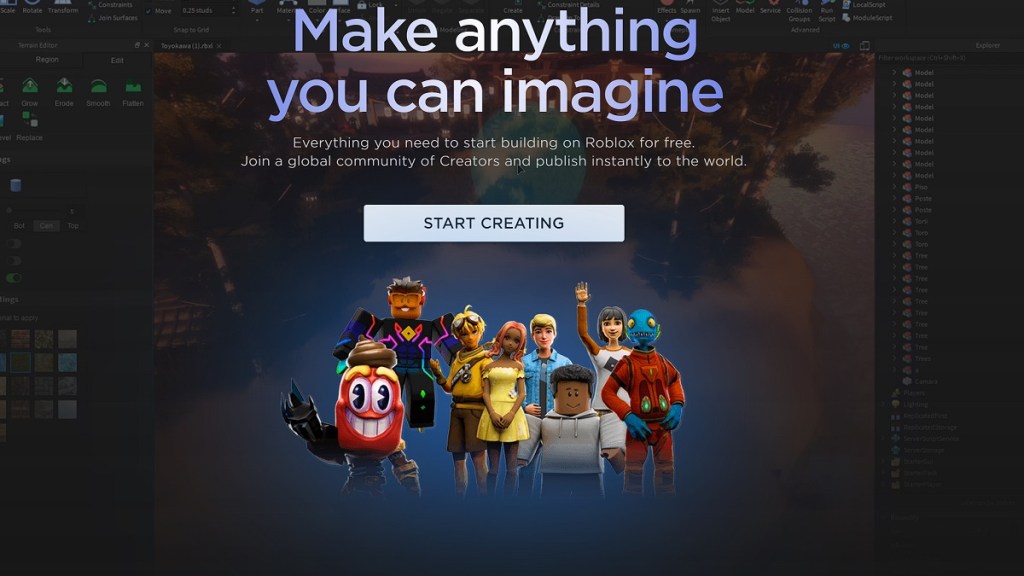
You’ll first need a Roblox account to start building games. Visit www.roblox.com and register if you don’t already have one; it’s free! Download and install Roblox Studio, the development tool that Roblox makes available to its users.
Consider your options and pick a game concept that interests you before starting the production process. Numerous game genres, including tycoons, role-playing games, simulations, and hobbies, are available on Roblox. In order to better grasp the game development process, beginners should start with a straightforward idea.
Creating Your Game in Roblox Studio
Once you have your plan in place, it’s time to bring your game to life using Roblox Studio. Here’s a step-by-step guide to getting started:
New Place
Open Roblox Studio and select “New” to create a new place, which serves as the foundation for your game world.
Toolbox
Use the “Toolbox” to find and insert various objects into your game world. Objects include bricks, models, decals, and scripts. These objects form the building blocks of your game.
Explorer
The “Explorer” panel allows you to organize your game’s hierarchy, making it easy to navigate between different objects in your game.
Properties
The “Properties” panel enables you to modify the properties of selected objects. You can change an object’s color, size, behavior, and more.
Customize
Add textures, decals, and other assets to customize the appearance of your game world and create a visually appealing experience for players.
Lua Scripting
Roblox games come alive through the power of Lua scripting. Lua is a beginner-friendly programming language used in Roblox Studio to add functionality and interactivity to your game. While it may seem intimidating initially, starting with simple scripts for movement and game mechanics will gradually build your scripting skills.
Roblox Studio provides a built-in code editor where you can write and test your scripts. Numerous tutorials and documentation on the Roblox Developer Hub will help you learn Lua scripting step-by-step.
Publish Your Game
Once you are satisfied with your game’s progress and have worked through the bugs, it’s time to publish it to the Roblox platform. When publishing, set the appropriate age and content restrictions if needed. Now, your game is accessible to millions of players worldwide!










Published: Jul 31, 2023 09:43 pm