FIFA 23 can be a great soccer experience to play on your own if you are a fan of the franchise. Playing with your friends is also great fun as all players compete to score more goals than the other. While playing with your friends in person is a fun multiplayer experience, you may not be able to get everyone together in the same location. Fortunately, FIFA 23 has several online multiplayer options to let you play with your friends as long as you have an internet connection.
Whether you want to play against your friends, or cooperate with them against other players, there is an online multiplayer option to suit your needs. Some of these multiplayer options will be available with crossplay features as well, allowing you to play with friends on different platforms.
Related: Do FIFA 23 Pro Clubs have crossplay? Answered
How to invite your friends to play
To start playing online with your friends, you must ensure that your friends have a copy of the game and the same platform generation. This means that you and your friends either have the game on PC, PlayStation 5, or Xbox Series S|X. For older consoles, this includes the PlayStation 4 and Xbox One.
It’s optimal if your friends have the same platform as you do (ie. both of you have the game on PC), but crossplay features are available to play with your friends on different platforms. Crossplay features only work on the same platform generation; PlayStation 4 and/or Xbox One players cannot interact with PC or PlayStation 5 players as an example. Crossplay is also not available for every mode, such as Pro Clubs. If you are using crossplay features, make sure to select “Opt-In to Cross-Play” in the Matchmaking options.
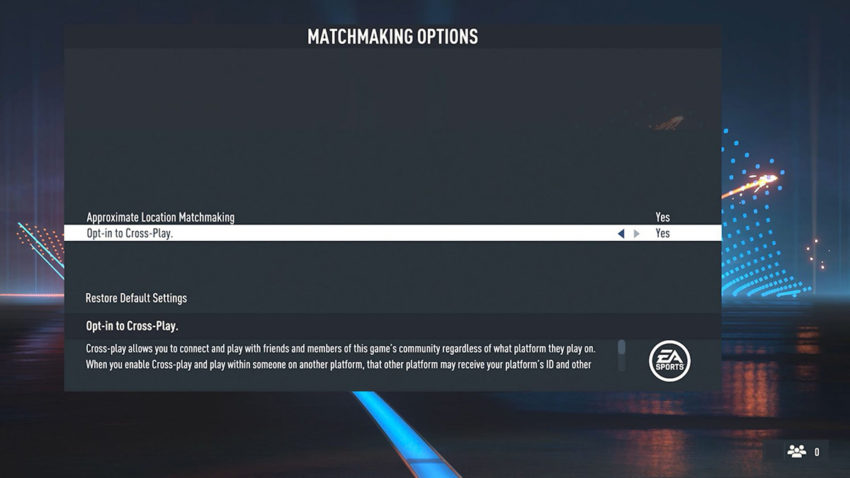
If your friends are online, you can start any mode and then choose “Play A Friend” to invite them to your newly created game. You can also start a co-op lobby with the “Play Online” option, then invite your friends to join the lobby. This allows you and your friends to work together to compete against other teams online.
As long as you can find your friends online and everyone has a copy of the game, it isn’t too difficult to start a FIFA 23 game that everyone can enjoy.







Published: Oct 9, 2022 09:41 am