Signalis is a horror game that requires quite a bit of effort to progress, with all its mind-blowing puzzles and riddles. As you progress through the creepy world and get ahead in the game, you will soon realize that the game does not automatically save your progress. Some players had to find that out the hard way by losing all their progress. To save you from such a heartbreak, here is how you can save your game in Signalis.
How to save your game in Signalis

To save your game in Signalis, you must find and interact with the Red Terminals. You will usually find them at all stages of the game except for the first one. The image above shows how the terminal should look, and when you find one, interact with it, and the menu to save your game will appear. In the menu, select the slot where you want to save your game and click save to save your progress.
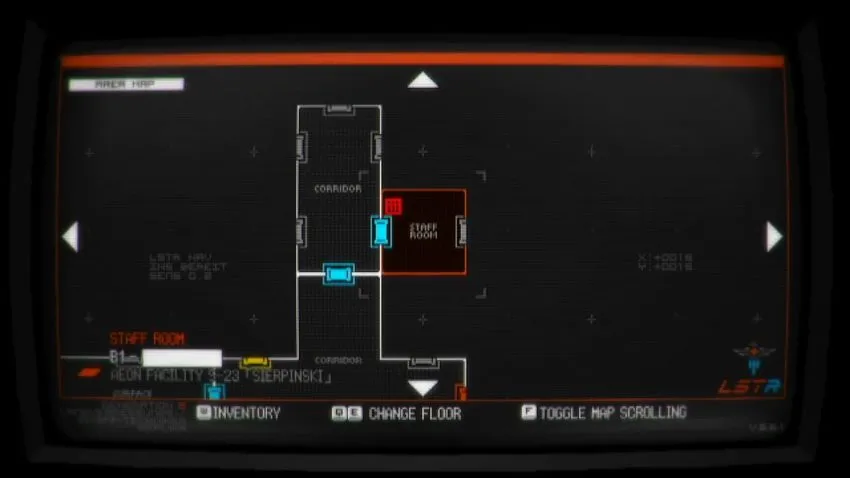
You will find your first red terminal in the game’s second area after getting the Airlock Key to escape. You will need to steal the receptionist’s key from the starting area, and from the third room, you must go to the room on the right. Inside, you will find your first red terminal to save your progress. Like any other red terminal, interact with it, and the save menu will appear.
How to load your game in Signalis

It’s common to be unable to load your game right after saving in Signalis, and if you are having trouble, you need to go to the main menu and click on Continue. When you exit the game and start it again, you will get the option to select your saved data. Additionally, you can start anew by clicking on it at the bottom left side of the load menu.










Published: Oct 28, 2022 02:36 am