It’s no secret why Grand Theft Auto V is one of the most popular video games of all time. Grand Theft Auto Online has provided a big sandbox world for you to do virtually whatever you desire to an extent. You can wreak havoc throughout Los Santos with barely any repercussions. Even when the police force kills you, you respawn and start again. Add in all of the various game modes, heists, and side content exclusive to the online side, and you have one of the best multiplayer experiences available.
With that being said, the downside to playing Grand Theft Auto Online is dealing with griefers. With some content being excluded to only public lobbies, you need to endure aggravating experiences to see everything the game offers. That is unless you set up a solo public lobby. Here is how to set up a solo public lobby in Grand Theft Auto Online.
Getting yourself into a solo public lobby will rely on your disrupting the internet connection to your game. Before you attempt this, load yourself into a public lobby and enter a building that you own. This can be a garage, business, bunker, etc. Now depending on what platform you are playing on, you will need to go a different route.
PC
If you are playing on PC and in a building you own in a public session, Alt-tab out of the game and open Task Manager. Select Performance, then Open Resource Monitor. Right-click on GTA5.exe and select Suspend Process. After a couple of seconds, right-click it again and choose Resume Process. Go back into your game and go outside. You should now be in a lobby completely alone.
PlayStation or Xbox
If you play Grand Theft Auto Online on either a PlayStation or Xbox, you will need an ethernet cable connected to your console to get a solo public lobby. When you are in your building in a public lobby, disconnect and quickly replug your ethernet cable. If you did it quickly enough, you can leave your building, and you will be in a lobby all by yourself.

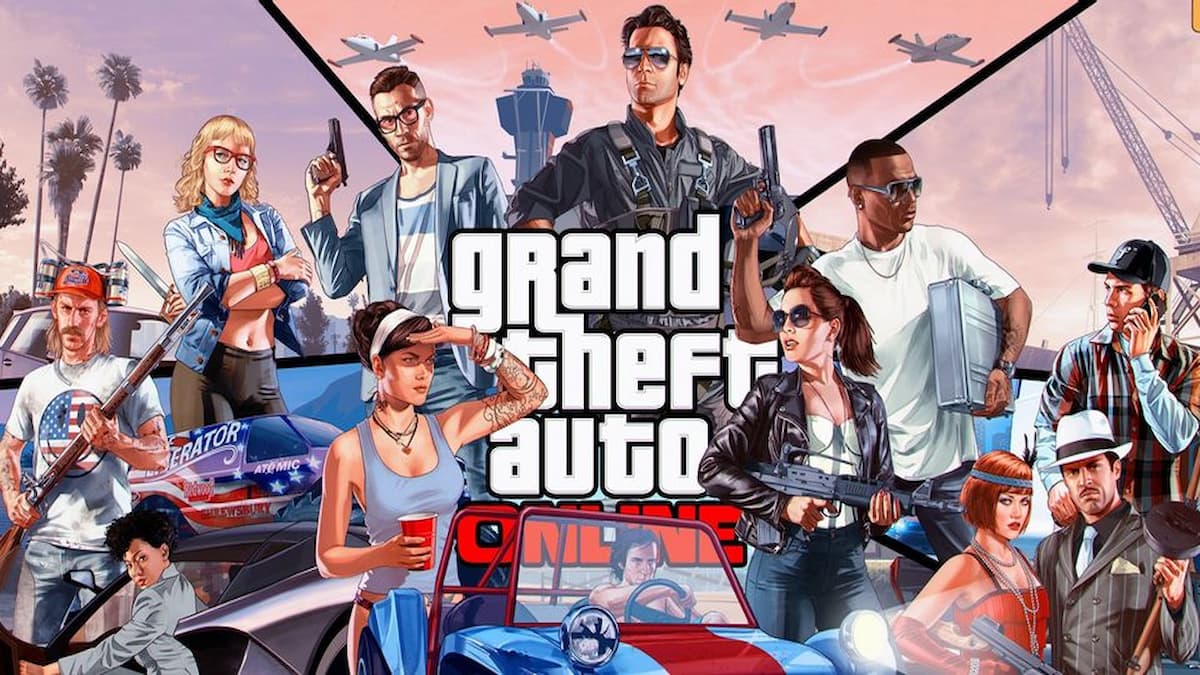






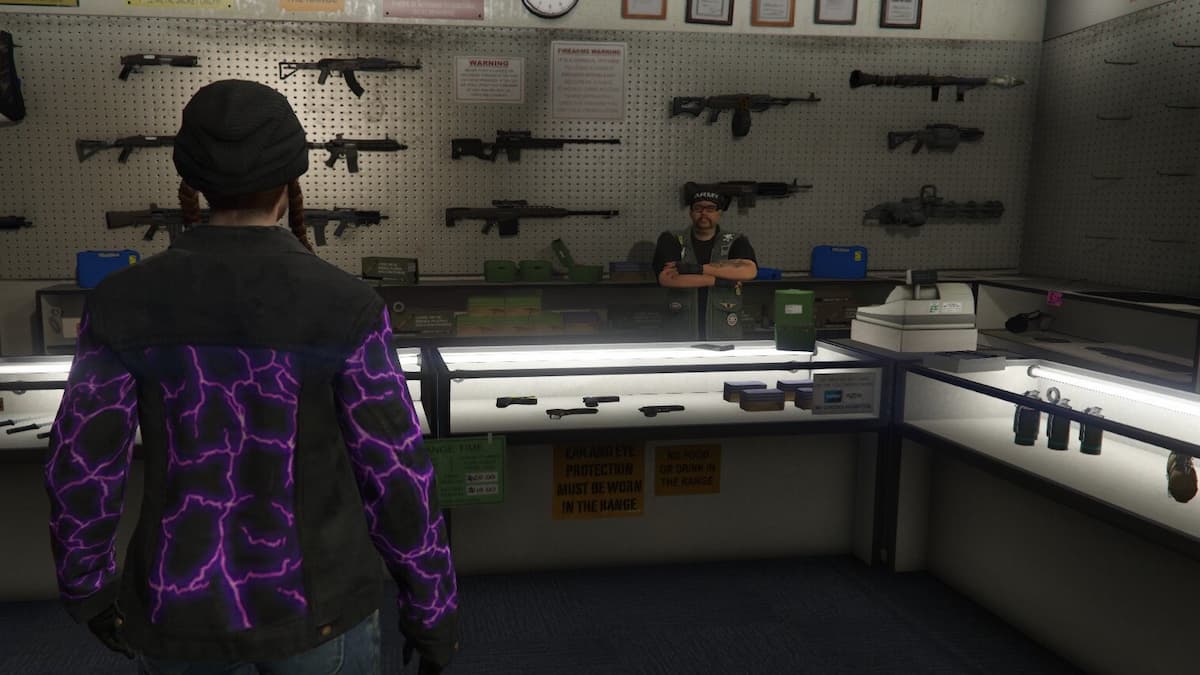
Published: Jul 8, 2021 06:00 pm