With the release of Overwatch 2, some new policies and initiatives are underway to combat toxicity and various exploits that were around for the entire life of the first game. The Defense Matrix initiative is Blizzard’s promise to players that they are doing their best to fight players that would try to disrupt your experience. With these new systems in place, you need to set up a valid phone number on your Battle.net account before you can play Overwatch 2. Here is how to set up SMS Protect in Overwatch 2.
Related: Why does Overwatch 2 record voice chat? Answered
How to set up SMS Protect in Overwatch 2
Note: if you have used a Battle.net account in Overwatch between June 9, 2021 and October 4, 2022, you are no longer required to sign up for SMS Protect to play Overwatch 2. New accounts made after this time are required, though.
To set up SMS Protect in Overwatch 2, first go to the Battle.net account website and sign in with the Battle.net account you will be using in Overwatch 2. Click on Account Details and scroll down to add a phone number. Enter the phone number you use, and a code will be sent as a text message that you need to input on the site to verify that is your number. If you input the code correctly, you are good to go.
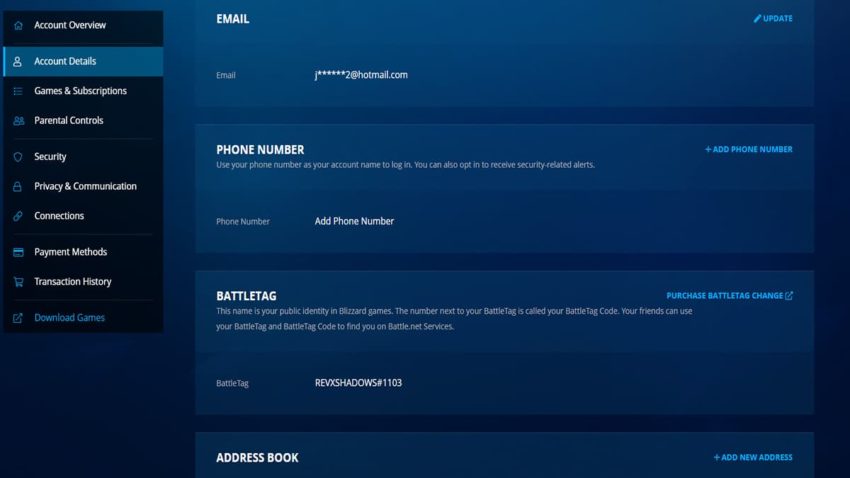
There are some things to consider when implementing SMS Protect. For starters, only one account can be associated with a phone number. This is to try and combat the creation of smurf accounts that have higher-skilled players matchmaking with a more casual audience. Also, certain pre-paid phone numbers and VOIP are not eligible to sign up with your Battle.net account.
Unfortunately, for people who rely on a pre-paid number, you will need to either use a family member’s number who is on a contract or get yourself on a regular plan to gain access to Overwatch 2. This is a security step made so cheaters and smurf accounts can not get an easy number change from an app and get back into the game and bring the experience down for others.










Published: Oct 8, 2022 02:00 am