One of the features added in the Happy Home Paradise DLC for Animal Crossing New Horizons is the ability to add soundscapes to homes. This allows you to fill a room with the sounds of nature and make it more appealing or make it match a theme. If you are designing a jungle home, why not add some jungle noises to help set the tone?

Before you can unlock this new feature, you first need to access the DLC by taking a flight from your island over to where you work. If this is your first time, Lottie will have plenty of tasks for you before you can start doing things on your own. Once the introduction is complete, keep designing houses until you have designed around 20 of them. You should also have designed three facilities at this point.
When you walk into the office, Lottie will tell you that it is time to take a break. She will mention that Wardell went to the beach. Head to the northern beach to find Wardell sitting on a log. Talk to him, and he will tell you to listen to the sounds of nature. Once he leaves, you will unlock the soundscapes feature.
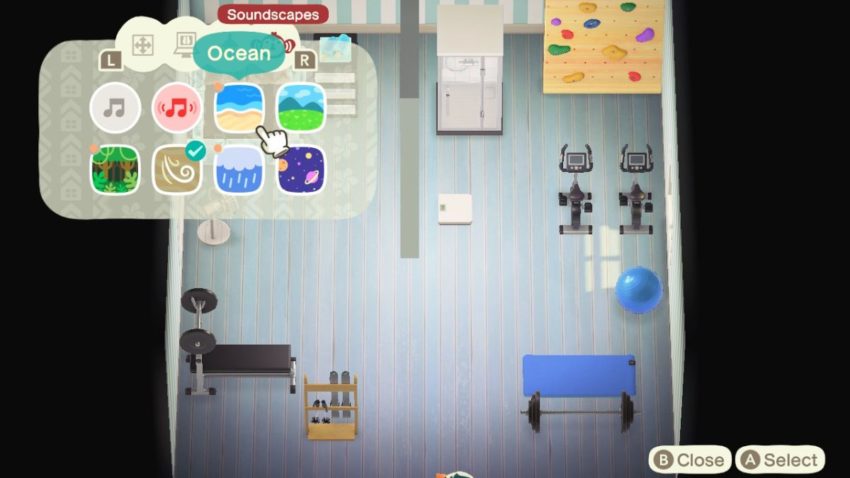
To use soundscapes, press down on the D-Pad to access the design space. After that, press left on the D-Pad to bring up the room options. Last, use the L and R buttons to navigate to the new symbol on the far right. You will have eight options to choose from including having no sound in the room.










Published: Nov 7, 2021 09:46 am