Epic Games Store is finally getting mod supported after being in development for a long time. Mod support has been long asked for by the community, since mods are one of the most used features in the PC gaming community.
The Epic Games Store has been under a lot of criticism for its lack of features. Users have been expressing their disapproval due to the lack of forums, mod support, and most important of all, a simple shopping cart. Epic Games revealed a Trello roadmap to showcase what they have planned for the Epic Games Store. Earlier, Epic debuted the Achievements feature, and finally, the store has received Mod support as well.
Related: What is the Epic Games Store Error 500?
How to use mods
As of now, Mechwarriors 5 is the only game that supports mods on the Epic Games Store. To use mods in the game, head on to the Store page of the game and navigate to the Mods section in the top navigation pane. You will get two options to choose from, Modding Toolkit and Browse Mods.

For players who are looking to get creative and want to create their own mods, you need to select the Modding toolkit option. The Modding toolkit is a full fledged editor which gives you access to the Blueprints and Assets to modify the game as per your needs.
If you are looking to try out the mods in the game, you need to click on the Browse Mods section. You can select the mod you want to use and select Add to Library to get access to it. You can also filter out mods by specific tags that can be selected in the right part of the Browse Mods section.
Related: Complete list of free games on the Epic Games Store
The introduction of mods is just one of the many features Epic needs to implement in order to able to compete with the likes of Steam. While their strategy to capitalize on exclusives and free games has managed to build a sizeable audience for the store, it’s about time Epic shifts focus to the much-sought features in order to build a long-term audience.

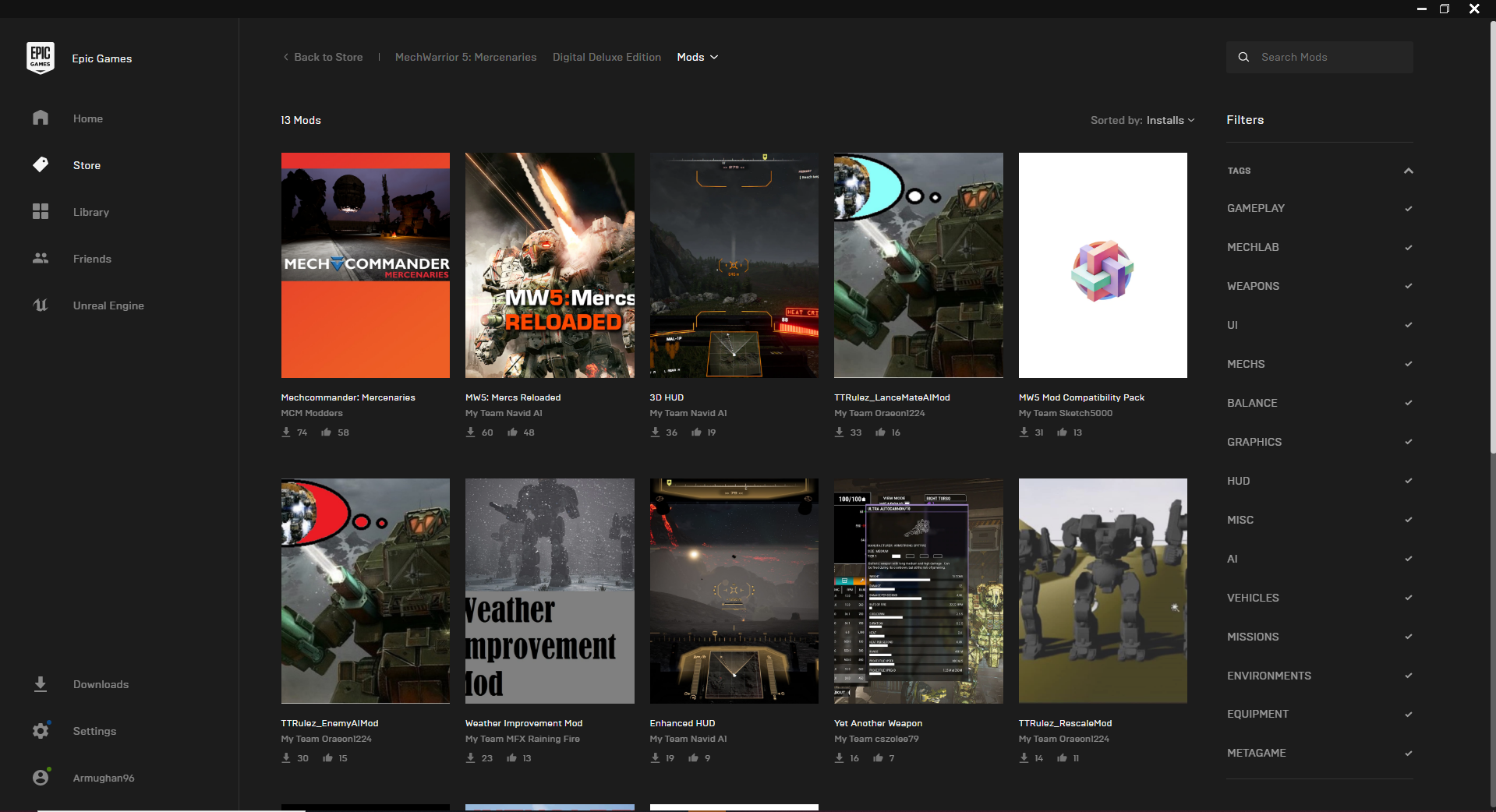








Published: Jul 31, 2020 12:37 pm