Weapons are an essential part of Far Cry 6. How else are you supposed to fight back against the army that Anton Castillo has amassed? As Juan Cortez keeps telling you, “you gotta use the right tool for the right job.” The best way to do that is to use a workbench and mod your weapons. Here’s how you can upgrade your weapons and make them more powerful.
Workbenches
Workbenches are scattered all over the map. After you meet Juan, he will give you a crash course on how to properly use a workbench. Of course, this is only a slight walkthrough that requires you to put one mod on both of your guns. After that interaction, you will be able to find workbenches everywhere. You can recognize them from the black and white symbol of a screwdriver and wrench in the form of an X on your hud.
Upgrading your weapons
Head over to the workbench and it will bring up a menu that allows you to select what weapon you want to upgrade. You will have the choice to upgrade your three primary weapons, sidearm, supremo, or ride weapons. Once you select which weapon you want to upgrade, you will get a screen that looks like the one in the image below.

This screen allows you to add mods to the gun you chose to upgrade. Depending on what gun you are upgrading, you will have the choice to add three different mods. Typical primary weapons ( like assault rifles) will give you the option to add ammo, muzzle, and optical mods.
When you select which type of mod you want to add, it will bring up a screen that shows the list of all the mods that are available. Some of them will have a lock symbol on them if you haven’t unlocked them yet. Go to the other mod slots and select the mods that you want on your weapon. Remember, you can only have three mods at one time, once they are unlocked, it is permanent. This means that you can always equip something again if you don’t like a new mod you put on without needing to purchase it again.




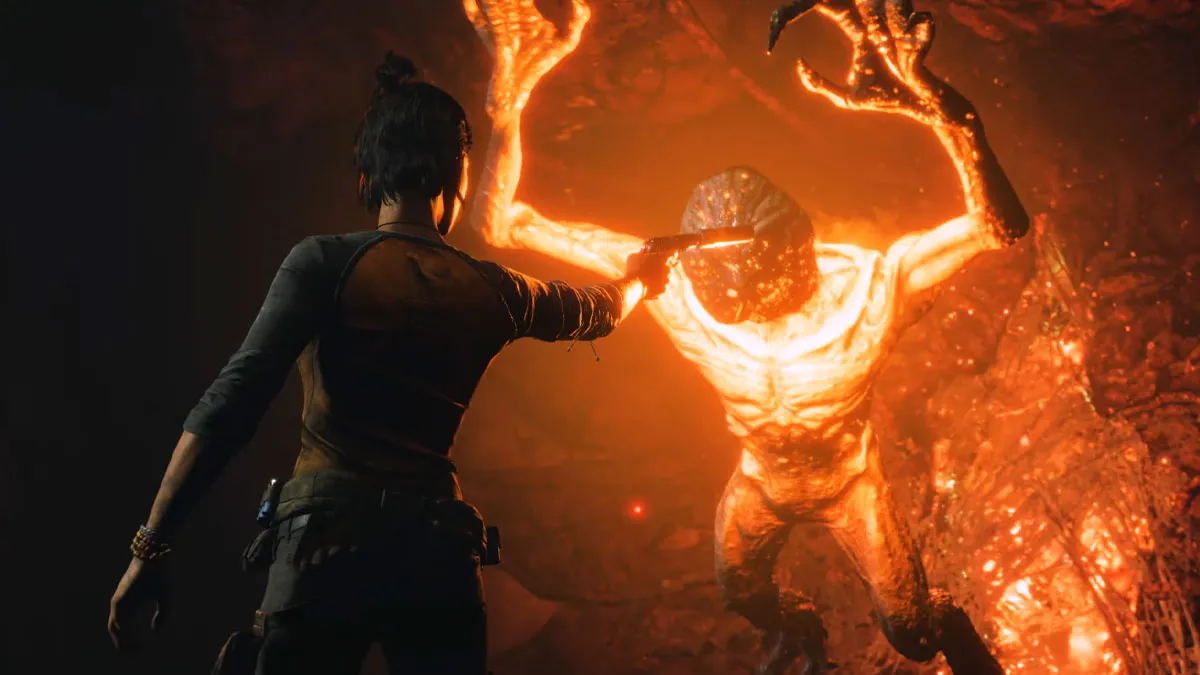




Published: Oct 7, 2021 08:31 am