The Pokémon Home application works from your smartphone and your Nintendo Switch. With it, you can transfer Pokémon from your Pokémon Bank, Pokémon Go, Let’s Go Eevee or Let’s Go Pikachu, and Pokémon Sword and Shield. When you connect it to transfer your Pokémon over, you can trade them with strangers or friends, organize them with labels, earn more mystery boxes, or even participate in the wonder box to have them randomly traded away. Because you can use it from a mobile device, you can use it with voice recognition.
You can’t use everything with voice recognition, though. Only a handful of features register with it, and you should know what they are because they will have a microphone next to them in your mobile application.
For example, when you go into your Pokémon box to view all of your Pokémon, you can click on the search bar to find a specific one in your collection. When you do this, you have the option to pick the Pokémon’s name, types, gender, nature, and it’s ability if you know all of it off the top of your head. Of the choices, you can only use voice recognition for the Pokémon’s name. Click on the microphone, and after it registers, you should be able to speak the name of the Pokémon you’re looking for in your boxes. The same goes for searching for a Pokémon in GTS in the trading section.
It does seem Pokémon Home is having trouble recognizing most smartphone’s microphones at this time. The application attempts to connect to the microphone but fails to do so, prompting you to try to hit the icon again. No matter how many times you hit it, it does not work. Right now, the problem is going to persist, and there’s no workaround. This guide will receive updates when the problem is solved.

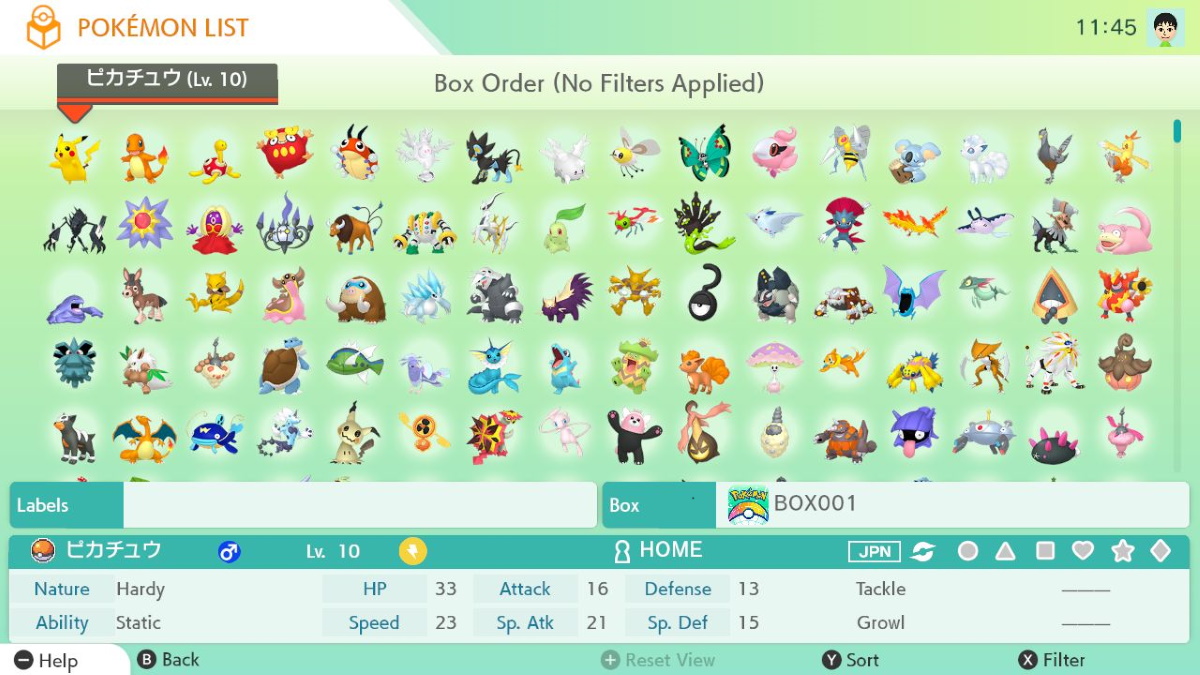








Published: Feb 12, 2020 05:11 am